Install Android 2.3 Gingerbread On Sprint Samsung Epic 4G
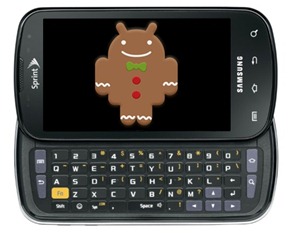
This release is Samsung / Sprint’s ED12 build and is not anywhere near the final release; however it comes direct from Samsung / Sprint. The ROM still has a couple of bugs considering it’s a premature release for now, although developers and hopefully Samsung or Sprint are working speedily on it as well. As for EXT4 support, well, you’d be missing out on that as this is RFS only. See below for a list of the bugs that are known so far:
- 4G is non-functional.
- GPS is non-functional out of the box. However there’s a workaround for it: Install GPS Status from the Market & reset AGPS status (works with wireless networks off).
- Wake lag present.
- Does not boot when plugged in and powered off; unplug to boot.
- Temperature sensor readings are incorrect. You may see interrupted charging due to bad battery temperature readings.
- Slide to unlock button sometimes sticks.
Now that you know what this ROM is all about, let’s get it flashed on your Epic 4G!
Disclaimer: Please follow this guide at your own risk. AddictiveTips will not be liable if your device gets damaged or bricked during the process.
Requirements:
- Epic 4G running the stock EC05 Froyo firmware. See our guide on how to manually update / downgrade Epic 4G to EC05 Froyo firmware.
- Rooted Samsung Epic 4G. See our guide on how to root the Epic 4G with one click.
- ClockworkMod Recovery 2.5 installed. Download ROM Manager from the Market and flash the latest version of ClockworkMod recovery using its first option. Once Installed, downgrade to ClockworkMod recovery 2.5 (important) from the All ClockworkMod Recoveries section in ROM Manager.
- Gingerbread for Epic 4G.
Instructions:
- To begin, download the ROM from the link above and copy it to the root of your SD card.
- Now reboot your device into recovery and flash the file you copied to your SD card. Incase you’re unfamiliar with the concept, refer to our guide on how to flash apps and ROMs on Android via recovery.
For updates and queries, regarding this Kernel, visit the forum thread at XDA-Developers.
