Install Google Talk With Video Chat On Any Android Device
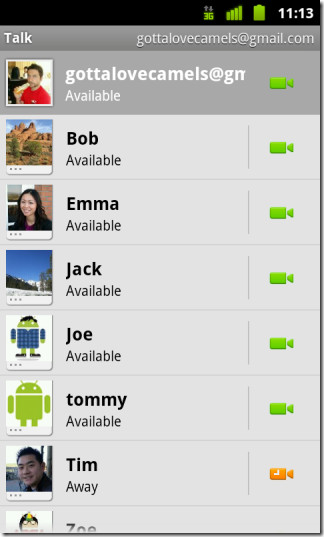
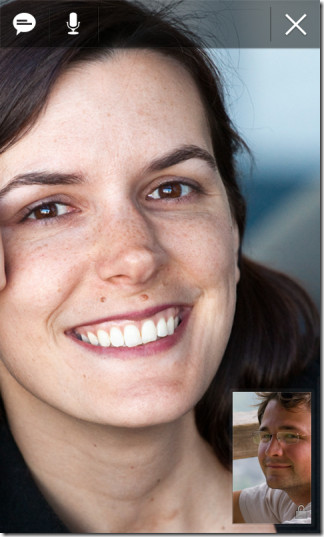
Google recently released the Android 2.3.4 update for the Nexus S and one of the primary features of this update is an updated Google Talk client featuring video chat support. If you don’t want to wait for the 2.3.4 OTA update for your device, we have the extracted version of Google Talk that will bring video chat support to it, though this isn’t entirely glitch-free. Read on for details.
With Apple’s Facetime for iOS devices out there for a while now, Android had to play catch-up and Google’s solution to this was ingenious! Instead of creating an entirely new app for this, they decided to tap into the existing user base of Gmail users and updated Google Talk to support Audio/Video chat. A key benefit of this is the ability to have a voice/video conversation with not just other Android users but also those using Gmail’s version of Google Talk with the Audio/Video plugin enabled. When trying the Android app on our Nexus S using the version in the official OTA update, we had no issue making a video call to a colleague who was using Gmail’s web version of Google Talk and the results were pretty satisfactory on Wi-Fi.
Before we move on further, let’s take a look at a video of the app in action on a Nexus S.
While this updated Google Talk 1.3 was leaked just as soon as the 2.3.4 OTA update for Nexus S was pushed by Google, users who tried it out on other phones had moderate-to-little success with it when installing it using the APK file. It turns out, a required system library called libtalk_jni.so is also required for it to work flawlessly. While the result of this hasn’t been 100% successful, it has worked for a lot of users.
Getting this working will require your phone to be rooted first. You can learn about rooting at our Android rooting guide. Once your phone has been rooted, simply download it using one of the links given below and flash it to your phone from recovery after wiping cache (don’t wipe data).
Note that there are several versions included here and which one works for you depends on your device and the current OS it is running. Android 2.3 Gingerbread is a minimum requirement so it won’t work on Froyo or earlier. You can try out any of these versions to see which works best for you.
Once installed, simply launch Google Talk, tap on your display picture and enable ‘Allow video and voice chats’. That’s all, you are ready to have video and voice conversations with your Google Talk contacts!
(https://addictivetips.com/app/uploads/2011/05/talk1.3.update-signed.zip) Download Link 1 (Confirmed to work for most on CyanogenMod 7; may work for others too)
(https://addictivetips.com/app/uploads/2011/05/Google-Talk-1.3_spj.zip) Download Link 2 (Version that simply copies the two required files)
(https://addictivetips.com/app/uploads/2011/05/gtalk2.3.4.zip) Download Link 3 (Version that mounts/unmounts /system for copying the two required files)
(https://addictivetips.com/app/uploads/2011/05/talk1.3.nowifi.update-signed.zip) Download Link 4 (Version that always uses cellular data only and not Wi-Fi)
Note: Credit for the images and video goes to Google.

Hey their
How do I install this app…
OOk.were can I get apps