LoonaPix: Embed Photos Into Attractive Frames & Backgrounds [Android]
The brimming photography category of the Android Market is not just all about apps that lets you snap the best moments of your life and share them across a handful of social networks. Instead, there are a variety of flavors on offer in this regard. For instance, there are apps that bring several exotic photo filters, effects and frames to the table. Then there are some that let you transform your snaps to give them a sketched look, so on and so forth. LoonaPix is a fun-filled multi-lingual photo-editing web and Android app that provides users with a variety of image frames and effect templates, within which you can embed your very own photos, and share your artistic work with your mates. All image templates are displayed on the app’s homescreen. All you need to do is import a photo from your device’s local storage, or grab a fresh one using the camera, do a bit of cropping, and leave the rest to LoonaPix. With just a few taps, you can create memorable photo montages, and share them with your friends on the go. The app maintains a list of recently used images so that you can easily use the same image on as many different templates as required without having to import it from the gallery again and again. There is also an option to add templates to favorites.
Using the various photo templates that LoonaPix has to offer, you can see how you would look imprinted on a set of poker cards, Valentine’s Day cards, on the bonnet of a Mercedes, in graffiti, or on a skyscraper.
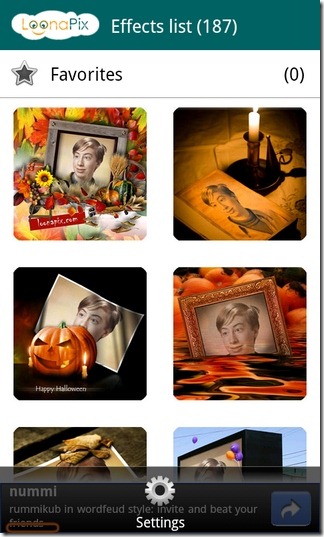

The app, when launched, opens to a homescreen that displays all templates and a shortcut to your favorite ones. Selecting a template takes you to another screen from where you can add that particular template to the favorites list, and/or select a photo to insert into it.
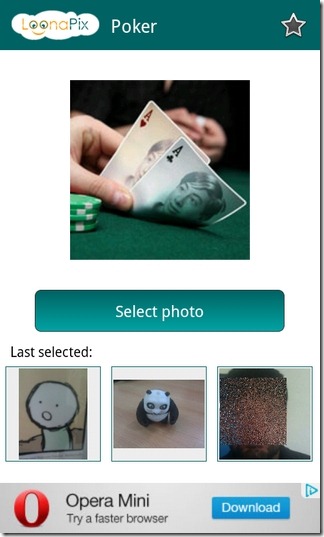
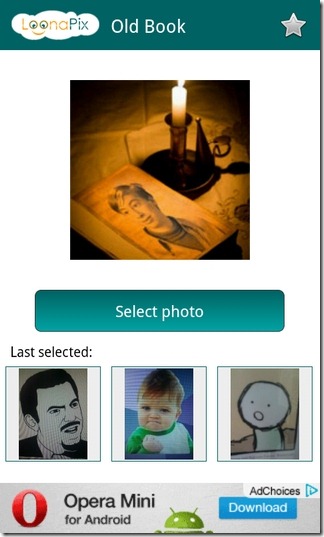
Once an image has been imported, you can crop it to make it fit perfectly in the template. The screen that follows lets you preview the resulting image, and provides you with the option to save it to the device, and/or share it over the web.
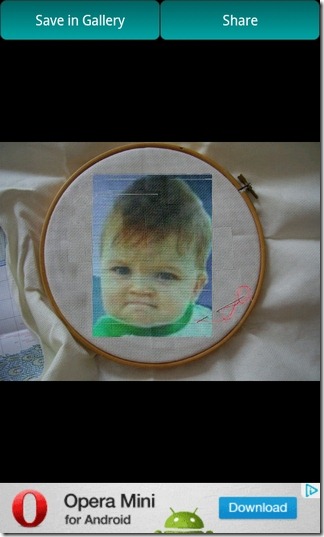
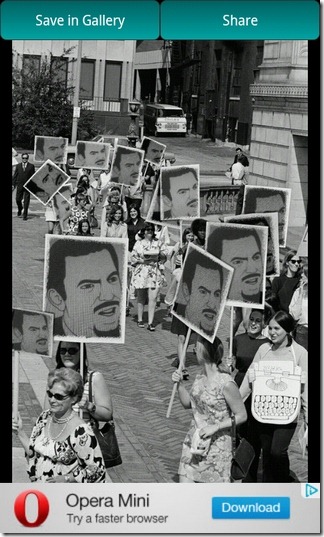
To change the app’s default language, tap Menu > Settings.
Download LoonaPix Effects for Android
