CPU-M: Benchmark CPU, Save Test Scores, Check RAM & Processor Details
CPU benchmarking tools are designed to measure the computing and stress handling ability of processor, enabling users to not only check CPU performance, but also share benchmark scores with others. Although Windows 7 lets you calculate Windows Experience Index to check ability of all major system components including CPU, RAM, Disk etc., it doesn’t provide in-depth information on each system component. For this reason, most proficient users rely on third-party benchmarking tools, like Phronix, in order to test each system component ability to withstand extreme stress. CPU-M is built to benchmark processor cores. It also maintains an offline benchmark score history to let you easily evaluate the performance of processors over the period of time. Despite being a simple CPU benchmark tool, it also shows current memory usage and other important information on CPU and main memory. You can choose to conduct benchmark test for each CPU core or put entire CPU through a thread test.
When you launch the application, it will take a while to detect CPU’s cores and find all the basic and advance information. On the main interface, it shows CPU type, clock speed, technology, current CPU usage, and memory usage. Before you click Start to benchmark the CPU, you can choose 1x Thread or 2x Thread, and select the core to test.
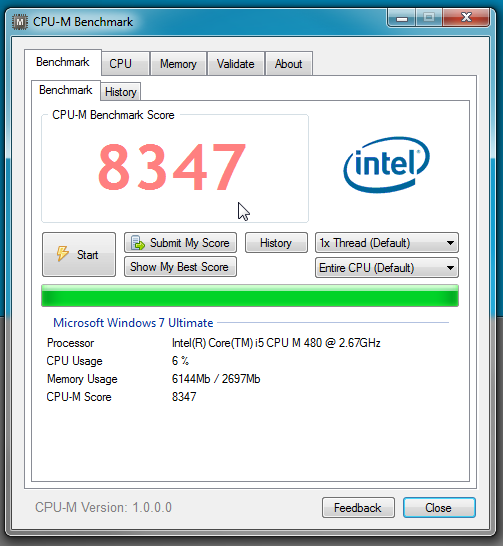
When the benchmark test is completed, it shows the benchmark score on main screen and saves it in history. You can view history by clicking the respective button. Using the history feature, you can also view CPU’s best benchmark score.
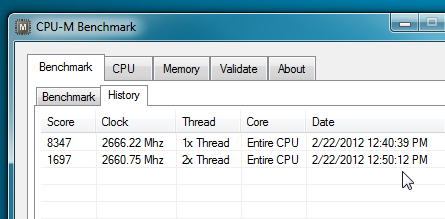
The CPU tab shows detailed information about the processor. Under Details tab, you can see clock speed, last benchmark score, and other basic processor details, including Data Width, Manufacturer, Cores, Architecture, L2 and L3 Cache size, and current CPU usage.
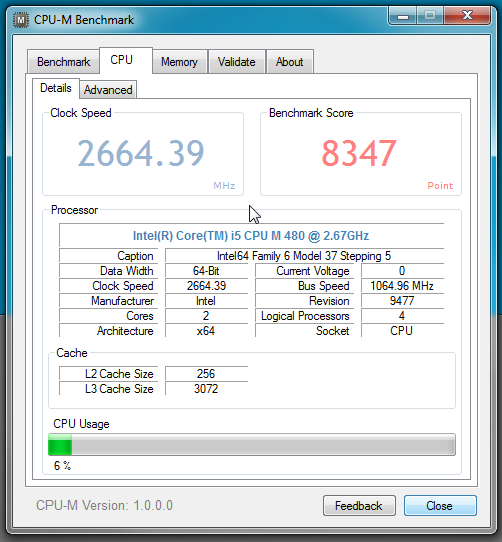
In Advanced tab, you will find advance information on CPUID opcode, such as EDX, ECX and EBX. It lists down numerous attributes and shows their status – detected or not detected.
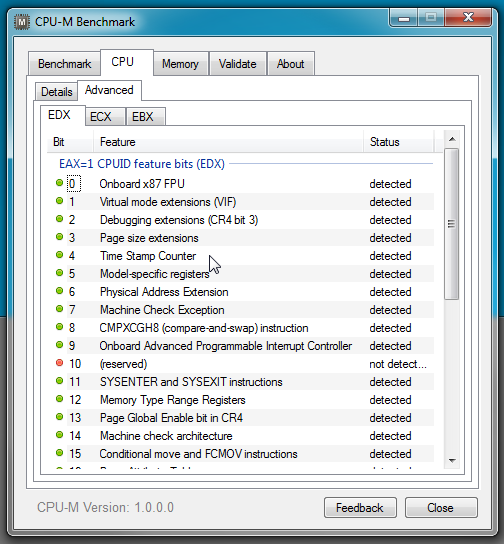
Similarly, you can find basic information on installed memory modules from Memory tab, It shows total memory size, type, data width, DRAM frequency etc.
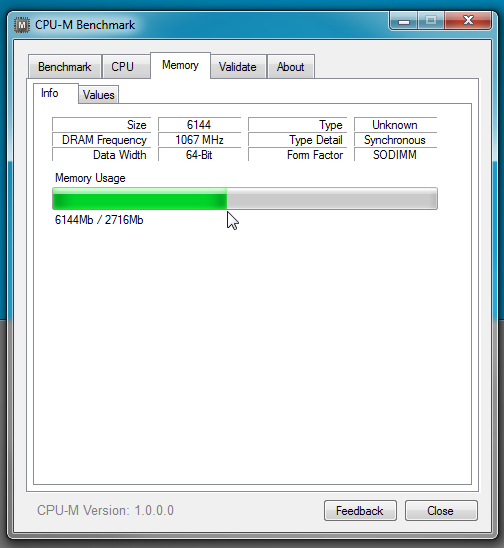
The Values tab shows detected values of numerous main memory attributes. You will find all the advanced information on installed RAM modules.
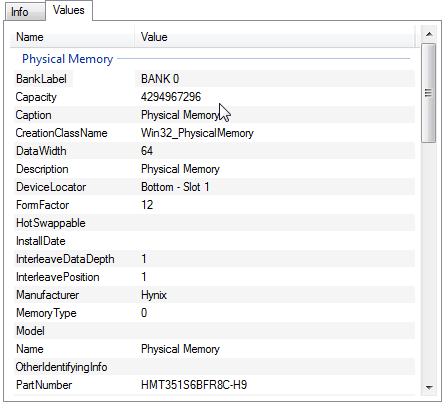
CPU-M requires creating an account on MajorShare.com for benchmark score submission. Just click Registration from Validate tab, and enter the required details to submit your CPU benchmark score. CPU-M is a lightweight CPU benchmark application that doesn’t put intensive thread stress on CPU. However, if you’re looking for a powerful, advanced benchmark CPU tool, check out Phronix.
CPU-M works on Windows XP, Windows Vista and Windows 7. Testing was done on Windows 7 64-bit edition.
Want to benchmark all major PC hardware components to diagnose system issues? Check out our guide here.
