Save Browsing Sessions & Sort Tabs By Multiple Criteria In Chrome
Awesome Window & Tab Manager allows you to apply multiple filters to Chrome’s open windows and tabs. With it, you can manage and organize your browser windows into different categories, with text filtering and alphabetic sorting of tabs. It can categorizes tabs by window, domain, or category options. The Category option sorts tabs by your bookmarked websites and sorts others as unknown. Window, domain, or category groups can be refreshed, closed or saved as a session. All windows and tabs can be saved as sessions and restored at a later time. Furthermore, multiple themes for the pop-up can also be applied from a drop-down menu.
Click the button in the toolbar to access all your open tabs and windows. This pop-up will show you a window and tab count to the left hand-side, and lets you search by entering keywords in the search field. Moreover, multiple themes can be applied to the pop-up from the drop-down menu. You can categorize tabs by windows, domains and/or category. If you don’t want to categorize the tabs, simply select the None option, and All Tabs will be displayed in the pop-up. Users can either show tabs by Title or URL, with alphabetical sorting.
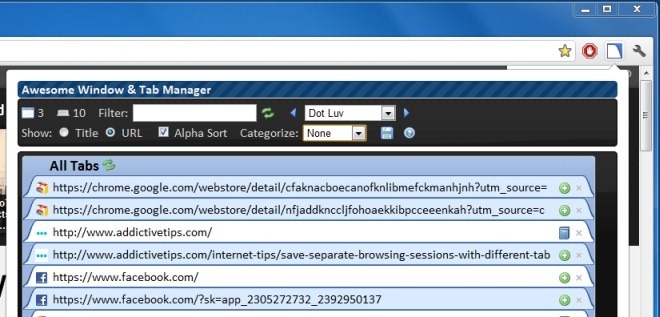
Tabs can be categorized by domains, which will combine all tabs from the same domain name. Similarly, tabs can also be displayed by windows.
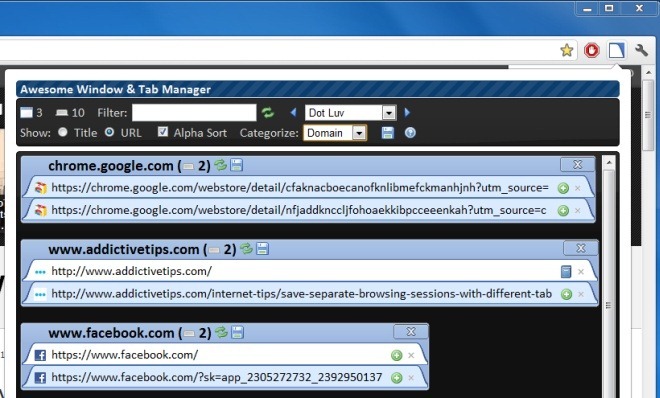
Next to each window, domain or tab, you will find a refresh and save session option. Users can easily save sessions and access them later. So, even when you have closed a particular window, simply click the save button displayed at the top, select a saved session and the window will instantly be launched with all your saved tabs.
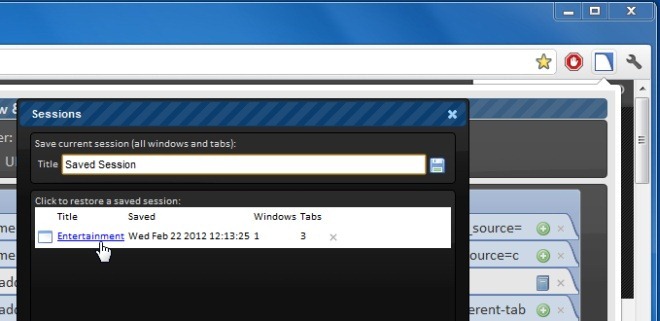
The Options allow you to Link text, Confirm Close Window, Confirm Close Tab and Confirm Restore Session options. You can also choose different options for filtering tabs and change the pop-up’s height, width and more.
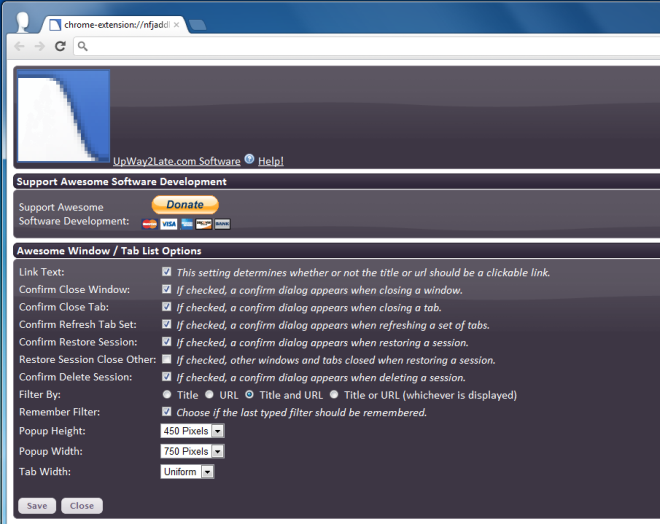
Awesome Window & Tab Manager allows you to apply all sorts of filters and save sessions. The extension is customizable and is specially recommended for users who work with multiple windows and find it difficult to manage them.
Install Awesome Window & Tab Manager For Google Chrome
