Lyrics Show: View Synchronized Lyrics For Currently Playing Song [WP7]
Windows Phone 7’s Zune is a pretty good option for listening to music on Microsoft’s mobile platform. Specially with Mango, the music player has attained a certain sense of completeness. Now, most of the third-party apps related to music and songs can access the player too, allowing users to control whatever music they are playing through the stock player’s interface. A lot of apps are making good use of this integration. Lyrics Show is one such app. It allows WP7 users to listen to the songs in their library while it displays the lyrics of the currently playing song, highlighting each verse in sync with the vocals.
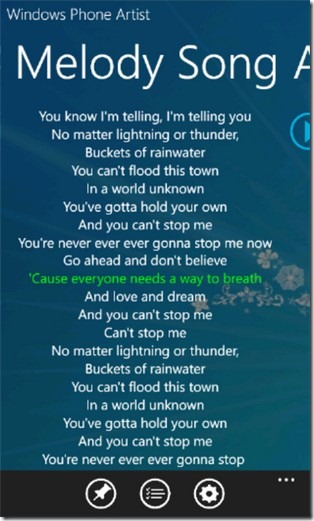
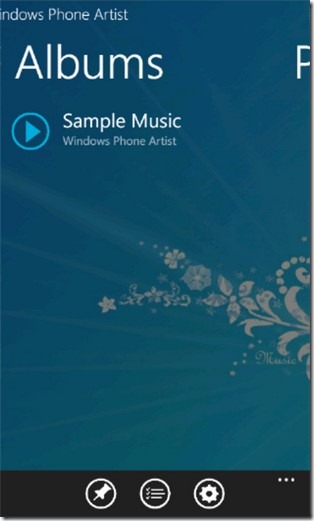
Lyrics Show automatically taps into your music library and imports all music available in your phone to the app. So every time you have to play a song, you can launch this app instead of going to the stock music player. Choose any song and swipe to the lyrics section of the app to view its lyrics. Each verse in a song’s lyrics will be highlighted as the artist sings it.
The app can even lets you pin the entire library or a particular song to the Start screen.
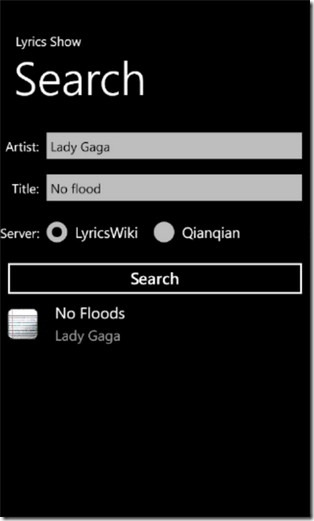
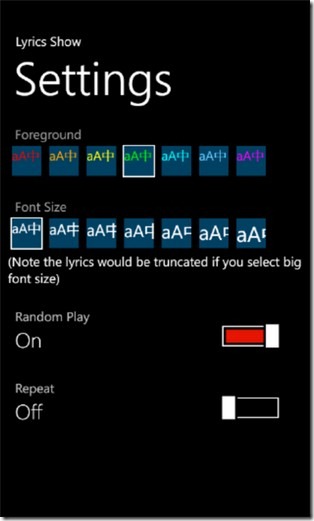
Lyrics Show sports two search engines for lyrics. One is for Chinese songs and is called Qianqian. The other one, LyricsWiki, is for English songs mostly. We tested the app with a number of English songs and it retrieved lyrics for each without fail. If a song’s lyrics are not detected properly, or you have it saved with an improper or incorrect name, you can manually search for it in the settings menu and associate those lyrics with a particular song.
The usual music player options including Random play and Repeat are also present in Lyrics Show. Unlike Zune, you can alter Lyrics Show’s looks as well. There are a couple of color combinations provided by the app that you can apply to its interface to get a new look every now and then.
The app is made primarily for Chinese music, and in its official description, says that the lyrics will sync with Chinese songs only. However, during our test-run, the feature worked perfectly well with English songs as well (after the server was changed to LyricsWiki from the settings).
The app is available for free on the Marketplace and it might be safe to say that it will become your primary music player once you take it for a spin.
