PaperKarma: Get Rid Of Annoying Junk Postal Mail [iOS/Android/WP7]
When it comes to dealing with spam in your email inbox, things have become rather convenient due to the measures most email services have taken. On the contrary, if you want to stop receiving junk mail in your post in real life, things can get a bit tricky, as that sort of mail does not come with an unsubscribe button. That’s where PaperKarma can help you. This useful service is available for all major smartphone platforms (iOS, Android and Windows Phone 7), and using it to stop junk mail is as easy as snapping a photo and then uploading it to the app. Read on to find out how PaperKarma can be used for countering the age-old problem of spam in your mailbox.
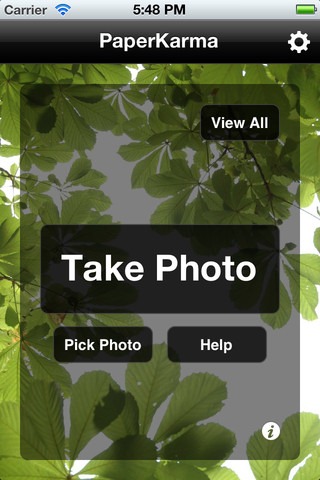
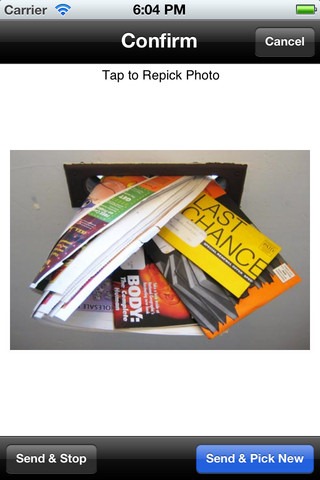
Before you can begin using PaperKarma, you will have to sign up for a new account, which can be done by providing your email address, or via linking with Facebook. After the initial sign up procedure is complete, you will have to allow the app access to your current location, or alternatively, there is the option to fill in your detailed mailing address, so that PaperKarma can track down the people behind the junk mails. When all is set, you can start using the app, and there are two ways of letting the service know which mail do you want to get rid of; you can use the app’s camera to Take Photo, or Pick Photo from any of the albums in your device. Make sure that the photo being loaded shows the name of the offensive publication clearly. After taking each photo, you get the options to send the photo as a report to PaperKarma and then exit the app, or if you want to lodge multiple complaints in one go, you have to tap Send & Pick New.

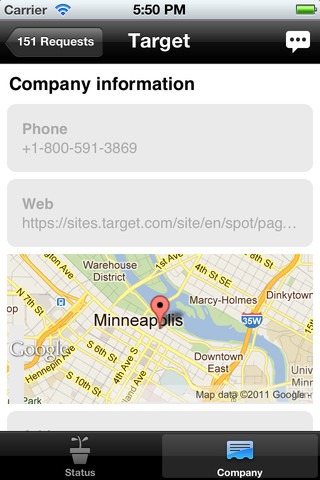
All the requests you send to the PaperKarma team are sorted pretty neatly, and you can view them at any time in the Requests section. When the app receives your complaint, it will contact the sender of the spam, and ask them to unsubscribe you from their mailing list. You also get to see the sender’s address, website and phone number so that you can contact them yourself if the app’s request fails.
PaperKarma can be downloaded without any cost, and its offered services are free as well. You can grab this US-specific app for your respective platform from the links below.
