Quickly Switch Between Multiple Apple IDs With AccountChanger [Cydia]
I am pretty sure that many iOS users have faced the problem of getting update errors if they have used more than one account to download apps from the App Store. Also, it is a bit of a bother if your iPhone, iPad or iPod touch is shared by multiple users, and each of them like to use their own Apple ID to get apps. This problem especially becomes even more annoying when you have to update such apps, as you will have to keep logging in and out of all the accounts for the apps to update correctly. Now, you don’t have to worry so much about this problem, thanks to the new Cydia tweak AccountChanger. This simple tweak adds a new option to the App Store which brings up a list of all previously used accounts on your iDevice, and it becomes easy switching between them with a single tap.

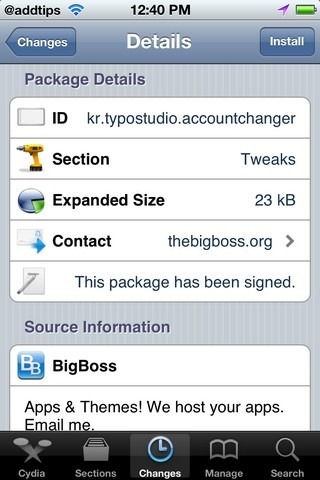
AccountChanger is available in the BigBoss repo of the Cydia store, from where it can be downloaded for free. After its installation, you will not see any new Springboard icon or menu in the stock Settings app, as the tweak is too simple for that and works without requiring any of those changes. After the installation of AccountChanger to your iPhone, go to the App Store client and then navigate to the Updates section. Here, you will see that a new option has been added to the top left corner of the screen by the name of Accounts. Tap the new icon, and a list will be presented to you, containing all the Apple IDs which have ever been used on your iDevice. To choose any of them, just scroll through the list and tap the desired one, and then hit the Login button on top of the list box.
For a free tweak, AccountChanger can prove to a really useful addition to your iPhone, and if you are ever bugged by multiple Apple ID errors, this is a must-have.
Update: Although iOS 6 has brought a lot of improvements to the App Store client for iPhone and iPad, this tweak still has its merits. In the next update of Apple’s mobile platform you will not have to enter your Apple ID’s password each time there is a new update for any app, but you will still need to signed in from the account from which the app was originally purchased, and that keeps AccountChanger as relevant as ever.

Hey Guyz Aku here, this tweak is no longer being supported anymore
this tweak is the reason why my iPhone stopped syncing with iTunes.