Root And Install Recovery On HTC EVO Shift 4G [One-Click Root]
Not rooting your Sprint EVO Shift 4G phone because it involves too much manual input and commands? Previously we have covered a tool, Unrevoked that covers a majority of the HTC Android phones. Sadly, the EVO Shift 4G failed to make it into the list. However XDA-Developers forum member amoamare has come up with a tool called Shift Root And Recovery. The tool is designed to give you the ability to root and install a recovery of your choice with the click of a button.
Using this tool is very simple. When you plug in your device, you will see the message ‘HTC Shift found’ in the lower left corner of the tool window. You can see that in the screenshot above. This tool basically automates the push and pulling of the files that you would have otherwise done manually through ADB. 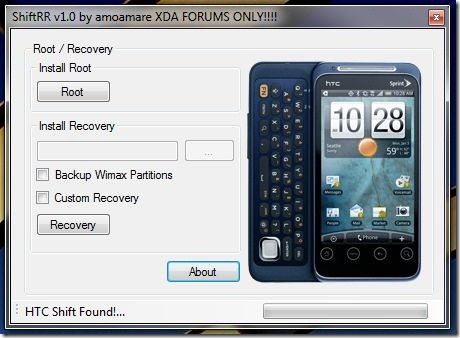
To root, you need to enable USB debugging mode in your phone (Settings > Applications > Development > USB Debugging). That done, simply hit the ‘Root’ button on the tool and you’re good to go!
To install a custom recovery of your choice, check ‘Custom Recovery’ and choose your file (be careful it’s meant for the Shift). The tool also comes with 2 custom recoveries, including the much famous, ClockworkMod Recovery. After you’ve made your choice, you can choose whether to backup your Wimax Partitions by checking or unchecking ‘Backup Wimax Partitions’. When done, simply hit the ‘Recovery’ button found in the tool window and let it do all the hard work for you.
Download Shift Root And Recovery

fuck this, its a virus
Doesnt work says error running adb. I have HTC sync still doesn’t work and have win 7 and debugging turned on and charge only selected.
no luck here, does not recognize device and shows ADB error when you attempt to root.
Same problem here…..error running ADB and nothing works. I have been at this for hours trying to find things to root. Android Commander…..nothing. This…..nothing ….not to mention the problems I had downloading it and had to keep re-downloading it because if I shut it down and re-open it – it is all screwed up again. I don’t see how anyone has got any of these problems to work because none of them even work on the PC. Can’t even get to the part of connecting with the HTC. Full of bugs and issues. Gotta make me wonder if it can be trusted to mess with your phone. No answers regarding the ADB error I see.
As it would appear, this is outdated for anyone with 2.3.3? So, it looks like we will all be flying back to the previous method of rooting using ADB and your preferance of temp root.
could i get help with that please?
yeah, me too, I can’t get the program to even open at all. im still using 2.2, so it should work fine…don’t get why it won’t open, says i don’t have a program to open it…
So I got this program up, but when i click root or check root it gives me adb running error. I have debugging on and i leave it on charge only. What can I do?
Yes this does work
tr/crypt.tpm.gen how come this pops up when i try to install
Any word on this being updated for the 2.3.3 release for the Shift?
Lol…seriously? Enable USB debugging, make sure you have HTC sync installed on your computer, it contains the necessary drivers for your phone. USB mode: “charge only”
tried this also have same problem….. only connect to htc sync when usb htc sync is selected
help!!!! i cant get shiftrr to recognize my phone what does the connection mode need to be on
Hey I’m new to rooting phones and don’t want to mess up can somebody give any credit to this or is it gonna crash my phone I just wanna know how to add a file to my text notification file to have a better text ringtone without using a horible app and how to get rid of some of the auto downloded apps like the facebook that doesn’t work
Can anyone confirm that this works? I would love to try it but im skeptical. Why isnt this in ALL the forums as the new way to get this done?
thanks
Is this root perm or temp
Can you provide some links? This sounds just a little too easy to be true…. I need some credible sources before I potentially download a virus.