Root And Unroot Samsung Galaxy S II With a Single Click [S2 Root]
Samsung Galaxy S II got rooted within hours of it’s release. Most of the folks opting to root their devices weren’t really comfortable doing it with CF Root kernel, as their was danger of device bricking etc. One click rooting solutions like GingerBreak weren’t applicable as S II mostly shipped with patched Android 2.3.3 Gingerbread on board. But when it is Android, there surely is a way and now you can easily root your Samsung Galaxy S II [S 2] with a single click using S2Root Application. The credit for developing this easiest rooting program for Galaxy S II goes to lyriquidperfection at XDA forums. The application comes integrated with Unroot option as well.
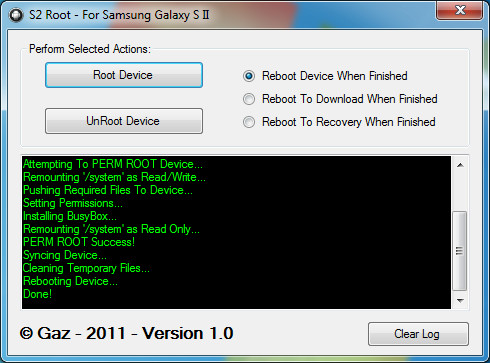
Here is what the developer has to say about this release:
S2 Root – For Samsung Galaxy S II
Here is my One Click Root and UnRoot solution for Samsung Galaxy S II.
It has a very nice interface and offers options to reboot your device Normally, Into Download Mode or Into Recovery Mode after Rooting.
You can download Galaxy S2 Root Version 1.0 from here and then connect your phone to the computer, flash an insecure kernel and enable USB debugging to root your phone. The interface is pretty simple so there’s extremely less chance of getting lost. For more information regarding this rooting application, please consult the official XDA thread here. It is important to understand that rooting your phone voids warranty.

I’m trying to it.
It works on s2 with android 4.0.4 ??? If you can help me send me a email: mathijs.h.97@hotmail.com
Invalid Attachment specified. This can happen for a variety of reasons– most likely because the thread or post you are trying to view has been moved or deleted. Please return to the forum home and browse for another similiar post.
how to root a samsung galaxy s2 with android 4.0
not wanting to sign another contract. If I root my GS2 ET4g using this will I be able to switch to boost?
how do i unroot my galaxy s2?
Hi… will rooting with this method wipe my files… is there anyway to root without losing all my apps, contacts, and stuff???
how do u download s2 root anyway? it always says connection lost even when its not, maybe the link is dead?
The link doesn’t work.
Dont no how to turn on usb debugging on the samsung galaxy s 11 epic form sprint, whit gingerbread 2.3.6. sorry I’m new at this can anyone help. trying to find the easiest way to root without computer. can anyone help would be appreciated thank you.
Does this work with a Galaxy S? Not the II version.
sorry i’ve forgot to mention it is Galaxy II
ok all worked second time as 1st time i forgot to unable USB debugging. now is “rooted” wit # in terminal n running 1.4 GHz overclocked stable for now but lost carrier internet settings but wifi is working with no problem.
this is not working!
Would this root work for the Samsung galaxy S II Epic from sprint?
if they dont have one can some one make it plzz
is there a youtube video on how to do this?
can you give me some screenshot about root GALAXY S 2…….??????
Hi bros imma noob in android rootin n stuff so i wish u could reply 2 questions of mine eheh
1. Jus wanna ask is it possible for this software to root Galaxy SII running on Firmware 2.3.5? Eheh….
2. Is it possible to unroot and regain the Samsung Warranty?
Thanx bros…
This may sound like a stupid question. but have you been doing a full memory wipe when you flash the ROM? Of not that might help.
I need to ask I have rooted my GS2 with lighting v 5 … it has KG6 kernel … and my GS2 came with KG2 .. to unroot my device to stock rom and kernel which insecure kernel should I use? KG6 or KG2? Sorry, Im new to this rooting and unrooting.
same as Adnan, but for me i downloaded the stock firmware used osin to flash it, but now every time i turn on the phone it never finishes ‘booting, and wont fully turn on. i previously flashed litening v5.o, and that installed fine, i have tried cognition, and viliian roms, but these never boot either, please help me, as i would like to install the stock firmware back on for my warranty.
i can still put my fone in download mode, and it says samsung official firmware, but why wont it boot, and how come litening is the only room booting?? 😛 cheers
What difference will this root make to my phone
Same question here how do you flash the kernel
any advice would be appreciated .
You need to make sure that the kernel is in a .tar format.
That done, you should have the latest ODIN on your system and the Samsung drivers installed.
Download the latest insecure kernel (and extract it) from: http://forum.xda-developers.com/showthread.php?t=1101671
1. Put your phone in download mode (Hold the vol. down button along with the home button and press the power button.)
2. Run ODIN and click on PDA. You would be prompted for a file, so select the insecure kernel (.tar).
3. Connect the phone to the PC via USB and once it shows connected in ODIN (make sure re-partition is unchecked), hit the start button.
That would be it, the kernel should be installed.
Hope this helps.
Hi, I’m new to Android, hence the question: how do you flash an insecure kernel? Thanks!