Save Bandwidth While Browsing On Android With TextOnly Browser
Are you one of those fellow “Androiders” who browse the web on their phone/tablet via data connection due to unavailability of Wi-Fi? Or have you ever wondered if you can keep your mobile data costs under check and browse the internet “freely” at the same time? If your situation is similar to what has been described above, then read on – for you may like it. TextOnly Browser has recently been released in Android Market with the sole purpose of controlling and reducing data connection expenditure. According to the app developer, the mission of TextOnly Browser is to reduce data usage by only displaying readable content and skipping everything else. The browser also claims to skip ads, heavy java script files and everything that can be a burden on your precious data connection bandwidth.
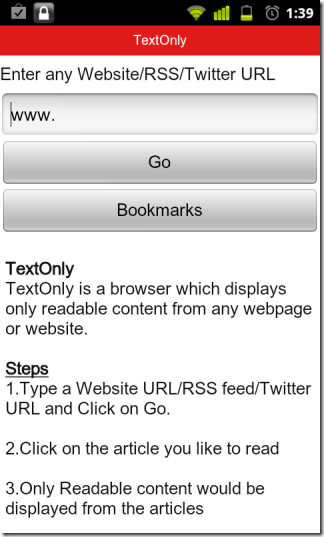
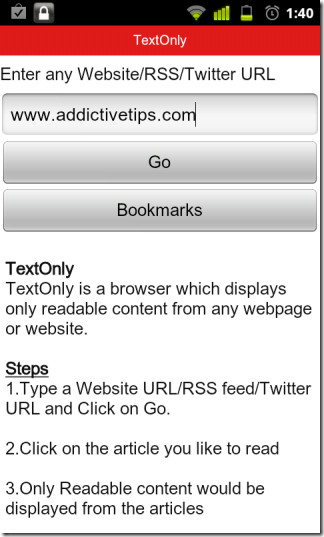
We decided to take TextOnly Browser for a test ride in Addictive Labs. Spotting the app on Market is pretty easy, as only a simple keyword search does the job. After downloading the app, it was a bit of dismay to see a single URL field with option to either “Go” or search in “Bookmarks”. If you are an avid Opera or Dolphin Browser user, be prepared to feel disappointed. We typed in the URL and zoom! It took TextOnly a mere 2 seconds to load AddictiveTips! Although we didn’t quite like the “dark” background, tapping any post title landed us on an optimized text-only page. Bookmarking is also fairly easy with TextOnly, as you simply need to tap the Bookmark tab to get the job done. You can later retrieve your bookmarked pages from Bookmarks page on the app’s main screen.
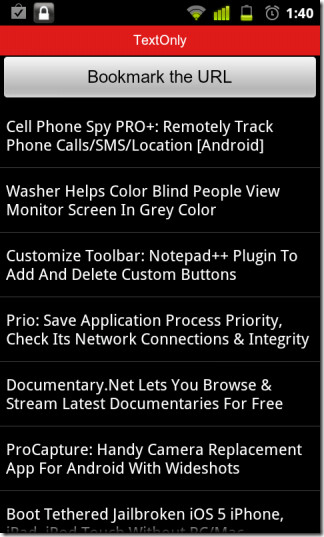
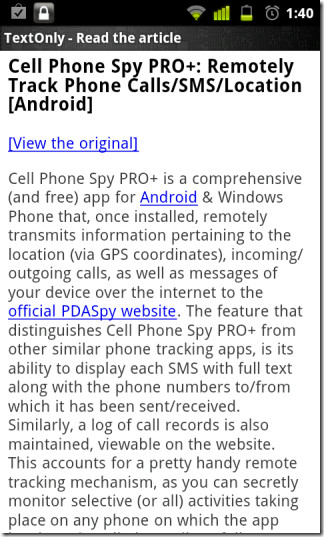
After looking at a couple of posts, we decided to check out the over all app navigation. Apparently, we weren’t able to navigate to older posts due to non-availability of any such option in this browser. With all scripts and images filtered out, all you can do is stare at the current data on a website. After our futile efforts to read older posts, we decided to check twitter feeds of @addtips. The browser again failed on us, as we weren’t able to load complete timeline, and were left with only newer tweets.
Despite these shortcomings, TextOnly Browser remains good at what it is supposed to do, and our testing showed it to be considerably faster than either Opera or Dolphin on an EDGE data connection. For a verdict, we believe this app is a well-executed idea, but due to utter lack of navigation buttons, settings menu and limited bookmarking option, it may not gain as much favouritism as its counterparts. We’d definitely like to see later versions of the app addressing the issues mentioned, and getting more capabilities overall.

