SBSettings For iOS 5 Now Available On Cydia
Since the release of iOS 5, a lot of Cydia tweaks and apps that were running perfectly on iOS 4 for jailbroken devices, are now incompatible with the newer OS, and rightly so, since it got a major overhaul. SBSettings is one of those must-have apps for any jailbroken iPad, iPhone or iPod Touch that is incompatible with the recently released iOS 5 GM version. Fortunately, the team at BigBoss has recently released an updated version of their app meant to work with jailbroken iOS 5. The app not only allows you to quickly toggle common settings (such as Bluetooth and Wi-Fi) on and off but also lets you add an extra dock of shortcuts for your favorite or most frequently used apps. More on the app after the break.
The major highlight of the update to SBSettings, is not just the compatibility with iOS 5 but the app has now also been integrated within the iOS 5’s Notification Center. Within the app, you will find a list of all the changes that the update brings, as shown in the screenshot below.
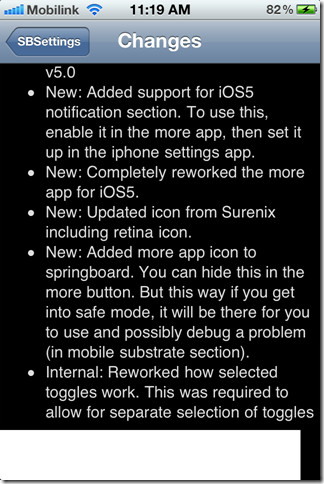

Unfortunately, we could not get Activator to work on our iPhone 4 with jailbroken iOS 5 GM. However, SBSettings’ seemed to be working fine in the Notification Center. You can choose which toggles to display and which not to and switch between different themes for them.
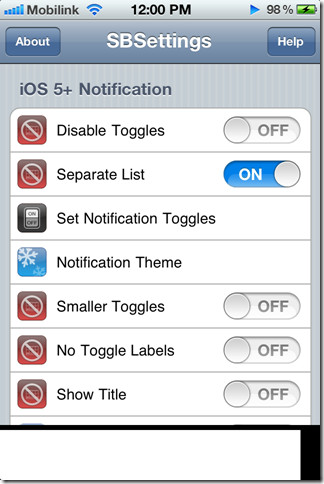
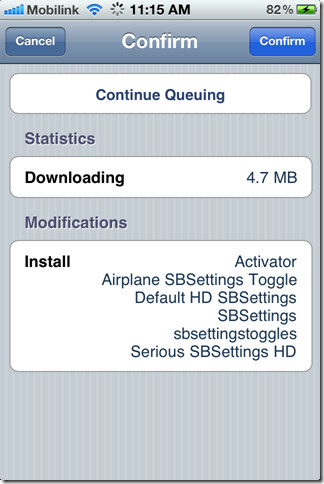
To install the updated SBSettings app, you will need to add the following repository to your Sources in Cydia: https://thebigboss.org/ios5beta
How? Once Cydia is running, head over to Manage > Sources > Edit > Add and enter the repository address. Again we’d like to mention that while Activator does not work for the iOS 5 as yet, it is downloaded along with the package but regardless of that, SBSettings works fine, just that you cannot activate it via Activator for now.

its working for me iphone 4 gsm 5.1.1
what is sources for 5.1.1 ?
Not working with iphone 4 iOS 5.1.1
not working too !
I can’t get it to download. On 4s iOS 5.1.1
not working!!!!