Screenshot Dam: Stop iPhone Screenshots’ Sync To iCloud [Cydia]
iCloud became an integral part of the iOS after release of iOS 5. It certainly is a pretty convenient service to have, especially if you own more than one iOS devices. With iCloud, the photos and apps on your iPhone automatically appear on the iPad and iPod touch you own (check out our detailed review of iCloud and all its features). Apart from that, it is a good way of backing up your data. However, with iCloud come certain annoying nuisances, with one being the syncing of items that you don’t want to go to the cloud, thereby cluttering up the storage and making it difficult to find the thing you were actually looking for. Usually, when you take screenshots on your iPhone, you probably won’t want them to go to iCloud, as they are mostly for temporary usage. Screenshot Dam is a simple Cydia tweak that recognizes screenshots as separate entities from other photos, and doesn’t allow them to sync with the cloud.
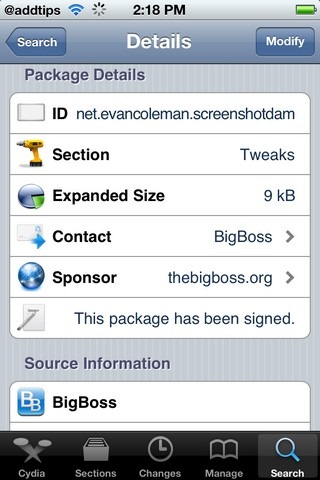
The prohibition of screenshot syncing doesn’t mean you will not be able to upload screenshots to iCloud ever again. If you want, you can manually send them to the cloud like any ordinary photo. After the installation of Screenshot Dam, there will be no icon added to your iPhone’s Springboard, and it doesn’t have any customizable settings, either. All irritated iCloud users must give this free tweak a try. One future improvement that Screenshot Dam can get is the ability to let users save screenshots in an album other than the camera roll. It might be a bit annoying for some users that the camera roll is not composed of photos from camera only, but screenshots and saved images as well. Having said that, the functionality offered by Screenshot Dam is not too bad in its current state, and if you are a fan of Photo Stream and iCloud, this tweak is just what you want.
