Slider Widget: Android Homescreen Widget With Brightness & Volume Sliders
Slider Widget, as implied by its name, is a handy 4×1 homescreen widget for Android that presents you with various sliders to manually adjust the levels of your device’s brightness and different volume settings. The widget comprises six different buttons, using which you can control your device’s screen brightness, ringtone volume, music volume, notification volume, alarm volume and the overall system volume of your device. Tapping any of the aforementioned buttons on the widget reveals a slider that can be used to manually adjust the corresponding levels of the selected component. The brightness slider carries an additional option of letting you enable the automatic brightness mode with a mere tap. The ringtone slider, apart from letting you adjust volume levels accordingly, contains a couple of thresholds so that you can easily put your device to silent as well as vibration mode. Don’t fancy swiping on the slider? You can use your device’s hardware volume keys to adjust the levels as desired. In addition, the widget also offers you the option of binding the notification and ringtone volumes together so that you do not have to adjust both said volumes individually when the need of doing so arises. The widget also lets you use each of its buttons as a separate toggle, so that you can instantly switch between any two predefined values/levels of a selected category. On the customization front, you get the option of adjusting the widget’s on-screen appearance by modifying the slider position.
The aforementioned toggle/switch feature of the widget is still in beta, and might not always work as desired. In fact, in order to use said feature effectively, you must tap the required button fast enough to avoid opening the slider, and triggering the toggle effect at the same time. To help you easily differentiate between the two states of the toggle, the widget displays a tiny dash under its relevant button.

Apart from that, all other features of the widget work as advertised. All you need to do is place the Slider Widget on your device’s homescreen, and adjust all the required volume/brightness levels via their relevant buttons/sliders.
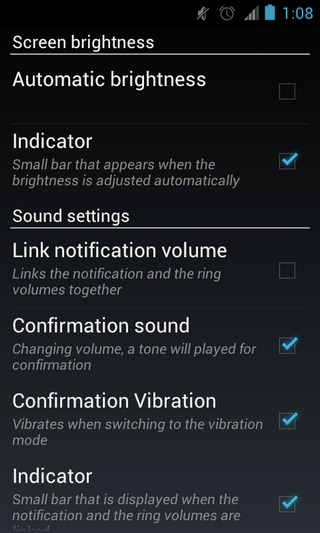
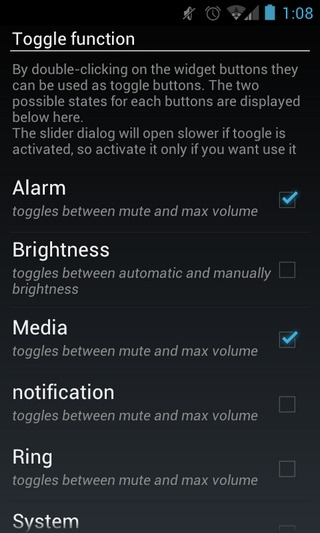
To head to the widget’s preferences screen, tap any button on the widget, and from the slider that appears, tap the wrench icon at the top-right side. From the settings screen, you can link the notification volume with the ringtone volume, tweak the widget’s vibration settings, toggle switch functionality for required buttons, and/or change the widget’s appearance settings.
Download Slider Widget for Android
