Google Play Store Android App Updated; Lets You View Downloaded Apps History, Filter Reviews
The Google Play Store (formerly Android Market) has always been a lot more to Google than just being an app store. Its features are continuously on the improve and has seen considerable amount of new options, settings and a revamped interface for the past few months. Just a few days ago, Google gave a new name to its Android Market (Google Play Store now) and we posted an overview of the new Google Play Store (highlighting new features of the app and what has changed previous Market). Today, Google has started to roll out an updated version of its Google Play Store client for Android (version 3.5.15), which will add in two extra options for managing applications, and some other tweaks here and there. Not only does the app not feel more fluid now, but load times for app lists have also been reduced greatly. The most major changes include improvements under the My Apps tab and addition of the option to filter app reviews. Read on for further details.
The My Apps menu now has two separate Installed and All tabs which were previously nowhere to be seen. You can swipe left or right to access each tab. Albeit the Installed tab was already there in the previous versions, the newly available All tab houses all the apps that you have ever installed on your device, both those that are still there and those that have been uninstalled, under a particular account registered with the device. Quite a handy addition, particularly for users who tend to switch ROMs or wipe device data on a regular basis. The dropdown menu at the top lets you switch between multiple accounts.

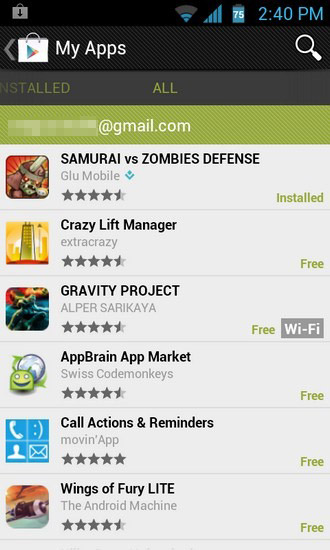
Another new addition is that the user reviews now show the device used by the reviewer, and you can sort all displayed reviews by Newest First or Most Helpful First, as well as Latest version Only or This type of phone only. Other changes include better, smoother scrolling and faster load time for app pages.

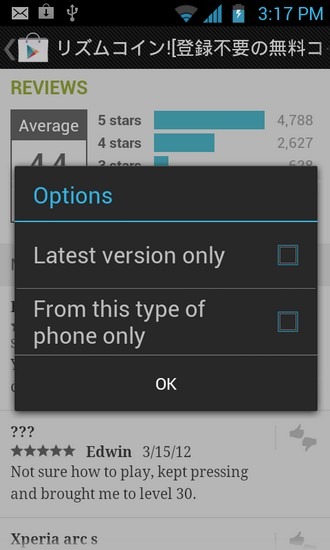
You can download the new version’s APK from the link provided below, and install it over your existing Play Store app as you normally would. Remember, you must have Settings > Security > Unknown sources option enabled to side-load APKs (Settings > Applications > Unknown sources if your device isn’t running Ice Cream Sandwich). Leave your comments in the comment box below and let us know whether you liked this new Google Play Store update.
Download Google Play Store 3.5.15 APK

where is the pandigital root that I can download
does it need to be rooted??
installed…didn’t work/run/load….also saw sumthin about being “ROOTed”(sumwhere)wonder if that has anything 2 do w/NotWorking,{CobyKyrosMID9742/android4.0.3IceCreamSandwich}
Tried on lenovo k1 with ICS. Did not work 🙁
i get error message when i try to install it, “Parse Error, There is a problem parsing the package” What do i do?
Good
I get prompted to create a Google account in order to continue. When I press the Yes button (to create the account), thrall just closes. Seems I’m missing something, but not sure what. Any ideas?
The ”app” just closes. Darned spelling corrector.
Omg finally u two … it just closes and when I toto accounts it only says corporate or Facebook nothing else
A brain
it doesnt show two tabs installed and all…i think its only for ICS