7 Best Email Server Monitoring Tools – Eliminate Mail Delays
As a network administrator, one of your duties is to ensure that servers under your responsibility are running smoothly and that the service they provide is always available. This is particularly true with email servers as we all know how email is possibly one of the most — if not THE most — important service for many organizations. And to make sure your email infrastructure is in perfect working order, you need to constantly monitor it. You could do it manually, always keep a window open on your email server’s console, and watch its operating parameters. Alternatively, you could choose to use one of the best email server monitoring tools we’re about to review. An automated monitoring system will likely do a better job than any human could and you’ll have more time for more important–and less boring–tasks than watching your servers.
Before we reveal what the best email server monitoring tools are, we’ll first talk about email in general, what it is, how it works, what protocols it uses. Then, we’ll have a look at email server monitoring. We’ll talk about how it can be done and why it’s important. We’ll also present the different types of tools that are available for email server monitoring. And finally, we’ll review the best email monitoring tools that we could find. We’ll start off with the locally-installed tools and then have a look at cloud-based tools.
A Brief History Of Email
Today, email is probably the most important service in any organization. Much more so than the telephone. We’ve come to expect that it is always there and always available. We’re also often expecting that it works instantaneously. And it often is, although it hasn’t always been the case. There used to be a time when emails could take a certain amount of time to get to their recipient. Sometimes up to an hour.
Years ago, email systems were often proprietary and were meant for internal use only. It was not uncommon for organizations to have an internal email system but exchanging email with other organizations required the used of email gateways that would translate messages from one proprietary format to the other. Even when two organizations were using the same email system, they could not easily exchange messages.
As the Internet became more popular and more present in all types of organizations—starting with educational institutions—email exchange over the Internet also became more and more popular.
Today, although some email systems use proprietary protocols and formats, all of them have the ability to use the Internet standard email protocols. SMTP, POP3, and IMAP work together to offer flawless interoperability and allow almost anyone to exchange email with anyone else.
Different Protocols For Different Purposes
Nowadays, many popular email systems—such as Microsoft Exchange, for example—still use proprietary protocols and formats but they all have a built-in Internet gateway that will enable exchanging email using standard protocols. Let’s see what they are.
First, SMTP, or the Simple Mail Transfer Protocol, is the standard protocol for exchanging messages over the Internet. This is the protocol that email servers will use to transmit messages to other servers. It is also the protocol that many email clients will use to send messages to their email server over the Internet. One of the biggest early shortcomings of SMTP was that it only supports 7-bit ASCII characters. Due to this, it was originally limited to sending just text. The Multi-purpose Internet Mail Extensions (MIME) were invented to address this limitation, allowing SMTP messages to include any text or binary data, either within the message text or as attachments.
While SMTP allows the sending of messages to a mail server, it has no provision for retrieving messages from a mail server. For this task, two other protocols. POP3 and IMAP are used.
The POP3—for Post Office Protocol version3—protocol is used by an email client to fetch mail from a server. The POP3 protocol is a rather crude one that only allows a limited number of actions. Once a client connects to a mail server via a username/password authentication, all that can be done is obtain a list of messages, retrieve a specific message, delete a specific message, or retrieve the first few lines of a message. There is no way, with the POP3 protocol, to mark messages as read on the server. The only options are to read them and to delete them.
The IMAP, or Interactive Message Access Protocol, was created to address the shortcomings of the POP3 protocol. Just like its predecessor, IMAP is used by an email client to read messages from a server. The IMAP protocol’s main difference as compared to POP3 is that it does not actually retrieve the messages from the server. It leaves them in place and reads them from the server. The main advantage is that a user can access his emails from multiple different clients. The protocol several other advanced features such as allowing the creation of folders within a user’s mailbox and the moving of messages between folders.
Monitoring Email Servers
As stated before, email is arguably the most important service in many–if not most–organizations. We’ve come to rely on it even more than we rely on the telephone. It has become so important that administrators must ensure that the servers supporting email are always operating correctly. This is where monitoring becomes important.
The monitoring of email infrastructures can take many forms. Some actually have nothing to do with the servers themselves. For instance, it might be a good idea to use some SNMP –not to be confused with SMTP–monitoring tool to ensure that sufficient bandwidth is available on the Internet connection and that it is not suffering congestion.
Another level or monitoring that can be performed is basic server monitoring. Several tools are available specifically for that. These tools will ensure that the servers are up and running and that their basic operational parameters are within acceptable range. But for the best possible monitoring, what you need are dedicated email monitoring tools.
Different Types Of Email Monitoring Tools
Email monitoring tools work in many different ways. Some will monitor the mail servers and ensure that the required services are responding. Some will measure important operational parameters of the email servers such as their memory, CPU, and network utilization, available disk space, or CPU temperature. Others yet will test that emails can actually be sent and/or received. Advanced systems will extend their monitoring to individual mailboxes and will, for instance, alert you when a user’s mailbox approaches its size limit.
Another important difference—and this how we’ve decided to sort our best email monitoring tools—is that some are locally installed while others are cloud-based. The former are typically better suited to monitor server operational parameters and general health while the latter will rather test the sending and receiving of email.
The Best Locally Installed Monitoring Tools
So, let’s first start by having a look at some of the best locally installed monitoring tools. They are really server monitoring tools that you could use to monitor any kind of server but they made it on our list because they have specific email monitoring functionality.
Here is our list of the best email server monitoring tools below:
1. SolarWinds Server And Application Monitor (Free Trial)
SolarWinds is a household name when it comes to monitoring tools. The company makes some of the best network and system administration tools. SolarWinds is also known for making several free task-specific tools such as a subnet calculator or a TFTP server.
The first entry on our list, the SolarWinds Server and Application Monitor, is a full-featured monitoring tool. This tool, as its name suggests, will monitor your servers and the applications that run on them. The tool can scale from the smallest of networks with just a handful of servers to huge networks with hundreds of them in multiple locations. It supports both physical and virtual servers and it will also monitor cloud-based servers from Amazon Web Services and Microsoft Azure.
Initial setup is a multi-step process. After installing the software, it will auto-discover hosts and devices on your network. This will allow you to start monitoring them. Then, a second discovery scan is performed to detect applications running on each server. You can also supply a list of applications and have the application scan only look for those. And of course, you can add servers and applications manually.
As for the tool’s email-specific features, it will give you detailed data about the availability and performance of your environment. It supports the monitoring of Microsoft Exchange, Lotus Domino, BlackBerry Enterprise Server, LDAP and DHCP, OpenLDAP, Active Directory, etc. It will manage high rates of incoming emails, MAPI operations, and POP3 requests and can help you identify sudden email traffic spikes and email server CPU bottlenecks. The tool can help diagnose replication, storage, RPC requests, and database capacity issues.
Pricing for the SolarWinds Server and Application Monitor starts at $2 995 and varies according to the number of monitored parameters. If you prefer to try before you buy, a free 30-day trial version is available for download.
2. Paessler PRTG
The Paessler Router Traffic Grapher, or PRTG, is another well-known monitoring tool. And despite its name, it doesn’t only monitor router traffic. PRTG features many different types of “sensors” to monitor various device parameters. Paessler claims PRTG is the fastest tool to set up. Its auto-discovery engine will quickly find all your servers and other monitorable devices. The tool’s user interface is easy to you whether you choose to use the Windows console, the web-based GUI or one of the mobile apps.
As for email server monitoring, PRTG monitors the availability and health of your Microsoft Exchange and other email servers. Any out-of-range value will trigger an alert with notification, often before users start experiencing issues. The software includes several pre-configured sensors. For example, the SMTP & IMAP Round Trip Sensor and SMTP & POP3 Round Trip Sensor monitor the end-to-end delivery of your emails. These sensors let you keep a constant eye on the correct operation and performance of your email infrastructure from end to end.
PRTG is available in a full-featured free version which is limited to monitoring 100 sensors. In PRTG parlance, a sensor is any monitored parameter. For more sensors, you’ll need to purchase a suitable license. Prices vary according to sensor capacity from $1 600 for 500 sensors to $14 500 for unlimited sensors.
3. ManageEngine Application Manager
ManageEngine is yet another name that enjoys an excellent reputation in the network administration world. As its name implies, the ManageEngine Application Manager deals with applications. But despite its somewhat misleading name, it is as much a monitoring platform as it is a management tool.
The software offers integrated application performance monitoring for all your server and application monitoring needs and underlying infrastructure components such as application servers, databases, middleware and messaging components, web servers, web services, ERP packages, virtual systems and cloud resources.
When it comes to email server monitoring, this tool will connect to your email servers and perform SMTP, IMAP, and POP operations, it will send email, receive email, and check SMTP, IMAP, and POP servers to ensure availability. Whenever an abnormal situation is detected, various counter-measures can be deployed such as alerting or executing user scripts to restart services.
The ManageEngine Application Manager is available in several editions. There’s a feature-limited Free edition as well as a Professional and an Enterprise paid versions. Pricing starts at $945 and details can be obtained by contacting ManageEngine. A free 30-day trial version is also available.
4. Opsview Monitor
The Opsview Monitor might not be as famous as the other products in this list but don’t let that lead you to believe it’s not an excellent product. It is just as good as all the best monitoring platforms you can find. The tool offers a unified insight that will allow you to discover the root cause of issues sooner and resolve them faster. Opsview Monitor will support physical and virtual servers, containers, databases, applications, and network devices.
Like most other similar products, this one has all the required features such as a dashboard including performance graphs and alerting. It is also easy to configure and use. You won’t have to go back to school to learn how to get the most of the tool.
And for email monitoring, the software will monitor the state of SMTP, IMAP and POP3 services. It will also monitor the health of popular cloud-based email applications like Google apps and Office 365. You’ll be able to visualize the availability of your email platforms within its customizable dashboards
Opsview Monitor is available under several plans including a free one which is feature-limited and will only allow the monitoring of up to 25 hosts. Paid plans start a $2/host/month and a free full-featured trial is available but it too is limited to 25 hosts.
The Best Cloud-Based Monitoring Tools
The following tools are all cloud-based. They provide a different type of monitoring from the previously reviewed tools. What these tools do is ensure that your email infrastructure is working correctly from an outside point of view. Typically, these tools will make sure that your email infrastructure is up and that it can receive and send email.
5. dotcom-monitor
Dotcom-monitor is a cloud-based service that will monitor your services as seen from the Internet. And it can monitor pretty much any service, as long as it’s available with a public IP address. The tool will monitor web pages, SSL certificates, SOAP services, FTP, and more. It can verify that any TCP port you choose is responding.
When it comes to email, dotcom-monitor has several services it can check. Its SMTP monitor will connect to your server and attempt an SMTP handshake, testing the ability of an SMTP server to accept incoming connections from around the world. There are also POP3 and IMAP4 monitors. There’s even a blacklist monitor that will periodically verify that your domain name is not blacklisted. If you’re using webmail, this can also be monitored as can ActiveSync.
And if you want to monitor your server’s operational parameters, a local piece of software can be set up on your network to allow just that. The product’s pricing structure is rather complex and varies according to what you want to monitor and how many of them there are. A free 30-day trial is available.
6. MXAlerts
Compared to the previous entry, MXAlerts is a simple tool. All it will do is send an email to your servers and wait for a response, alerting you if it fails to come. Setting up the tool is simple, you create a dedicated email account and set up an autoresponder that will automatically respond to any incoming mail. Then, you just configure the email address in MXAlerts and voilà!
Every few minutes, MXAlerts will send an email to that address and wait for the response. If the response doesn’t come, an alert is triggered. Three tiers of licensing are available at prices varying from $59/year to $299/year, depending on the number of servers. A free 14-day trial is available.
7. Site24x7
Site24x7 is another cloud-based monitoring solution that has some email-specific features. The service offers a degree of monitoring that can rival the best locally-installed systems in a cloud-based subscription service. As a monitoring platform, there is not much that Site24x7 can’t handle. It will monitor your servers, your websites, your applications, your network and your users. And of course, it will also monitor your email infrastructure.
Site24x7 email monitoring has two main components. It has mail server performance monitoring to measure the availability and response time of your email servers from the cloud. It will also measure email round-trip time and use TCP port checks for uptime on your mail server. The second component is called mail delivery monitoring and it will monitor your email infrastructure from an end-user perspective. The system will test every aspect of the email delivery process and measure round-trip time from more than 90 locations worldwide. It can also test from your location behind a firewall by using the Site24x7 On-Premise Poller.
Site24x7 is available under many different plans depending on features and number of devices with prices starting at just $9/month. A free 30-day trial version is available.


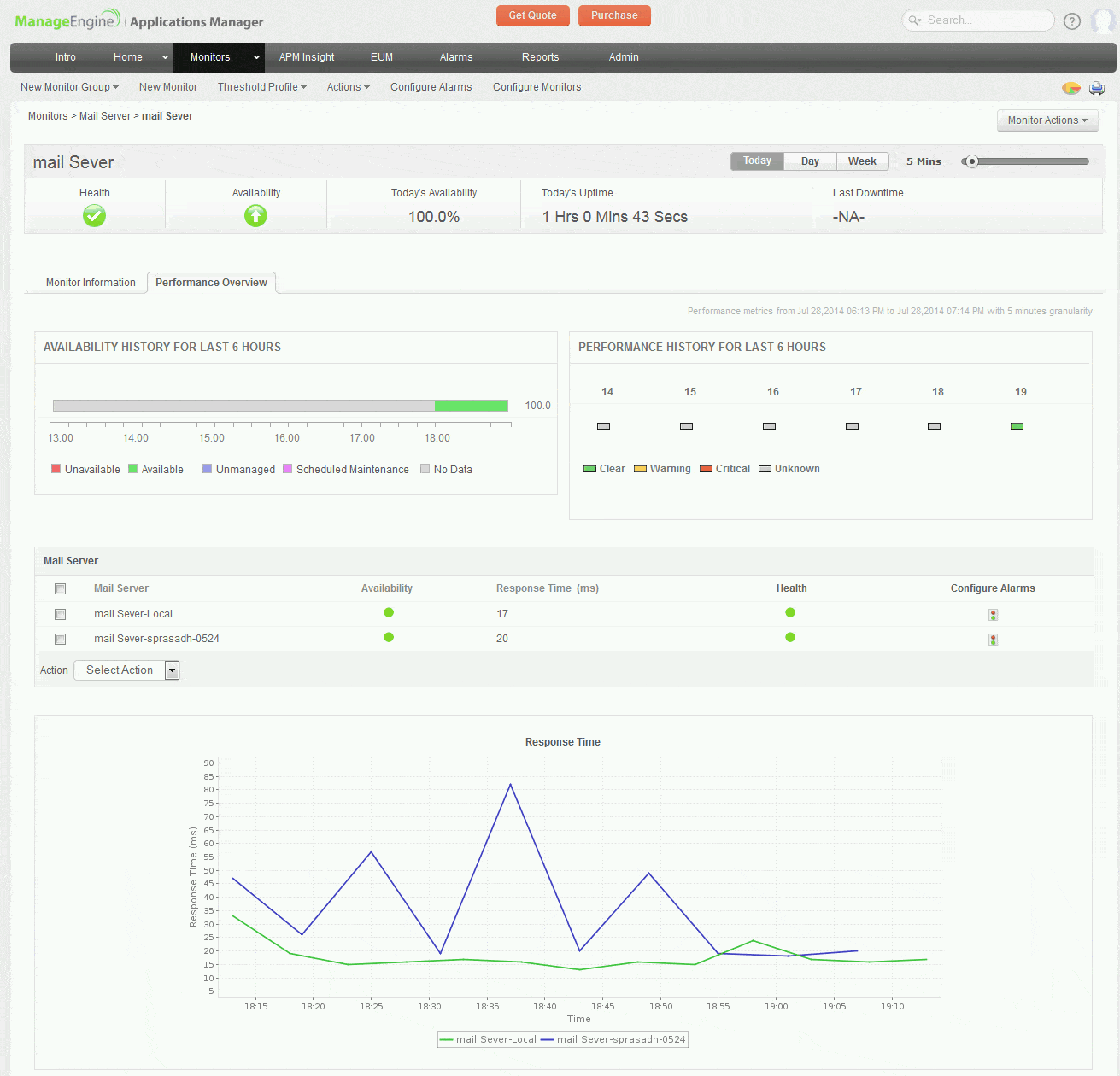
Very informative article, but you omitted some very good monitoring tools.