The 5 Best Audio Tools For Linux
Though it doesn’t seem like it, there actually is an abundance of great, professional grade audio editing software available on the Linux platform. From basic cut and paste edit tools, to full-featured digital audio workstation tools, and music composition software: Linux has a lot to offer.
In this list, we’ll go over some of the best audio tools for Linux — we’ll break down the individual features, go over what to use and why. Here are our picks for the best audio tools for Linux.
1. Ardour

Ardour is a free, open source audio workstation for Mac, Linux, and Windows. With it, users can mix different audio tracks together, record from various sources, edit and the list goes on. The intention of the software is to provide a complete audio editing suite suitable for professional use. It’s features include: unlimited audio channels, a non-linear/non-destructive style of editing, support for extracting sound from video (direct-import), a vast amount of audio plugins to choose from, and many, many other things.
The funding model for Ardour is very different from most open source software on Linux. The code is out there, and available to install completely free of charge. However, users looking to install the software to their favorite Linux distributions will need to compile the program by hand. This is because the developers of Ardour have decided to only release binary packages (Deb, RPM and etc) for the software to paying subscribers.
If you’re looking for a stellar audio editing tool on par with something like Adobe Audition, Logic or Avid Pro Tools on Linux, Ardour is the program you need.
2. Audacity
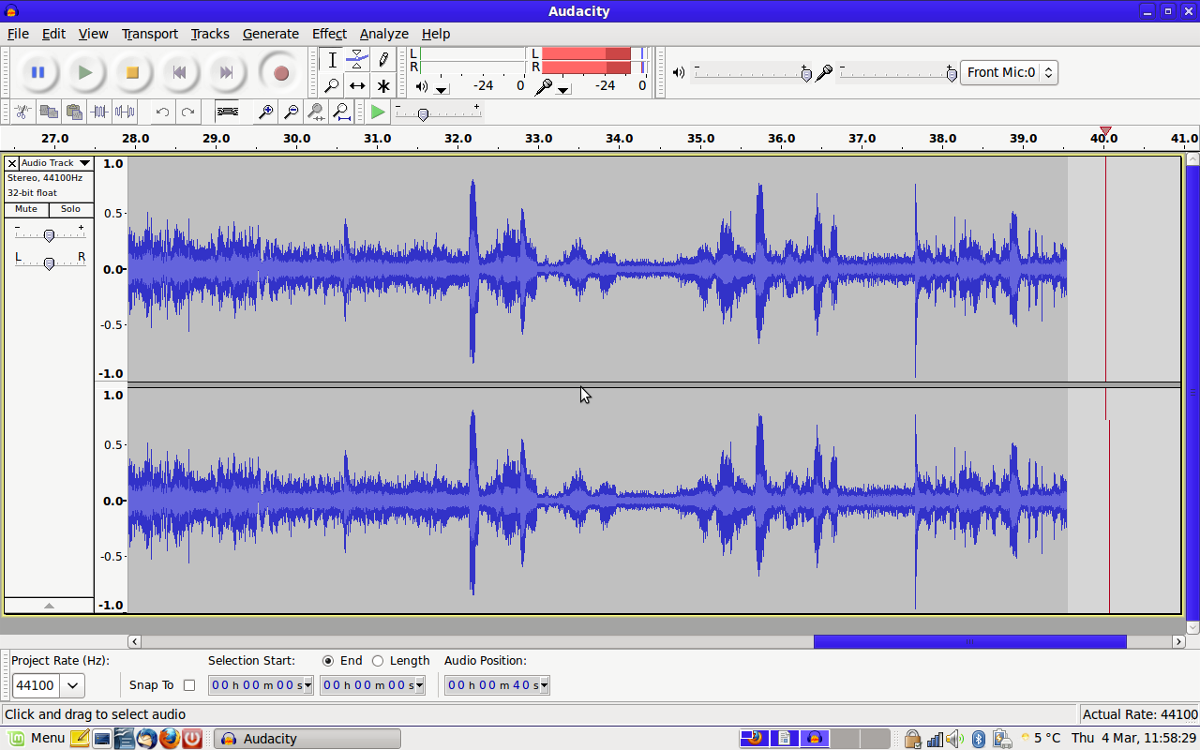
Looking for a basic, free audio editor and recorder? Look no further than Audacity. It’s a widely popular open source, cross-platform editing and recording tool. With it, users can easily convert cassette tapes, and records to a digital format, record audio for podcasts, and even produce music.
Audacity isn’t a multi-track recording tool, and can only record one input at a time. With that said, it more than makes up for it with its incredibly easy to figure out interface, great selection of VST sound plugins, and etc. Suffice it to say, for basic editing, Audacity is one of the best. Learn more about it here.
3. Frinika
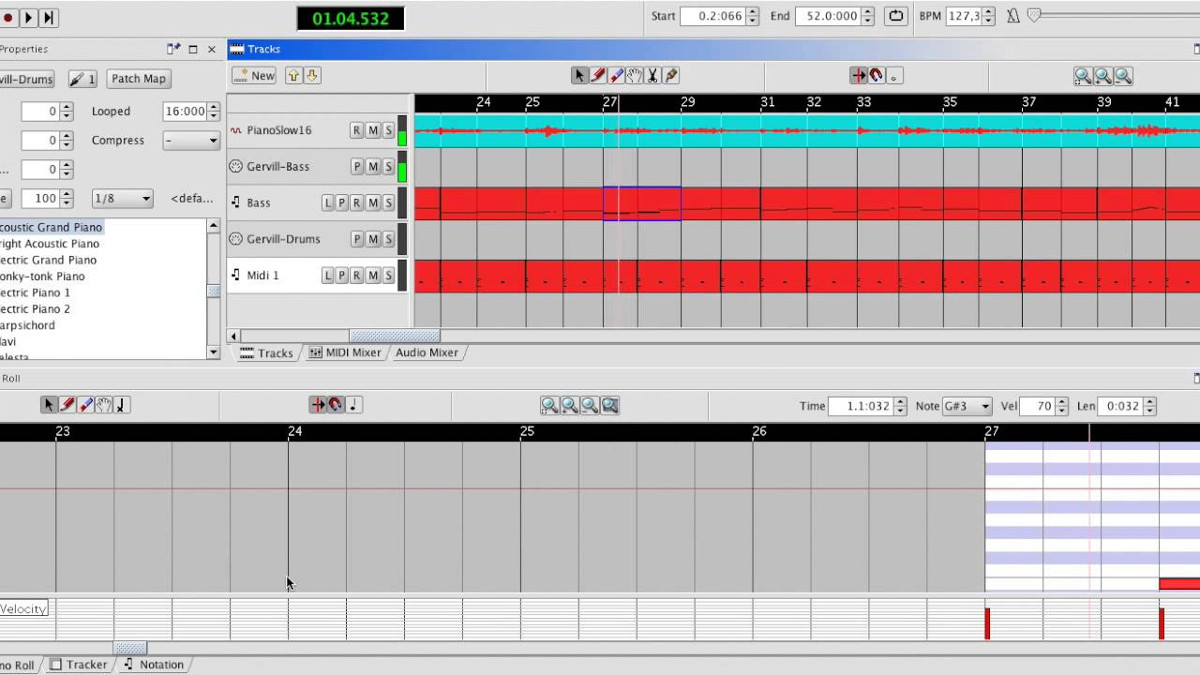
Frinkia is a free music composition workstation. The software is licensed under the GNU General Public License, and it is open source. With it, users can do midi-sequencing, program synthesizers, record audio from various sources, tracking, piano roll and much more.
All and all, Frinikia is one of the more well-put together music composing tools out there on Linux. Everything is easy to find and understand, and musicians will learn quickly. Do understand that this tool is more focused on the production of music. Users of Frinika should also choose an editor from this list to work along side it. Also keep in mind that this program requires Java to run.
4. Ocenaudio
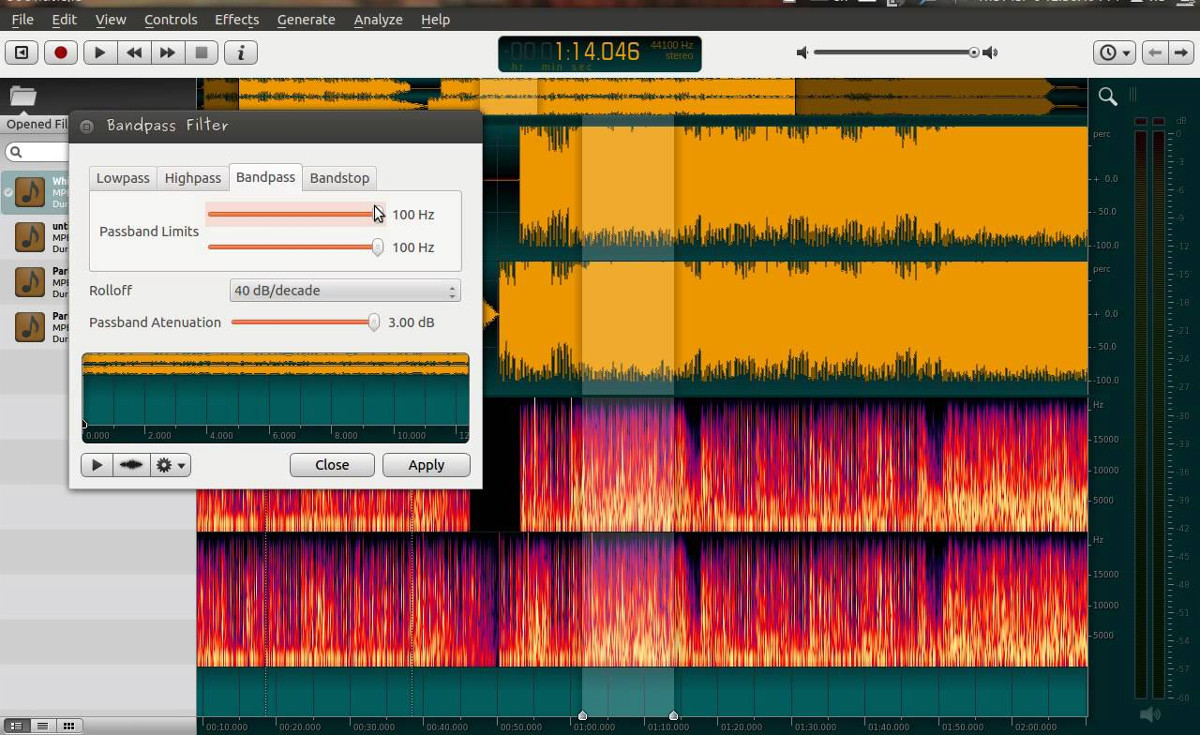
If you’re in the market for a simple audio editing tool, Ocenaudio may be a good choice. It’s completely open source, free and has a lot to offer. Some of the best features this has to offer is it’s support for VST, advanced spectogram, support for multiple tracks, multi-select mode, and the fact that users can install the program on every mainstream operating system (ensuring that workflow stays the same no matter what).
Like Audacity, the program focuses on making audio editing simple, and easy to understand. Everything under the hood is based on “Ocen Framework, a powerful library developed to simplify and standardize the development of audio manipulation and analysis applications across multiple platforms”.
Ocenaudio has a very basic set of features, and that may be off-putting to those used to advance tools like Audition. However, for those looking to do basic things like cutting, recording, and applying basic VST audio effects, this program does a good job. Currently, the software supports all major Linux distributions.
5. Harrison Mixbus

Looking for a commercial-grade digital audio workstation that supports Linux? Look no further than Harrison Mixbus. It’s a DAW that provides all of the features of Ardour with some added proprietary goodies (like closed-source digital-signal processing, and etc). In addition to that, the software attempts to replicate the workflow and feel of a Harrison Audio Console.
To be clear, the Harrison Mixbus software isn’t new. It borrows Ardour as its code base, but that’s not a big deal, as it enriches the underlying code and delivers something that real audio professionals will appreciate. Download it today!
Conclusion
Audio editing on Linux is pretty good. Obviously, the platform will never get tools like Adobe Audition, but the programs on this list more than make up for that. In fact, some Linux fans even prefer the audio tools available on this platform, rather than the ones found exclusively on Mac and Windows.

Thank for the post
Missed one! LMMS