4 Best Terminal Apps For Linux
On Linux, the terminal is everything. With it, a user has access to the powerful Linux command line, which has the ability to make serious changes to the system. When a Linux user masters the Linux command line, they can accomplish anything on the platform. Most beginners shy away from the terminal, because it comes off as “tedious and complicated”. The fact is, many operations that require dozens of clicks through a GUI interface can be done with a single sentence via a terminal command. It’s understandable, as most default terminal apps for Linux tend to be bare-bones and lacking features..
This is why we’ve created a list of the 4 best terminal apps for Linux. We’ll go over the features, what makes these apps great, and break down why you should check them out. Let’s get started!
1. Terminator
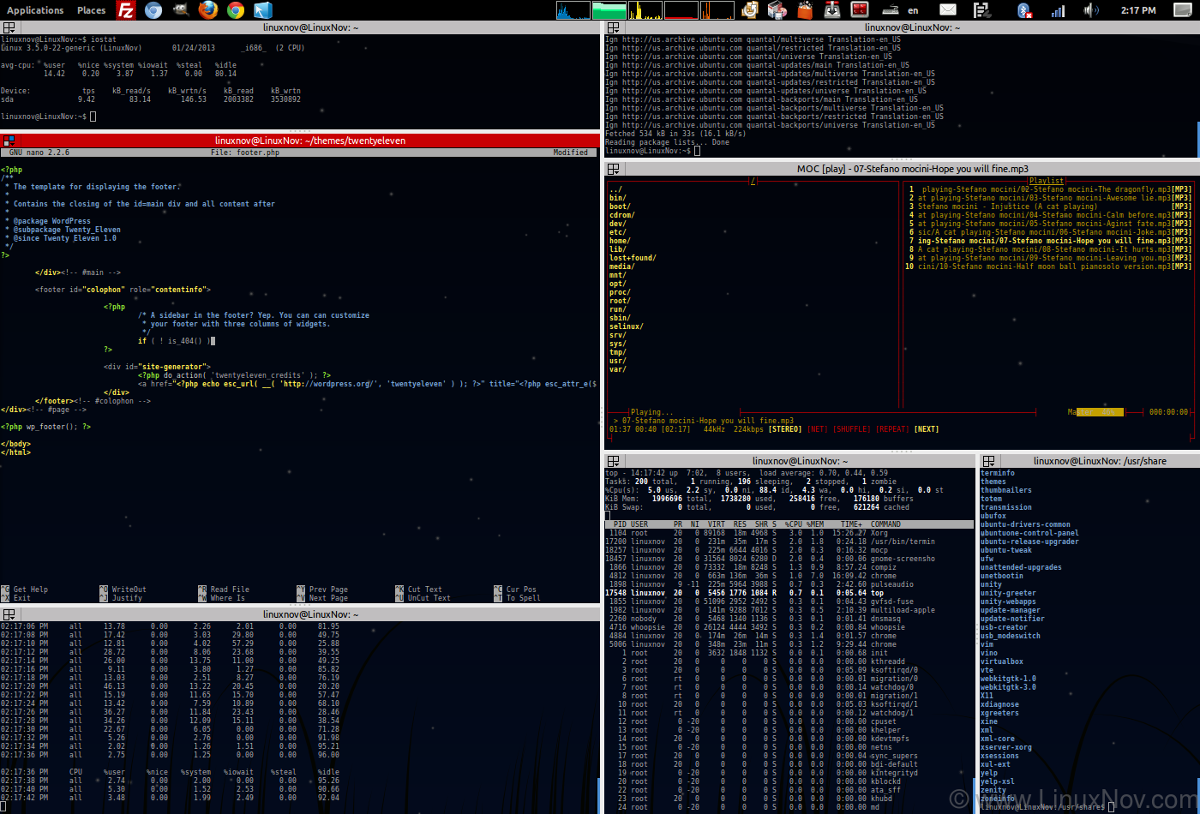
Linux system admins (or anyone that finds themselves with a lot of terminal windows open at a time) know the struggle of keeping track of multiple windows. Since most terminal apps give the username and hostname, rather than the command running, it can get confusing. As a result, users may find themselves clicking through terminal windows after terminal window trying to figure out which one they were using. This is a real pain.
Enter Terminator: it’s a terminal app that is designed specifically to solve this problem. Instead of needing to open many different windows or tabs, users can split the terminal window vertically and horizontally. This allows for multiple different consoles in one active window.
Along with the multi-window feature, Terminator also has other great features, such as: tabbing, custom profiles, custom themes, profile colors, running commands at startup, even broadcasting the console, etc. Suffice it to say, there’s a lot to love in this app. If you’re a terminal junkie, install Terminator right now. It’s one of the best terminal apps for Linux out there!
2. Guake
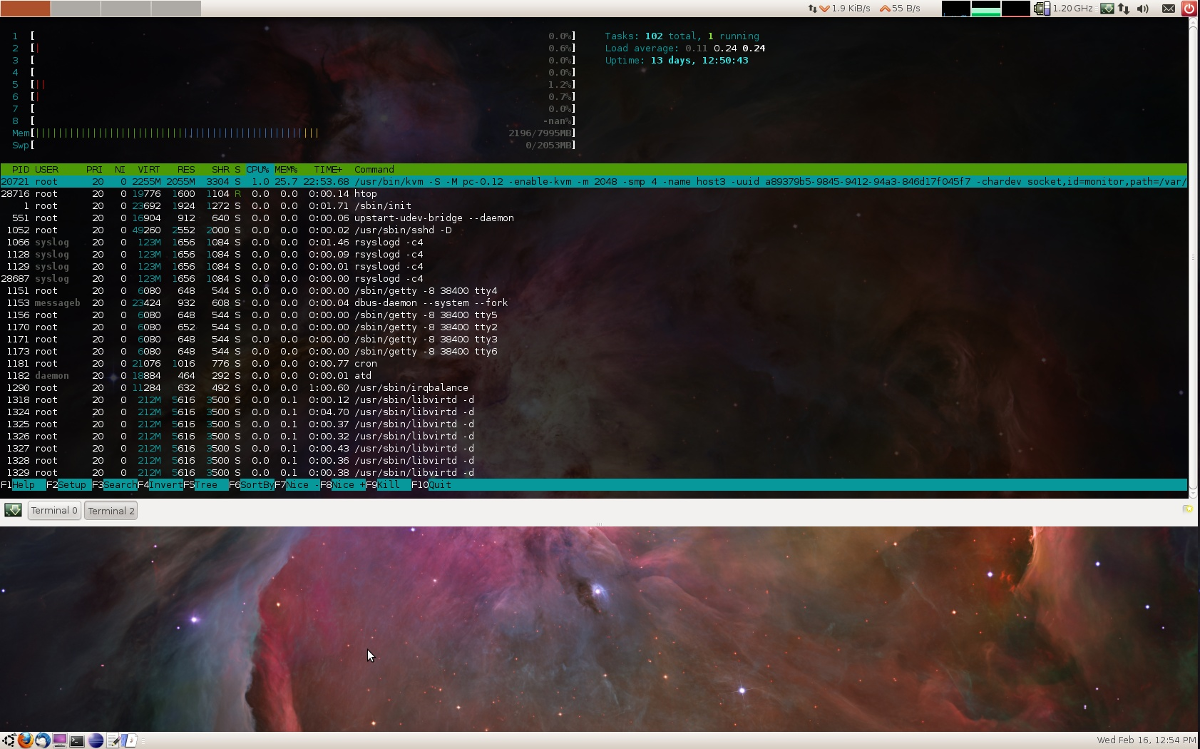
Having a terminal app at your finger tips can be really useful. At the touch of a button a console can appear (instead of having to wait for one to open). These are “quake style” terminals. They’re called this because they mimic the Quake video game’s terminal console (where gamers could press ~ to reveal a console window at any time).
There are many quake-like terminal apps on Linux, but by far the best one out there is Guake. It’s a GTK, quake-style dropdown terminal application. With it, users can press a hotkey on the keyboard and at any time execute many different types of commands. In addition to its drop-down nature, it also has neat features like: multi-monitor support, automatic startup at login, tabs, support for different skins and themes, custom colors, quick-file open and more.
3. Hyper
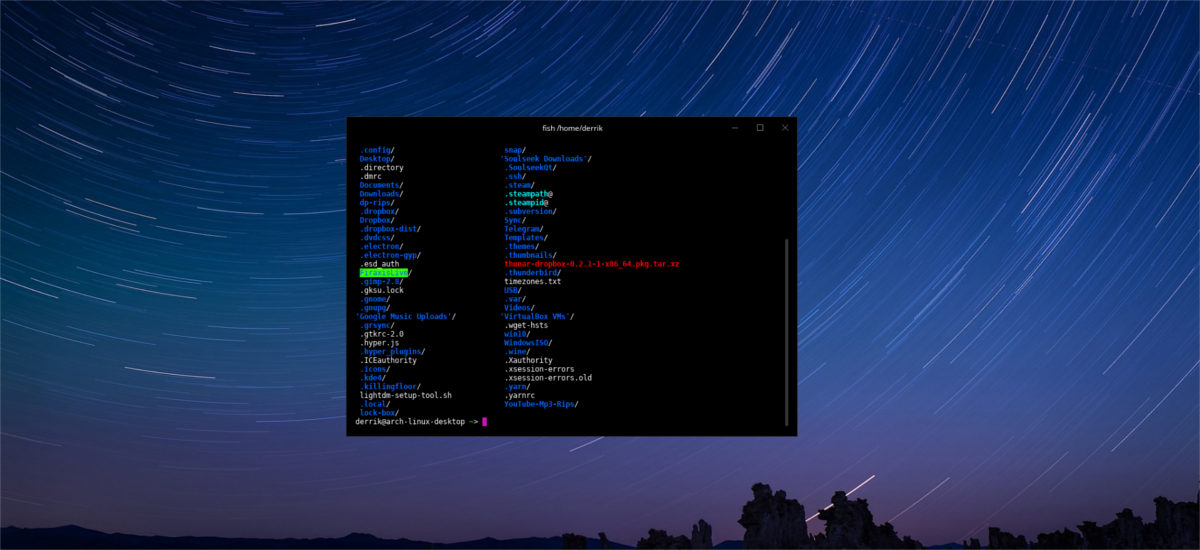
Hyper is a terminal emulator with a heavy focus on elegance, and ease of use. The developers behind the Hyper app beleive that a terminal should be good looking, easy to modify, and simple. For this reason, the app has less “bells and whistles”. However, it still manages to be a really good terminal app (provided you like minimalism).
The app makes use of the Electron web rendering engine, as well as Node.JS and adheres to “open web standards”. As a result, Hyper is available on Mac OS, Windows 10 and all major Linux distributions.
Unlike a lot of terminal apps for Linux, it supports plugins and extensions via NPM and Node.JS. Along with plugin support, the Hyper terminal also supports things like a easily editable configuration file, a built in web browser for handling links, customizable keyboard shortcuts, and more.
If you’re a minimalist looking for a beautiful, easy to use terminal for Linux, give Hyper a try.
4. Alacritty
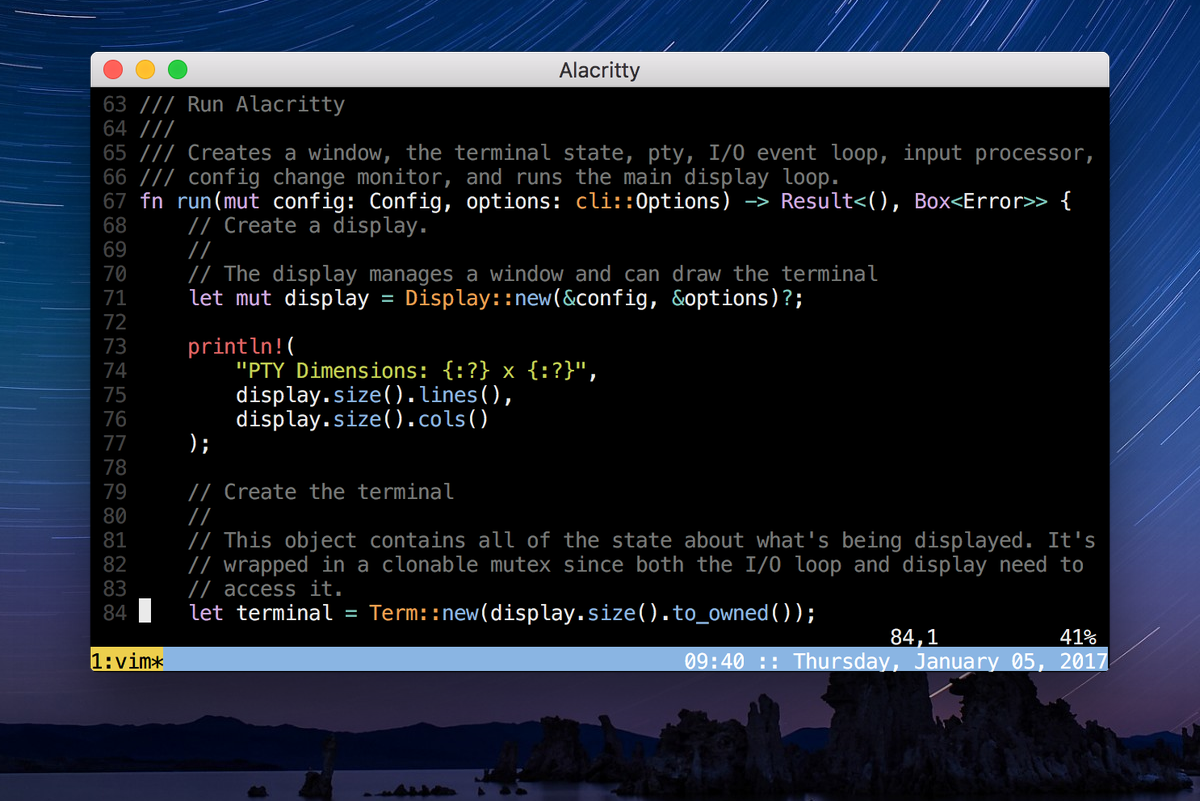
Annoyed with how slow the default terminal app is on your Linux PC? Sick of the terrible fonts and graphic support? Want something better? If so, Alacritty may be what you’re looking for. It’s a terminal emulator application for Linux and Mac OS that focuses on speed. Unlike other terminal emulators on the Linux platform, Alacritty is GPU accelerated. This means that the CPU is not the only thing pushing it along. Instead, it utilizes the graphics card so that users can enjoy blazing fast speeds.
Other features include 4k support, better terminal graphics support (ncurses), portability, ease of use and etc. Alacritty is available on Github.
Conclusion
Terminal emulators don’t seem that important, but the truth is, they matter a lot. With a good terminal app, the user feels at home with the Linux command line. It’s the difference between getting work done or not. If you’re struggling to find a great terminal app for Linux, consider trying out the programs on this list. Each of them are great in their own way, and will help you feel more at home while hacking away on your Linux PC!
