The 5 best window managers for Linux
A window manager is a piece of software that controls how programs are arranged and displayed on the desktop. On Linux, window managers are considered lightweight, faster alternatives to more bloated and fancy desktop environments such as Gnome Shell, KDE Plasma 5, Cinnamon, etc. In this list, we’ll go over some of the best window managers for Linux platform has to offer.
1. Awesome
Awesome is a customizable, “next-generation” Window manager framework for the Xorg/X11 graphical server. It’s very fast and supports a multitude of window-handling modes, including window tiling, window floating (something most modern Linux desktop environment window managers do), and many other styles.
Notable Features
- Awesome window manager supports multiple styles of displaying windows on the screen, rather than just sticking with one. It supports tiling, floating and fullscreen all at once.
- Awesome has a panel with several pre-configured tags which are easy to switch to, and users can use to organize and sort programs for specific uses.
- Excellent support for multi-head displays (dual monitors), via the XR and R tool.
- The Awesome window manager is written in Lua programming language. Due to this fact the core of the window manager is easily customizable, and there is a vast array of Lua plugins that are available to enhance your experience.
Download Awesome
The window manager is open-source under the GNU GPLv2 and installable on various Linux distributions, as well as BSD operating systems. To learn how to install the Awesome window manager, check out our article on it. We go over how to install it, configure it, and more!
2. XMonad
Xmonad is a dynamic, tiling window manager for Linux. Its primary goal is to reduce the need for users to have to scale and align their windows in specific tiles by doing it automatically.
Open programs in Xmonad are aligned much differently than other tiling managers on Linux. Instead of having spaces between tiles, the WM removes them entirely to maximize the user’s screen real-estate.
Notable Features
- Xmonad has a “vibrant” extension library, and users can customize their setup to suit their desktop needs better.
- The Xmonad window manager can automatically sort and tile your windows, saving time.
- Gives users per-screen workspaces, and supports window decorations.
- Xmonad supports most mainstream desktop panels, and also works with Gnome and KDE.
Download XMonad
Xmonad is open source, and available for use on many different Linux distributions. You’ll be able to install the window manager by visiting the download page on XMonad.org.
3. Ratpoison
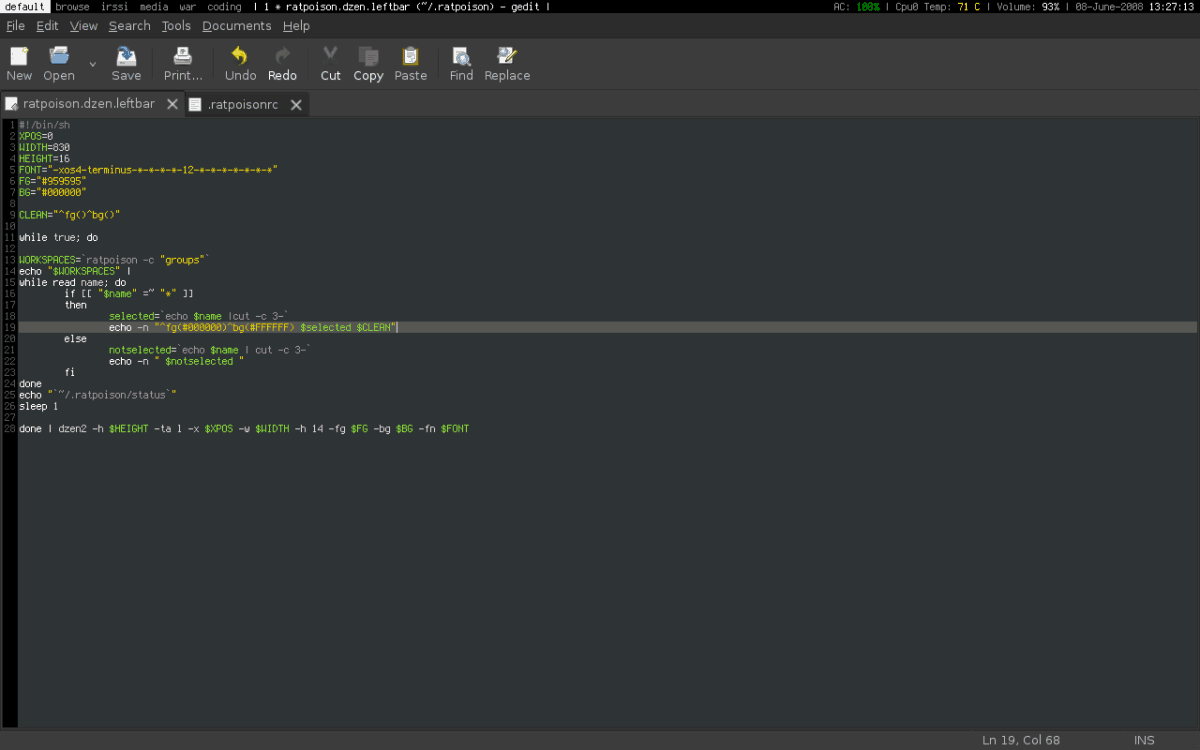
Ratpoison is an extremely lightweight window manager that purports to have “no fat library dependencies,” which makes it the perfect addition to a Linux PC that doesn’t have a whole lot of disk space and resources to spare.
Users navigate Ratpoison much like any other tiling window manager. The window manager supports both maximize mode as well as a tiling setup, found with most Window managers on the Linux platform.
Notable Features
- Ratpoison runs all windows in full-screen mode when a single program is in use and tries it’s best to maximize screen real-estate.
- Extremely lightweight, and is perhaps one of the best window managers to use on a computer with almost no resources.
- The keyboard combinations in the Ratpoison window manager are specifically designed not to interfere with other programs, so it doesn’t mess with your workflow.
Download Ratpoison
Ratpoision is open source and available for installation on most Linux distributions. To download the window manager, check out Nongnu.org/ratpoison and scroll down till you see “Download.”
4. Sway
Sway is a port of the i3 window manager for the Wayland display server protocol on Linux. The Sway window manager is considered a “drop-in replacement” for i3, and supports all of its features, ensuring that fans of the i3 window manager feel right at home.
Notable Features
- Sway borrows and implements a majority of the i3 window manager’s features, ensuring that those that are familiar with i3 feel right at home.
- Supports multiple ways of displaying windows, including horizontal tiling, vertical tiling, stacked mode, tabbed mode, and floating mode.
Download Sway
The Sway window manager has excellent support for Linux users and is open source, though unlike i3, it doesn’t work on the BSD platform. If you want to get your hands on the latest version of Sway, check their Github page.
5. Openbox
Openbox is a highly configurable, lightweight window manager. It’s very well-known for letting users customize just about every aspect of it with incredible ease, thanks to the Obconf tool it comes with.
The Openbox window manager is a favorite with Linux users due to its low resource usage, and ability to be used with other Linux desktop environments such as KDE Plasma 5 and Gnome Shell.
Notable Features
- Along with being its window manager, Openbox comes with a dedicated Gnome Shell and KDE 5 session that users can log into to get a more lightweight, slimmer desktop environment.
- The Openbox configuration tool has a built-in feature that allows users to configure custom loaded docks and panels and how they appear in the window manager.
- Openbox has a right-click application menu, known as the “pipe menu,” which allows users to launch applications, run commands and much more easily.
Download Openbox
The Openbox window manager is very well-known, and you’ll most likely be able to find it on the Linux distribution you’re using by searching for “openbox” in the package manager. Still, if you need to download it manually, check out their website for more information.
Conclusion
There are a lot of different window managers out there for Linux, and each one of them has their positives and negatives. If you’re brand new to using a window manager as your primary desktop on Linux, I hope that my list can help you sort through the noise and find the best one for your setup.
Do you have a favorite window manager to use on your Linux PC? Let us know in the comment section below!
