Linux For Old Laptops: The 4 Best Linux Distros To Try
Everyone has an old PC lying around at home that isn’t being used. It’s too old to run the latest version of Mac OSX or Windows, so the machine collects dust. It doesn’t have to be that way. Instead, consider running a lightweight version of Linux on it. It’ll allow your old PC to experience new features as if it were brand new. In fact, there are projects dedicated to developing Linux for old laptops. That’s why in this list we’re going to go over the top 4 best Linux distributions to run on old, aging hardware. They work just as well on desktops provided the desktop meets the system requirements. We’ll go over what the system requirements are, why you should these distros out, their features, and more!
1. Lubuntu
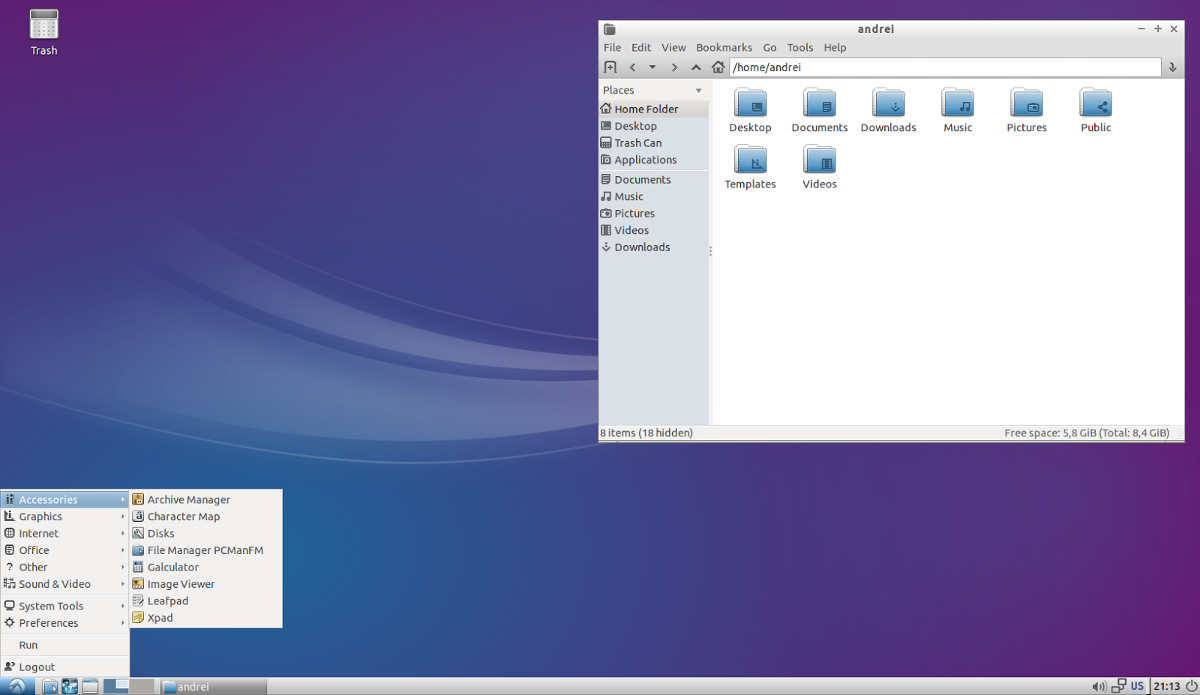
Lubuntu is an operating system built on top of the Ubuntu operating system, with a twist: instead of a heave desktop environment like Gnome Shell, users get the LXDE desktop environment. This is a desktop environment that is best used on low-end hardware. To be clear: Lubuntu isn’t the only Linux distribution out there that ships with the LXDE environment. In fact, there are a lot of Linuxes out there that profess to do what Lubuntu does.
Many turn to this desktop for this reason: it can run on anything. The desktop, and programs under the hood in this Linux distribution allow it to run on computers with as little as 128 megabytes! It does a great job of helping Linux users on limited hardware experience a modern desktop. Users that install Lubuntu can expect a beautiful desktop, and a slick suite of applications (just like any other version of Ubuntu). In addition, users get snaps, and an unparalleled software selection. If you’ve got an old Laptop or Desktop sitting around with 512 MB of ram or less, this is a great choice.
2. Arch Linux

Saying “Arch Linux” to a new Linux user can be scary. This is due to the fact that Arch Linux has a reputation of “being hard”. The reality is that it’s no more (or less) difficult than using any Linux distribution. The difference is that it requires some tinkering. If you can get past this, Arch Linux is pretty much perfect for old hardware. Why?
Users build Arch. This means that you can look over your old PC, and make a decision as to what you’ll put on it. Do you have 1 GB of RAM? Maybe install XFCE or Mate. Only 256MB or less? LXDE, i3, AwesomeWM or Openbox will work. Suffice it to say, because of customization, it’s very easy to build an extremely lightweight desktop environment that will run like a dream on even the oldest machines.
Additionally, Arch Linux is a “bleeding edge” distribution. This means that Arch will always get updates, forever. No need to re-format every 6 months for the latest software. Instead, users are given direct software updates, and the absolutely newest stable Linux kernel. For old PCs this is great, as each Linux kernel release improves driver support, performance and etc.
If you don’t mind a little tinkering, Arch Linux is a great choice for aging hardware!
3. Bunsen Labs

Bunsen Labs is the spiritual successor to the lightweight Linux distribution “Crunchbang Linux”. The Crunchbang project focused mainly on making an operating system that ran light on its feet, even on older hardware. This operating system offers up a lot of the same features that users of Crunchbang have come to expect, such as a custom, lightweight Openbox desktop environment with a Tint2 panel, and a Debian base. Other features include “unifying themes” that help make GTK2 and GTK3 themes match up, multimedia codecs, and an easy out of the box experience.
When it comes down to it, Bunsen Labs is a great experience, and one that is all its own. It’s custom Openbox desktop environment may look unorthodox, and may take some getting used to, but you’ll quickly learn to love it. It is because of this desktop and robust, stable Debian foundation that Bunsen Labs is a perfect choice for aging hardware.
4. Puppy Linux
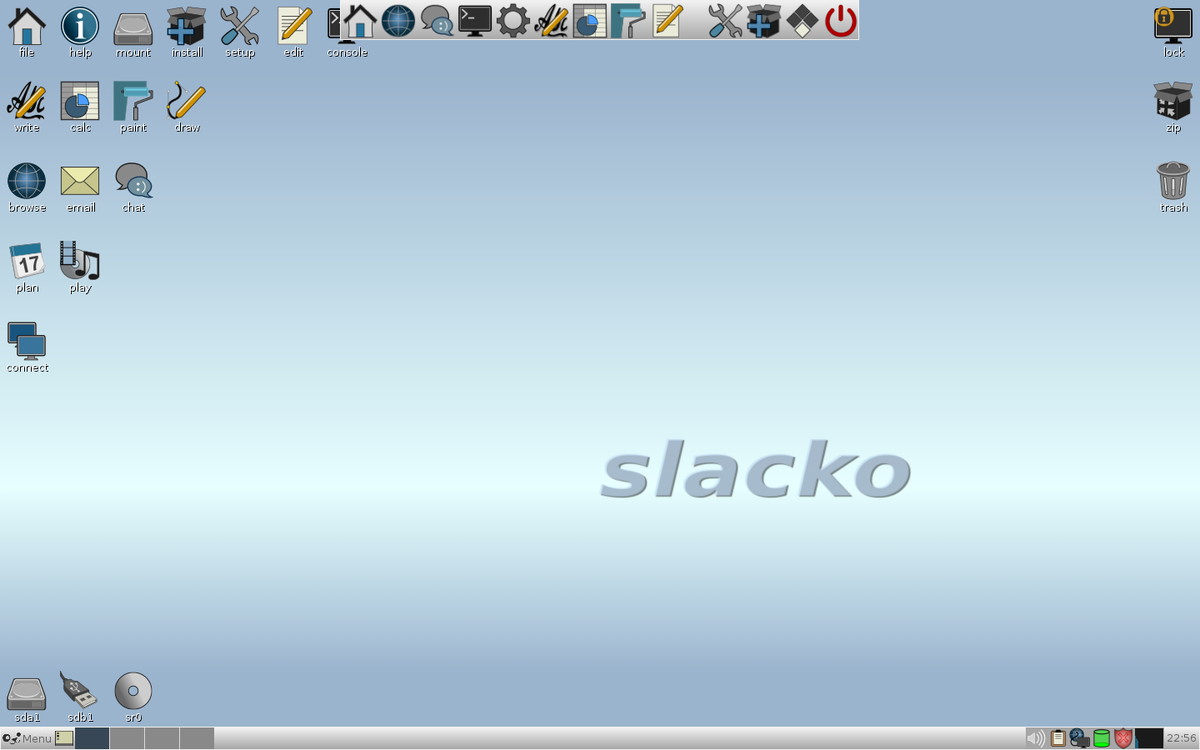
The Puppy Linux distribution is a special one. The operating system runs on pretty much anything. Back in the day, Puppy could be found on USB thumb drives, due to it’s small footprint. These days, it’s used like any other Linux distribution. Unlike other Linuxes on this list, Puppy has many different bases. From Slackware-based, to Debian-based, to Ubuntu-based. The choices are endless.
It is because of this choice, Puppy Linux belongs on this list. Not only does it work great on older machines (due to it’s lightweight desktop environment choices), but its variety ensures that there’s an operating system out there for everyone.
The killer feature for Puppy isn’t even its “choices”, though. It’s the fact that it can run directly from the RAM on a PC, and not the hard drive. This means if your old PC’s hard drive is incredibly slow, it’ll still run fast! Additionally, the operating system is less than 150 MB, meaning it’ll load incredibly fast!
It might not be Ubuntu, or Arch, but if you give it a chance, Puppy will make your old PC feel like new! Learn more about it here.
Conclusion
When it comes to aging hardware, Linux is king. With it, an aging PC can become a brand new Samba server, or a child’s first laptop, a living-room TV appliance and etc. The possibilities are endless.
