How To Find The Cost Of A Skype Call
Skype has both a free and a premium mode. The free mode gives you access to most features including group calls and screen sharing. With the free version, you can only call Skype users on their Skype account. A premium account lets you call phone numbers and send SMS. They work via Skype credit that you have to purchase. With each call that you make, a certain amount of credit is deducted. Skype doesn’t tell you how much each call costs. There’s no way to restrict a call’s length either but you can find the cost of a Skype call once it’s over if you have a budget to manage.
Skype maintains a log of every single paid call you make and every SMS you send. The log includes not only the number you called but also how long the call was and the cost of a Skype call. It’s pretty easy to access from your desktop. The option isn’t available inside any of the Skype apps.
Find The Cost Of A Skype Call
On your desktop, visit Skype and sign in to your account. At the top right, click My Account. Scroll down to the very bottom of the My Account page and click Purchase History.
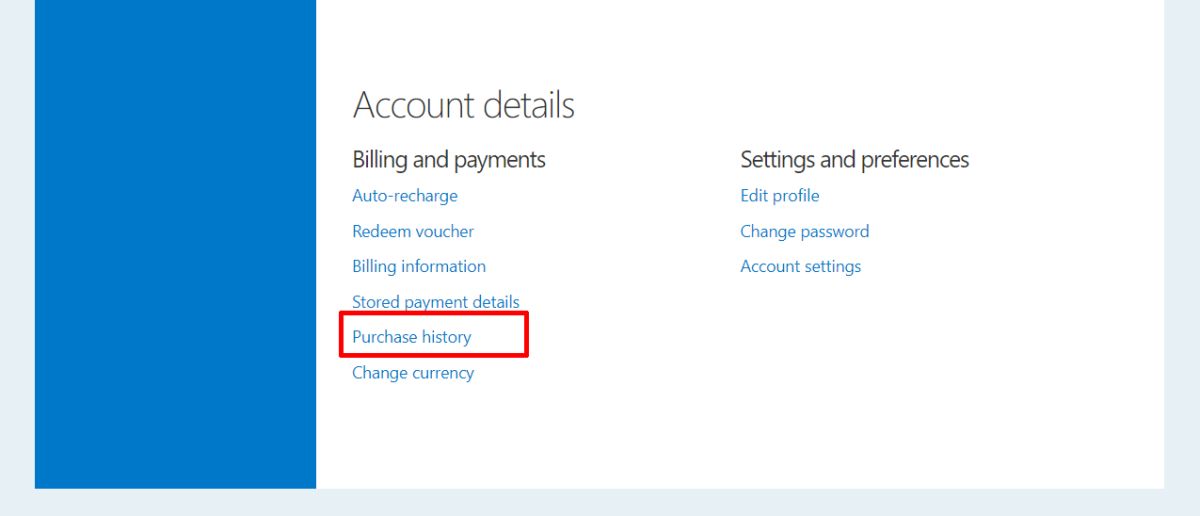
The purchase history page shows you all your Skype activity on a per-month basis. It includes information about calls and messages (SMS) that you’ve sent via your Skype account and what rate they were charged including the total cost. It updates as you make calls and/or send messages so you can check the cost of a Skype call anytime.
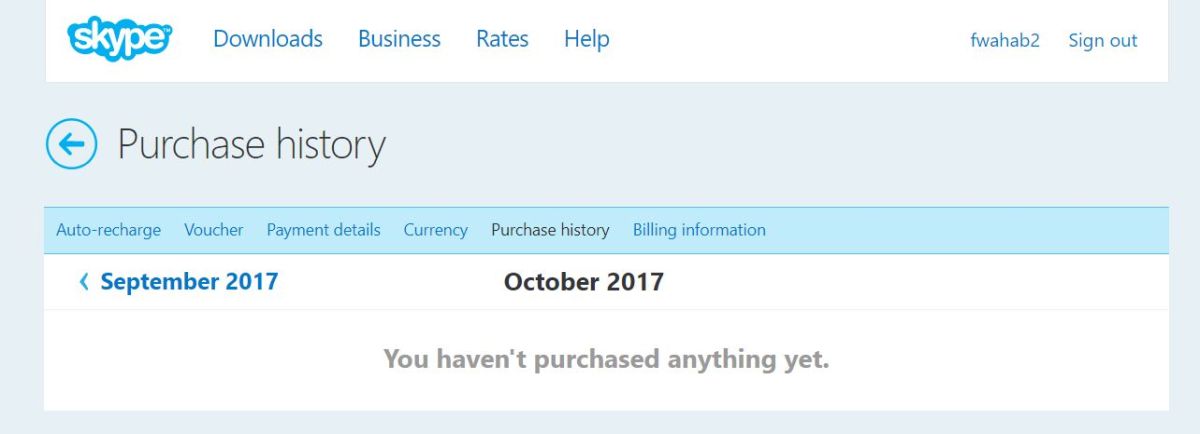
You can also download a complete statement of your Skype activity for each month. Skype doesn’t give you a flat rate for calls and messages. The rate will vary by country although, if you’re calling the same country you do get a flat rate. The only variable factor in that case is the length of the call.
Add Call Cost Alerts
Skype should add cost alerts for calls and users should be given the option to enable/disable them. A call cost alert will tell a user what a call cost once they finish. It’s not a unique concept nor is it unheard of. Many carriers send their users similar alerts to let them know how much data they’ve consumed or a summary of the amount of money they’ve spent in one day. Skype should look into it instead of trying make Skype stories a thing.

How to Import vCard Contacts From Skype to Outlook