What Ubuntu Version Should I Use?
There are many types of Ubuntu. From different flavors, to release versions, there is a lot to cover. If you’re looking to try out Ubuntu for the first time, understanding this information can be the difference between a good experience and a bad experience. It is because of this, we’ll break down the different releases of Ubuntu. We’ll discuss what LTS means, what an Ubuntu “flavor” is, and more! The best place to start is to talk a little bit about the difference between LTS and Regular Release.
LTS and Regular Release
Every six months, Canonical (the company behind Ubuntu) releases a new version of Ubuntu Linux. These releases have very specific labels. X.04 and X.10. As of writing this article, the upcoming release of Ubuntu is set to be version 17.10. There’s something to understand about these numbers. They’re not random. They serve a purpose.
“17.10” tells us a lot of things.
- 17 means that this release came out in the year 2017.
- 10 lets users know that it comes out in the month of October.
- The fact that it is an odd number lets users know that it’s part of the regular release cycle. This is because LTS releases only happen on even number releases, in April.
What Is Regular Release?
The regular release versions of Ubuntu are all versions that are not the LTS release. Often times the regular releases are where Ubuntu faces the most changes. These include graphical interface changes and under the hood tweaks. These versions are best for users that are competent with Ubuntu enough to understand how to upgrade their operating system every 6 months.
What’s LTS?
The LTS is the first release of the even number cycle. The acronym LTS means “Long Term Support”. The long term support version lasts 5 years. The current Ubuntu LTS release is Ubuntu 16.04, and the upcoming long-term release will be 18.04.
These releases are best for average users (and pretty much everyone trying to get work done). If you’re a new user, this is the release model of Ubuntu you should seriously consider. Canonical (and their partners) work very hard to make Ubuntu LTS releases a stable, unbreakable environment that works for everyone. Users can easily install it and forget it for a couple years. No new features, no glitches, just stability.
Ubuntu Flavors
You may have heard the phrase “Ubuntu flavor”. No, it’s not a type of ice cream. These are Ubuntu releases with different things put in (and taken out too). For example, someone that installs Ubuntu Mate gets everything included under the hood in standard Ubuntu, but with the Mate Desktop instead. Ubuntu flavors are a way Ubuntu can offer the same great Ubuntu experience but with different desktop environments. So, which one should you use?
Ubuntu Gnome

Ubuntu Gnome is a Ubuntu version that replaces a lot of the Ubuntu Unity desktop environment with a classic, modern Gnome Shell desktop environment. This desktop is best for Gnome 3 lovers looking for a great Ubuntu experience. This flavor is graphically demanding, and as a result isn’t great for those on low-end hardware.
Kubuntu
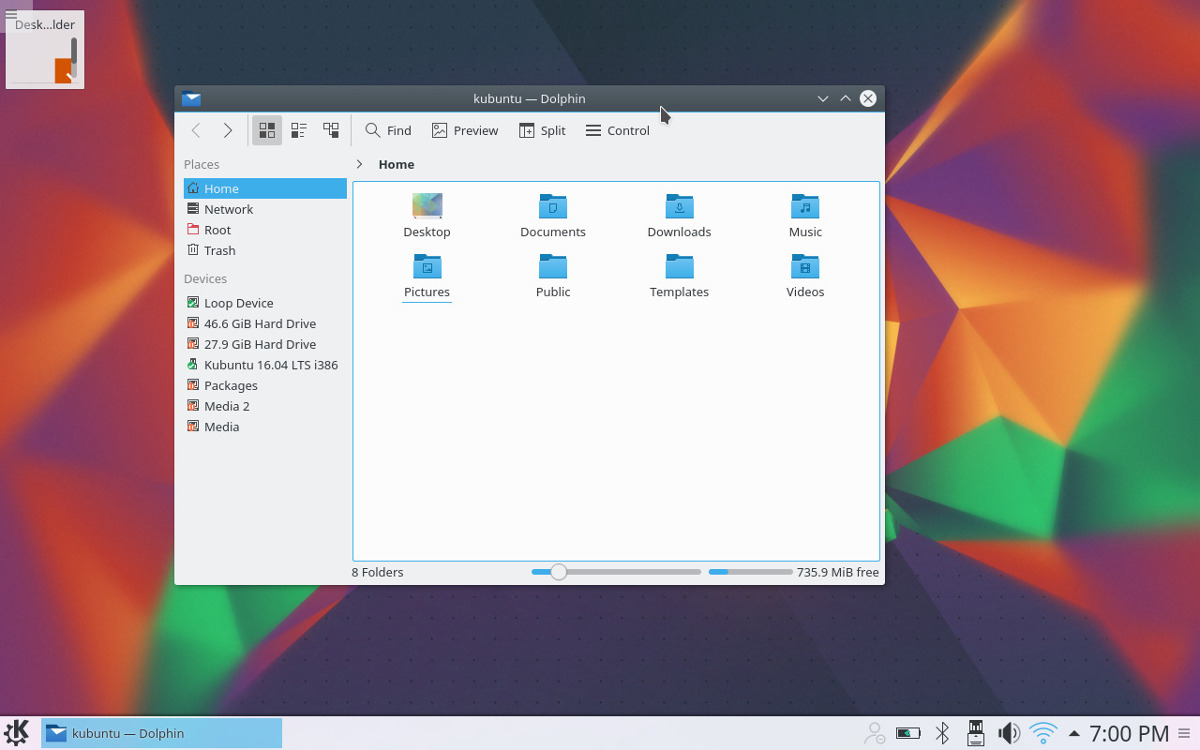
Looking for a solid KDE Plasma based desktop with a solid Ubuntu foundation? If so, Kubuntu is the flavor for you. Kubuntu ships with a recent version of the Plasma desktop environment, and all of the latest KDE programs and tools. If you love Ubuntu, but you dislike Gnome and the other GTK based desktops, this one is for you.
Kubuntu is best used on hardware that is relatively new. This is because KDE Plasma has a lot of eye candy, and as a result makes heavy use of RAM, and the GPU/CPU.
Ubuntu Mate
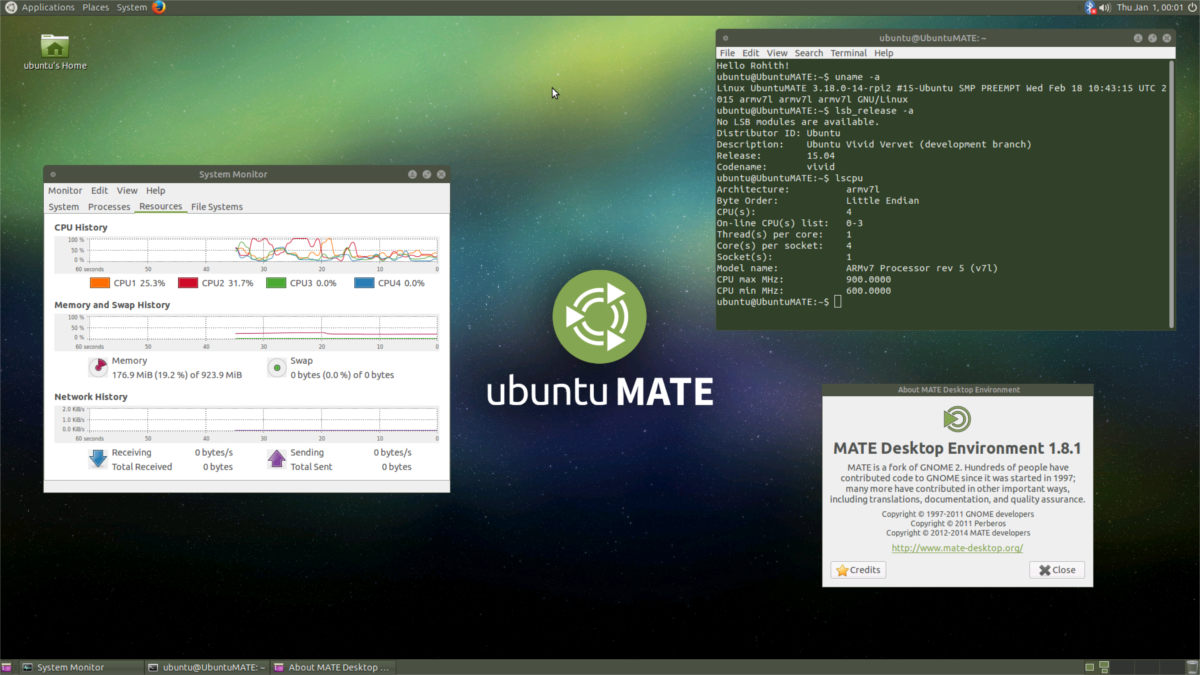
Ubuntu Mate is pretty much Ubuntu Classic edition. This is because instead of the Unity desktop, users will be using the Mate desktop environment. A desktop environment that is reviving the old Gnome 2.x desktop. If you’re interested in using Ubuntu the way it was before Unity, this should be your first stop.
The main reason to consider Ubuntu Mate first over other light-weight flavors is Mate now has support for GTK3+. This means that though it looks a bit old, it has support for all the new tools, and technology. This ensures that Ubuntu Mate fans will be able to enjoy all GTK3-related goodness just like everyone else. Ubuntu Mate works great on PC’s with low hardware, and is one of the three light-weight Ubuntu flavors.
Xubuntu
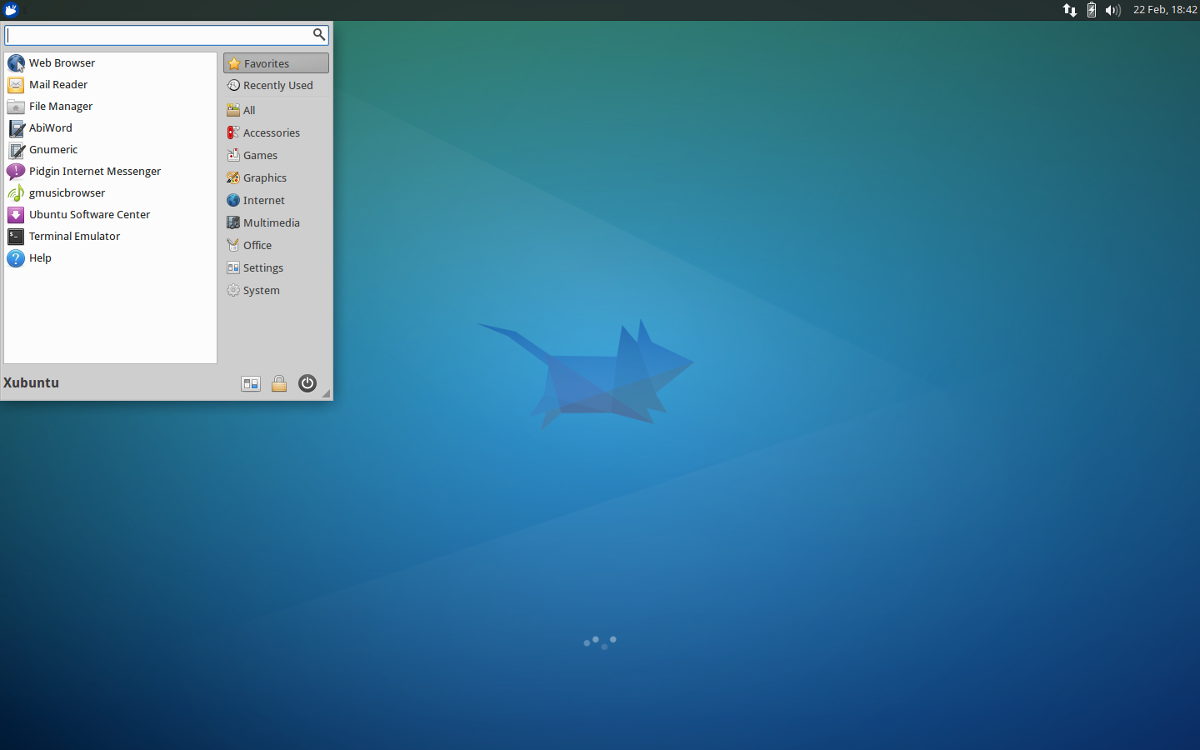
Xubuntu is a light, elegant take on Ubuntu. With Xubuntu, users get an Ubuntu core, with an XFCE base. It runs very light, and is ideal for those looking to revive old PCs. If you’re not a fan of Mate and Gnome 2.x, but you’re looking for an elegant version of Ubuntu to run on an aging PC, this flavor is a good choice.
Lubuntu
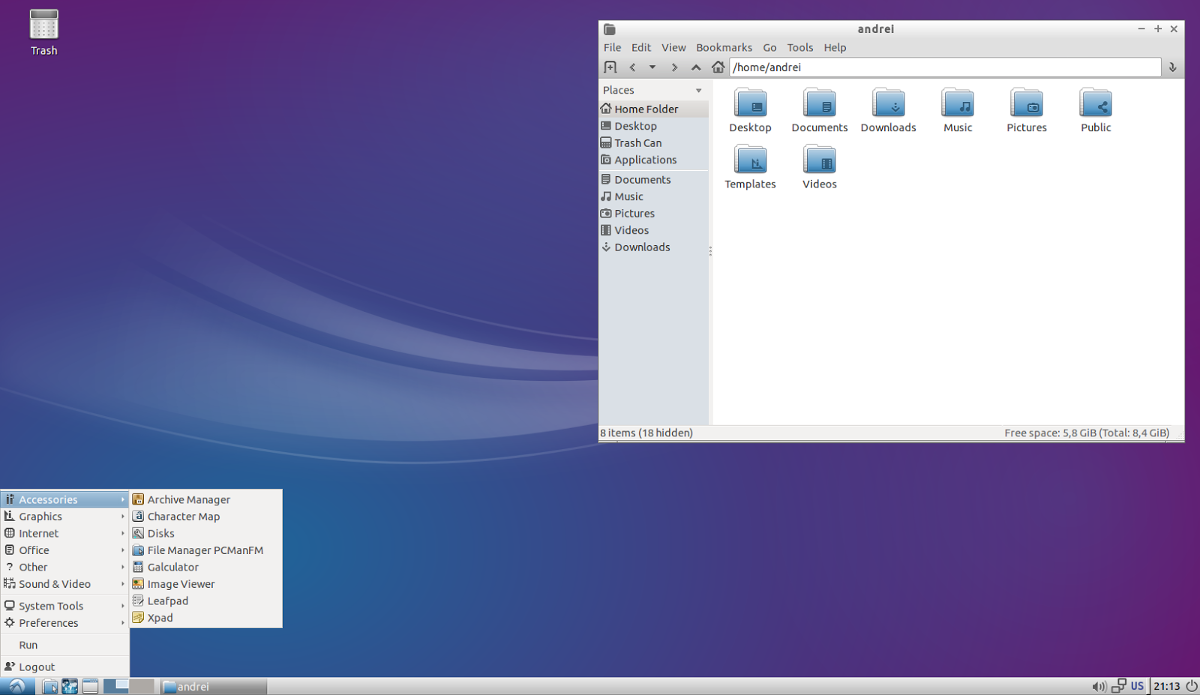
Lubuntu is Ubuntu version that is best used by people with very limited resources. This is because it runs with the LXDE desktop environment. It is a desktop made to run on something with as little as 128MB of ram. Yes, it’s a part of the lightweight Ubuntu flavors family, but it’s best for those who can’t run anything else.
With all that said, Lubuntu is a great flavor! It manages to bring modern Ubuntu features and tech to computers that would otherwise be stuck in the past. If you’ve got an old Pentium 4 laying around, give this one a shot. Otherwise, try out Xubuntu or Ubuntu Mate.
Conclusion
Ubuntu is more than just an operating system. Instead, it’s many different operating systems under one umbrella. To outsiders, having too many versions of one operating system is confusing, and a weakness. In truth, the diversity of Ubuntu is what makes it so compelling. If you don’t like one version of Ubuntu, you can quickly go try a different version and keep the core you love.

Ubuntu Gnome is no more after Ubuntu’s 18.04 release drops. And with version 17.10, it is just Ubuntu since Canonical moved away from the Unity desktop in favor of returning to GNOME.