3 Ways To Download Subtitles From A YouTube Video
You’d be surprised how useful people find subtitles to be. Many might think subtitles at the bottom of the screen can ruin your movie watching experience but some people genuinely benefit from them. For some it’s a better viewing experience, for non-native speakers of a particular language subtitles can serve as a good learning tool, and anyone with a hearing impairment can watch movies without any trouble. If you’re watching a DVD or a Blu-Ray, getting subtitles is no problem. A simple Google search will help you find millions of resources for movie subtitles. Now imagine you wanted to download subtitles of an instructional YouTube video and you will find you have far fewer options. Here are three ways to extract subtitles from a YouTube video.
Web App – KeepSubs
KeepSubs is the easiest way to get subtitles from a YouTube video. All you need is the link, and for the video to have subtitles. Visit the app, paste the link to the video in the input area, and click ‘Download’. Depending on the video, it may have subtitles in more than one language. KeepSubs offers to translate them to other languages though the translation might not be very accurate. The subtitle file is in SRT format so it will be compatible with many popular media players, and you will be able to open it with a simple text editor.
Your Browser
If your browser supports HTML5 videos, then you don’t really need a special tool to get subtitles although you might have to spend a little time editing the XML file which is the disadvantage that comes with this method. Open a YouTube video and let the page load. You don’t need for the entire video to finish buffering but make sure you turn on closed captions. If you aren’t trying to download the closed captions but rather the subtitles included by the uploader, you can skip this step.
With the video open, open the developer tools and go to the Network tab. If there is a filter or a find feature, use it to make the job easier. Look for the entry that begins with ‘timedtext?’ (see screenshot below) and open this file in a new tab. It will open an XML file with the subtitles.
Desktop App – Google2SRT
This is a simple little app that can download subtitles from a YouTube video using nothing more than the video’s URL. Select the web option and paste the URL in the Google Subtitles fields. Select a language and click Go.
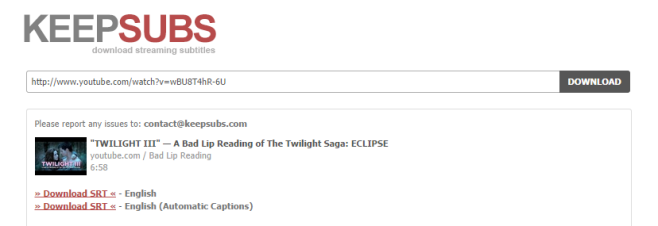
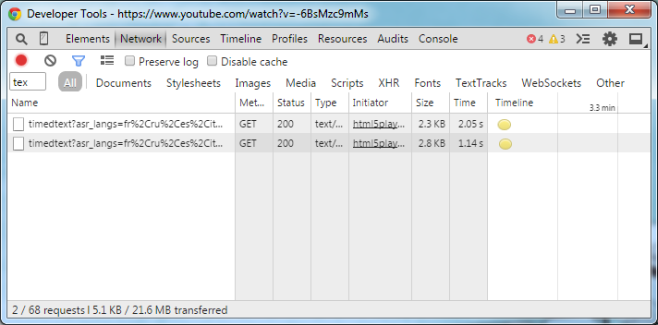
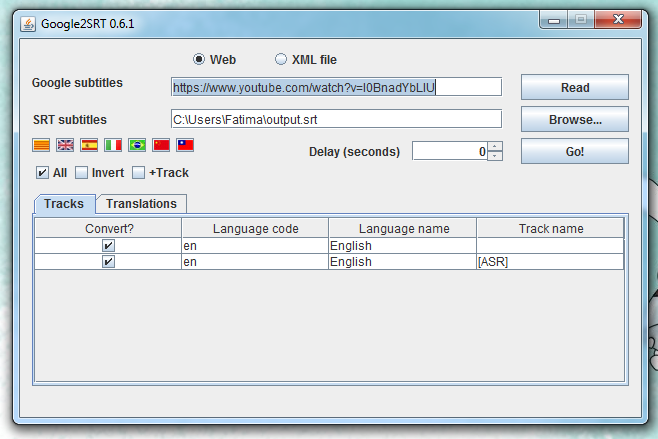

Google2SRT is useful. But you need to ensure that your system has Java version 1.6 or higher installed. I’m used to download YouTube videos with subtitles via WonderFox HD Video Converter Factory Pro. Of course, the subtitles are embedded.
Have you tried allavsoft?It can download Subtitles from YouTube.
While reading the article – I just had one question in mind – why why anybody would like to download subtitles seperately? This is soo outdated.
I mean there’re new modern ways that let you grab both video and subtitles at the same time?
Well one of ’em is using Softorino YouTube Converter (just look it up). maybe you know others, so just let me know
Don’t get me wrong – the article’s good and useful, but hey – we’re living in 21st century, aren’t we?
people with low data plan need this way
that’s a desktop app, man 🙂
but it downloads videos with subs to iPhone or computer. Low data can’t be a problem then
You cannot download without all of the linked times? I want to download in a easy to read format
Yousub is good, but its having some problems
Thanks you help me a lot 🙂
i’ve tried the first two options but it failed. and got it with google2srt. thank you for the article
srtdownloader is a windows app that will do the same thing.
Keepsubs is broken. It right-justifies and zero-pads milliseconds, so for example 1.17 seconds become 01:017, whereas they should be 01:170. Milliseconds should be left-justified, whereas other parts of the timestamp should be right-justified as they are. Plus there are other algorithmic flaws which I cannot describe without knowing the code.
unfortunately, these days keepsubs do not work for many of the new uploads on youtube. not sure why . are they blocking keepsubs from working ? it’s a pity because keepsubs is so easy to use for webdummies like me who just enjoy watching foreign dramas with english cc. with movies i have no problem, as there are many sites with movies srts . only the tv shows are diificult to find their episode srt. i can watch the cc streaming, but i do not usually have time to watch them streaming. i keep the episodes so i can watch them when i have time.
Thanks!
THANKS A MILLI !!! KEEPSUBS WORKED
4k downloader
does it really download videos with subs? Softorino’s YouTube Converter has this feature, but 4K video downloader? Nah, doubt it.