6 New Features In Firefox 13 That You Should Know About
Firefox 13 is out as we announced just two days ago, and is, by far, one of the most feature rich releases that Mozilla has rolled out since it went on a rapid release channel. Many of its previous versions didn’t really enjoy as much love as the old ones, with users adamantly sticking to Firefox 3, 3.5 and 4. The new version, however, is not only faster (seriously, it’s noticeably faster), but also has cosmetic changes that most end users had been looking for. Additionally, developers have been given serious attention, as always. The new release seems to pack something for just about everyone, and here are the top 6 features you should know about.

New Start Page
Firefox 13 comes with a new start page, where the Google search bar remains intact, alongside the subliminal messages from Mozilla just below it. The new addition is a rather large bar across the width of the window, with buttons for accessing the Downloads, Bookmarks Manager, browsing history, Add-On manager, Sync (also accessible from Tools > Options > Sync) and Settings. The bar only appears on the Start Page and not on the new tab one, which is somewhat of a shame, but still an excellent way to utilize empty space at the bottom of the previously barren Firefox landing page. The buttons might just also hint at what Firefox’s Windows 8 Metro tailored version might look like, or not. Cool buttons, nevertheless.
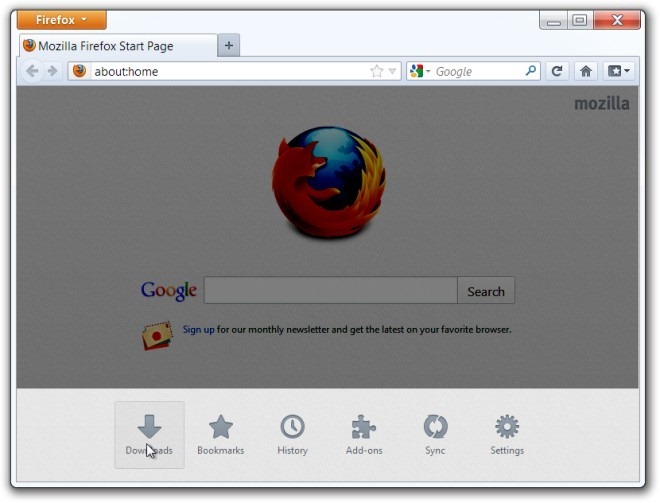
The New ‘New Tab Page’
Firefox 13 has revamped the New Tab page, and Speed Dial, which is literally on all popular web browsers (Opera, Chrome, Safari and Internet Explorer), is finally here! Although there are plenty of add-ons for Firefox that added this feature to the older versions, having native support is something entirely different (and more welcoming). Compared to the Speed Dial feature in Chrome, the Speed Dial in Firefox 13 is better, in that it allows you to pin thumbnails of a frequently visited website. The thumbnails themselves resize according to the size of the window, making sure you have optimum visibility, and that you can bank on display area of a large screen. It works the same way in both Safari and Opera, but Chrome and Internet Explorer seem to limit the largest or the smallest a thumbnail can go.
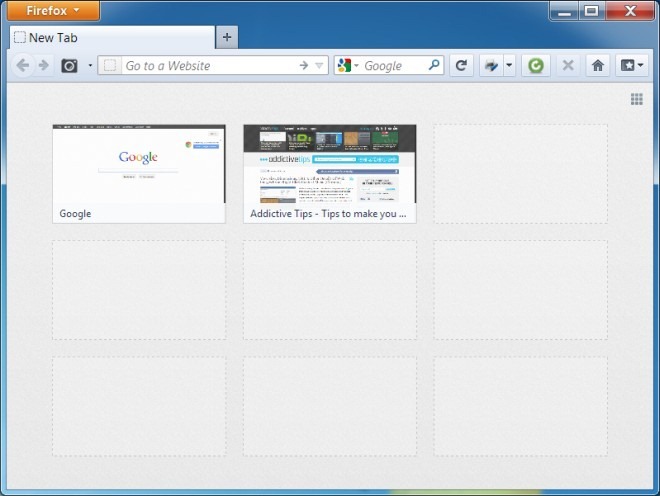
The page is somewhat slow when it comes to picking up on your favorite or frequented sites, but once it does, the thumbnail is captured fairly fast. If, for some reason, you don’t like speed dial, you can click the little grid button at the top right of the new tab page and go back to the old look.
Reset Firefox
Firefox has introduced the Reset feature that lets you start off with a brand new browser, should anything ever go wrong. Your profile and bookmarks are all backed up, and using this feature, what you get is Firefox, literally as good as new. To access the reset feature, go to Help > Troubleshooting Information and click the Reset Firefox button. The page gives you a complete list of installed extensions and modified preferences. Your bookmarks, history, passwords, cookies and form data will be saved; however, add-ons, themes and site specific settings will be lost.
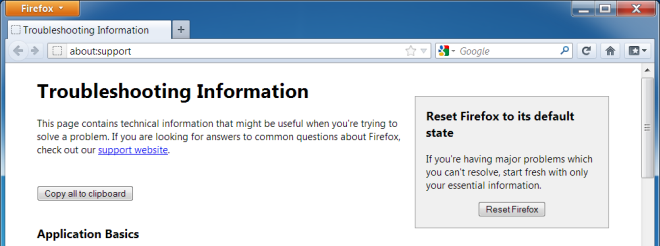
Faster, Secure, Fewer Memory Leaks
Something you hear about every new version of Firefox, is that it’s faster and handles memory leaks better. Although somewhat contestable in previous versions, the difference in Firefox 13 is more than obvious. Start-up time for a cold start has improved dramatically. A user is no longer left wondering if they actually clicked the icon or not (since start up took so long), and memory leaks, while still there, seem to reach a certain threshold before the pace slows down. Memory does indeed continue to leak, but not as much as it did in older versions. Mozilla has also fixed several security issues, and claim that Firefox 13 is definitely more secure.
Developer Love
Previous versions of Firefox have always had something for developers, and Firefox 13 does not disappoint, either, with support for Google’s SPDY protocol. Additionally, the Firefox support page reports (to quote), “72 total improvements to Page Inspector, HTML panel, Style Inspector, Scratchpad and Style Editor”. There is added support for several CSS properties as well.
Restored Tabs Load On Demand
One of the many things that dragged Firefox down in terms of start up time, was how long it took for you to actually start using it when there were tabs to be restored. Restoring tabs not only taxed your internet speed, but also delayed when the browser could be used, and made it difficult to switch to another tab, since it was still working in the background. Firefox 13, while it still supports restoring tabs, has made it so that all tabs do not load at the same time. When you launch Firefox, all previous tabs are restored, but only the first (front most and selected tab) are loaded. When you click another tab, only then does it begin to load. This makes starting up much faster, and you can begin using your browser sooner.
If you upgrade to Firefox 13 from Firefox 12, the update is a 9.8 MB download, incompatible add-ons will be disabled and the the intro page will have a brief video that spotlights the cosmetic changes in the new version. Enjoy!

Strange things happen, here’s an example, I installed Chrome browser is set FireFox, as crystals begin next error type. In general on whatever site I went at once to Chrome full text unintelligible doodle, can anyone explain what the crap?
I use chromium as primary, FF as secondary browser. On Speed Dial in chrome I was frustrated with the thumbnail sizing as mentioned. I tried Speed-Dial 2 and the problem went away. As far as Tab Restore I found it much faster to set browsers to open to a blank page. If I wish to open with 4 or 6 sites that I often use, I wrote a program that reads them from a text file and appends them on the command line instead of using a Tab Extenstion. This method works with chromium, FF, Opera and Maxthon 3. The browser loads nearly instantly. For it to work the browser must be set to open new sites in new tabs rather than new windows. The app I wrote is a simple command line but it pops up a Gui where you can have up to 6 browsers to choose from. Search Browser Bunch 1.4.0.0 and you may find it free for use at your own risk. 🙂