Add “Download Now” Button To SoundCloud [Chrome]
SoundCloud is a great website for original music or if you’re just looking for popular songs covered by aspiring singers. Some of the songs or instrumentals you find are truly amazing, so amazing that you might want to put them to download and spare your bandwidth. There are many ways to easily download songs from SoundCloud since it isn’t illegal and the website isn’t notorious for housing copy right protected material. SoundCloud Storm is a Chrome extension that provides just one more way to download a song from SoundCloud. Like other extensions (and there is a respectable number of them in the Chrome Web Store) this one embeds itself in SoundCloud’s interface. Unlike most other extensions, it provides a single click option to begin the download and ensures the file is saved with the correct name. You do not have to right-click a song and choose “Save as” from the context menu making SoundCloud Storm more convenient.
Once installed, reload SoundCloud in your browser and open any sound of your choice. The extension has nothing to do with your SoundCloud account so it doesn’t matter if you’re signed in or not. The “Download Now” option appears next to “Save to Favorites” and download begins immediately when it’s clicked.
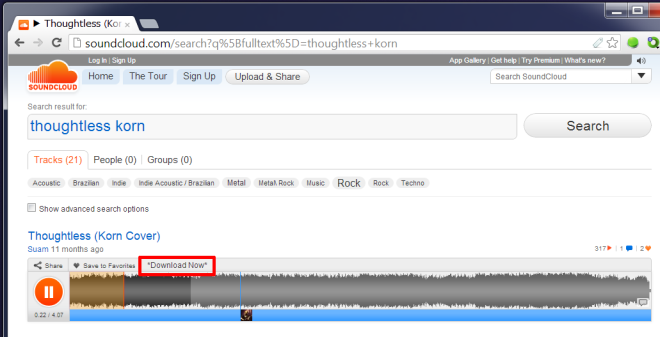
The file is downloaded and the name it is saved by is structured on the syntax User – Sound Name where User is the name of whoever uploaded the file. If the file contains any meta data regarding who created it, it is not considered when the file is saved. A user’s SoundCloud name is treated as the artist name in this case and the song name as given by user follows suit. All files are downloaded as MP3s.
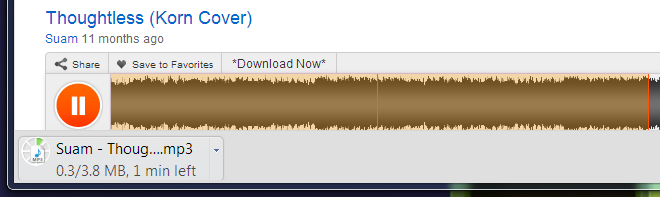
As simple extensions go, tis one does what it does well. Perhaps an option to allow users to change the file naming syntax might be a good idea, though it would add little flexibility. At the most users could append the name of the sound at the start and the artist name at the end.
Since the extension’s focus is on improving how files downloaded from SoundCloud are named, perhaps a feature to save multiple files on a predefined syntax would be a good idea but it is likely to be met with some limitations. The extension’s developer has stated that he is still working on downloading entire sets so there is reason to hope a more flexible option for naming the files might be added.
Install SoundCloud Storm From Chrome Web Store

”This track has reached its download limit” hovering the DL button,it says