Pixlr Touch Up by Autodesk Is A Handy Offline Image Editor For Google Chrome
If you’re even remotely interested in photography and image editing, you will have come across the name Autodesk and their popular Pixlr brand. The company is known for creating robust 3D software suites aimed at graphics professionals, artists, designers etc. We’ve covered Autodesk Inc.’s handful of apps including Pixlr Express and Pixlr-o-matic for mobile platforms, and today we will take a closer look at another new release by them called Pixlr Touch Up for Google Chrome. It’s an offline image editing tool geared towards casual photo editing needs of those who want to quickly fine-tune their favorite portraits. The app sports a really clean design and packs some powerful features that will inject new life into your photos. Read on for more details.
Although Pixlr Touch Up is a Chrome app, it works independently from Chrome’s browser window and opens up in its own interface, which looks clean and simple. Images can be added from local storage as well as Google Drive. More and more services are integrating cloud storage accounts in one way or the other, so finding built-in Google Drive support in Pixlr didn’t come as a surprise, though it sure is going to be useful to many. The application lets you edit a large number of image formats including the ever-popular PNG, JPG, GIF, BMP etc. To select an image, simply click the pertaining button on the home screen and it will be instantly loaded in the editor.
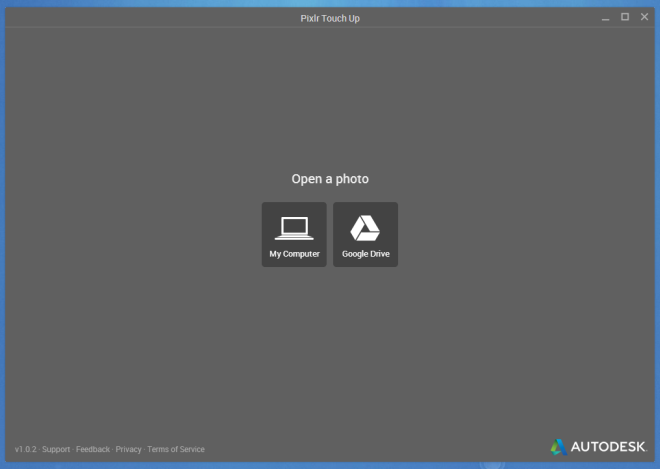
The image editing dashboard carries buttons at the bottom labelled Touch Up, Clone, Crop, Resize, Rotate, Contrast, Color and Effects, all of which are pretty much self-explanatory. The resize, clone, rotate and contrast options are fairly basic, though Touch Up is something worth elaborating: it allows you to remove unwanted details from photos using a resizable brush, helping you get rid of zits, acne, scratch marks and the like from your photos. You can also get rid of fast-moving objects from your pictures using the tool.
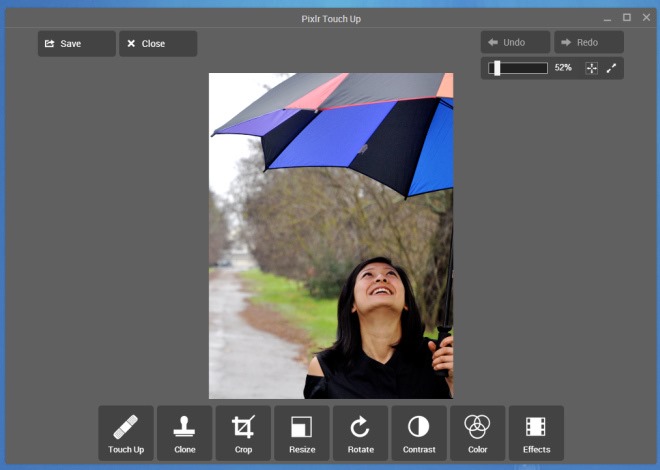
Another major feature of Pixlr Touch Up is the Effects pane. It allows you to choose and apply a handful of rather peculiarly-named photo filters such as Mirja Tida, Greg, Aladin, Amy. Danie etc. That said, you can also control the intensity of each effect via moving the Amount slider to your desired position. Once ready, click Accept to apply your changes.
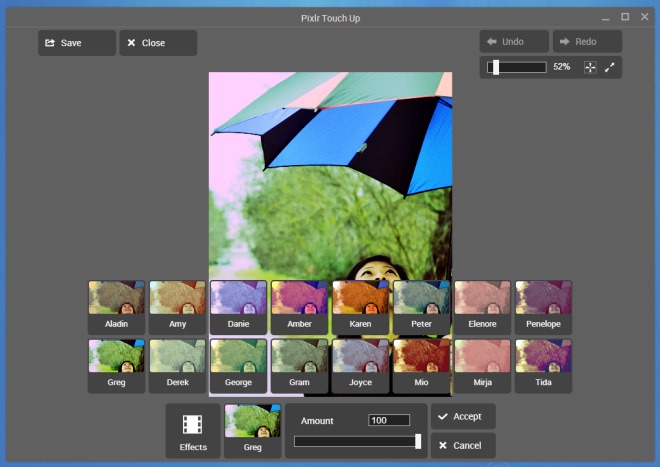
Pixlr Touch Up is available at Chrome Web Store and can be downloaded and used for free. Testing was carried out on Google Chrome 29 stable running on Windows 8 Pro, 64-bit.
