Add Batch Attachment Management & Rule-Based Cloud Uploading To Gmail In Chrome
Although social networks and cloud storage services have made file sharing a tad easier, many people still use email to share photos and other files with their friends, family and colleagues. However, if you’re a heavy user of email attachments, you are probably aware of the hassle involved in managing them, for example, sharing a group attachments with multiple contacts or downloading multiple attachments to your local storage in one go. Not to mention, they also take a lot of space on your email account. MetisMe Attachments Management System is a Google Chrome extension for Gmail that aims to take care of this nuisance once and for all. It lets you manage your attachments in a super fast way, allows batch-downloading to local storage as well as manual and automated (rule-based) attachment uploads in bulk to Google Drive, Dropbox or Evernote.
MetisMe’s extension works in conjunction with your Gmail account, and thus, requires appropriate authorization in order to sort all your attachments. The app syncs the data between your email account and MetisMe servers via 128-bit AES encryption. Once the extension is installed, just sign in to Gmail and click Next when asked to grant the extension permission to access your account.
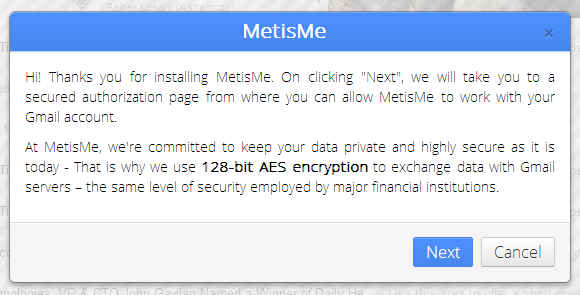
MetmisMe then displays the permissions it requires to work. Click the Accept button at the bottom to get started.
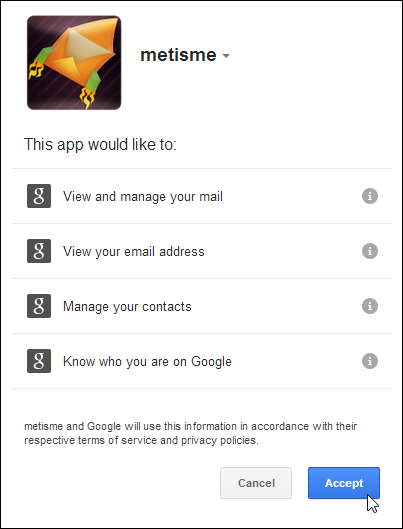
The concept behind MetmisMe is to provide access to all your email attachments from a single place. Hence, after the setup, it adds an Attachments section to the left sidebar of the Gmail interface.
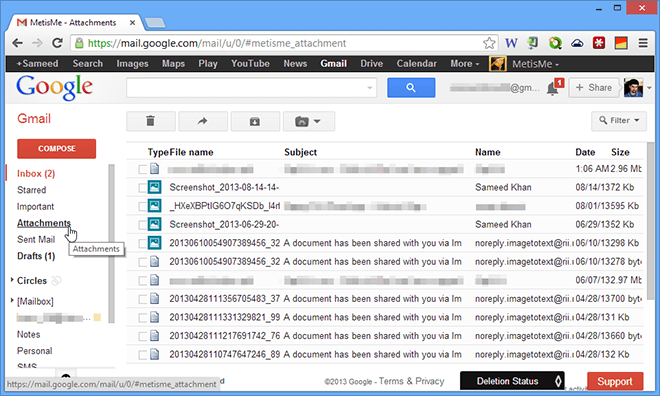
When you switch to this section, the extension automatically scans through your emails and presents a list of all attachments it finds along the way. These attachments can be easily sorted by type, filename, subject (of email), name, date and size, giving you a ton of flexibility and control.
That’s not all, of course. Like in all other sections, there are a bunch of options lined along the top of the attachments list. You can use the search bar at the top to search for desired attachments, then after you’ve marked one or more attachments from the list below, you can delete them and their corresponding emails, download them to local storage, forward them and upload to Dropbox, Evernote or Google Drive in bulk.
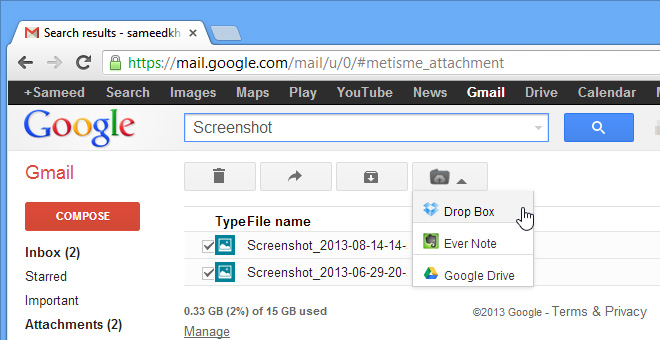
That covers the manual management part of the extension. It also allows you to define multiple custom rules to automate the uploading of old and incoming attachments to the aforementioned cloud services. You’ll notice a new ‘MetisMe’ drop-down menu in the grey bar above the Gmail interface. Click it to create a new rule or modify existing ones.
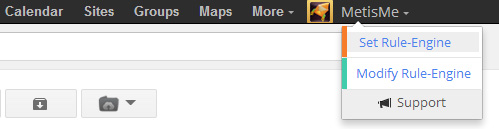
Selecting ‘Set Rule-Engine’ opens a separate window where you can specify multiple email addresses and/or mail subjects that will be subject to automatic cloud upload. Any attachments that comes with emails from these addresses and/or with these subjects will automatically be uploaded to the cloud directory you specify below. Every rule can be applied to older mails as well. You can also set the mails themselves to be deleted after their attachments are uploaded.
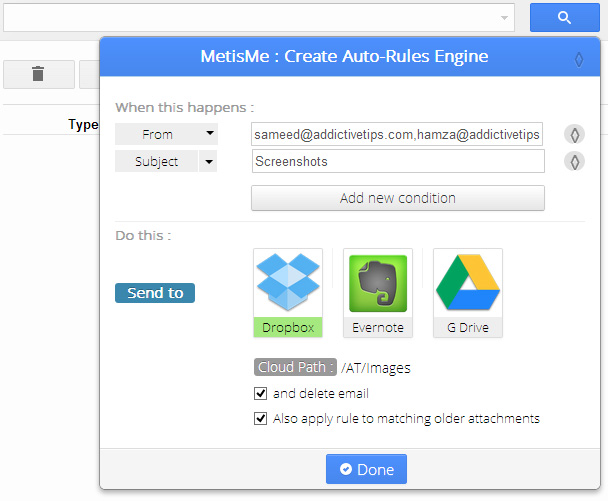
In a nutshell, an excellent extension that seamlessly integrates convenient and effective attachment management with Gmail. Note that during our testing, the extension did not seem to work with Google Apps accounts.
Install MetisMe Attachments Management System from Chrome Web Store

Nice idea, a shame the thing is so buggy though. I will test it a bit more but so far it’s not more than a mild beta.
Thanks for the amazing app share man, really appreciate it.
Thanks Waqas and AddictiveTips Team for helping us to reach out to AddictiveTips readers..
Do note that we do support Google Apps account. MetisMe Attachments App works flawlessly with them.
@Waqas – Shall connect to you over an email to understand why it didn’t work for you. Apologies for the same.
Many Thanks Team.
– Shalin
Founder, MetisMe