15 Great Chrome Extensions For Reddit
Reddit may have started out as a simple website for sharing and discovering content, but it’s evolved into an entire community, and a very large one at that. Reddit is now spread over many subreddits and has played (and continues to play) an integral part in many online campaigns, often raising money for a charitable cause, while occasionally sending rappers to Alaska. The only thing is, as things get bigger, it gets harder to manage them. The website itself has built-in methods for managing the people/posts you follow, but there are still more ways to do it. This post lists 15 great Chrome extensions that will help you browser Reddit more easily and are equally effective if you actively participate in discussions, or are just a lurker.
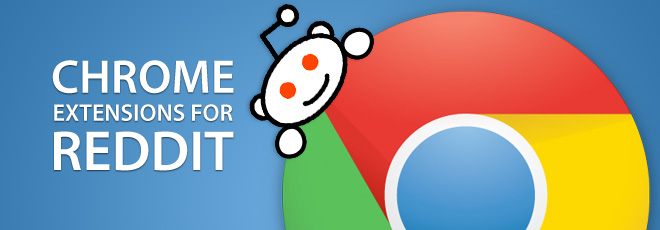
Reddit Enhancement Suite
This extension, as its name implies, adds a whole host of functionality to Reddit; it allows you to infinitely scroll Reddit without ever having to click Next, allows you to store and switch between multiple accounts. It adds a cog wheel button next to your user name and when you move your mouse over it, options to access the Settings panel appear.
Access the Settings Console and you will find controls for managing accounts, navigating comments, applying custom filters to the content and a pre-added filter for hiding NSFW links, tweaking the UI and managing users. The extension also adds small tags next to each user’s name, and you can organize/save them in a neater fashion.
Install Reddit Enhancement Suite For Chrome
Threaddit
Comment threads in a post can get very long, slightly off topic, and occasionally turn into rap battles. Comments in any thread can be one of the things that make it worth reading, and you often find great advice in these comments. If, as a Redditor, you find the comments layout difficult to follow or messy, try Threaddit, It encloses whole groups of comments posted in reply to a single comment in a closed box, allowing you to easily read the comment hierarchy instead of squinting away at the thin lines on the left.
Reddit Tab Opener
If you’ve ever reached the 500th item on Reddit and thought there has to be a faster way of going through all those links, you probably need Reddit Tab Opener. The extension does two things; it automatically opens all tabs on the current page (works for all subreddits), and for image links, it inserts the title into the new page so you don’t have to switch back to Reddit to check what it was. This second feature will, understandably, work only for direct image links. For Imgur links, it becomes redundant and unnecessary. The extension adds a button in the URL bar that appears on a Reddit page (something like Sno peaking out of a ship’s porthole), and clicking it opens the links in the same window.
Install Reddit Tab Opener For Chrome
Reddit Reveal
Reddit is about two things; cats and karma. Cats you can rescue from a dumpster but karma is hard earned. If you’ve ever been interested in how much karma someone has, just when going through things on the front page or through the comments. Reddit Reveal appends karma for each user next to their name on both a Reddit link page and in comment threads. You do not have to have an account or be signed into the site to see karma earned by users.
Install Reddit Reveal For Chrome
Reddit Reader
If you only ever browse the most popular subreddits or would broadly classify yourself as a lurker, Reddit Reader is a Chrome client for Reddit that gives you a much cleaner view of conversation threads and generally ever type of content you find on reddit. The client can be improved though by allowing users to add any subreddit of their choice. You cannot upvote/downvote items, since it doesn’t allow you to sign in.
The subreddits are all listed in a panel to the left, links in the subreddit appear in a slightly wider panel to its right and items are previewed in the largest panel on the right.
Install Reddit Reader For Chrome
See It
See it is an entirely new way to browse Reddit. It opens links that you hover over (even momentarily) and each link opens as a small window within Reddit. The window(s) can be minimized and you can open any number of them. All kinds of links can be opened but if you find it slowing down loading time, you can disable loading either images or web links from the extension’s options. The extension automatically minimizes old links when you open a new one.
Reddit Hyper Jump
If you follow a lot of subreddits (and I mean a LOT, then it’s more than possible that you can do with a more convenient way of switching to one. Reddit Hyper Jump adds a redirect bar that will take you to whichever Subreddit you type the name of into it. Hit Alt+R to bring up the search bar (r/is already prefixed to it) and type in the name of a subreddit to open it in the same tab.
Install Reddit Hyper Jump For Chrome
reddit platinum
Reddit Platinum adds extensive keyboard shortcuts to Reddit. You can browse through items on a page, open a link, open a link in the background, upvote/downvote items, browser comments and more. Keyboard shortcuts are as follows;
On a Reddit page:
Up Previous reddit
Down Next reddit
Right (or Enter) Follow reddit link (Hold Shift to open tab in background)
Left Enter reddit comments
Page Up Go up by 5 reddits
Page Down Go down by 5 reddits
Home To first reddit
End To last reddit
Del Hide reddit
Space Expand reddit (for self and videos)
On comment page
Up Previous comment
Down Next comment
Shift + Up Previous same tree level comment
Shift + Down Next same tree level comment
Right Previous parent comment
Left Next parent comment
Right Return to reddit page
Page Up Go up by 5 comments
Page Down Go down by 5 comments
Home To first comment
End To last comment
Del Hide comment tree
Space Open reply comment box
Universal (on any Reddit page)
Ctrl + Up Upvote
Ctrl + Down Downvote
Escape Quit reddit site
Alt + Space Toggle hotkeys activation status (Useful for temporary deactivation)
On opened tab : Left arrow -> Close tab and go back to reddit
Mouse scroll behaves like up and down arrow.
Alt + Scroll behaves as normal
Sadly, there isn’t a shortcut that will take you to the next page.
Install Reddit Platinum For Chrome
Reddit Group Saved Links
This extension is purely for Reddit users, i.e., you must have an account. When you save links, they normally appear chronologically, but Reddit Group Saved Links sorts them by the subreddit they were submitted to, making it easier to find a saved link. Sorting is done automatically when you visit your saved links page.
Install Reddit Group Saved Links For Chrome
OG Reddit
Reddit is a community built around anonymity, but perhaps that’s just something you might feel is for the Reddit community. If you’re particularly proud of your Reddit activity, i.e., you have either or both a lot of karma and cats, you might want to share what you do on the site with your Facebook friends. OG Reddit is a Chrome extension that allows you to link your Facebook account and share any and all Reddit Activity to it. You will need to authorize it to connect with your Facebook account, though.
reddit companion
Unlike all the other extensions in this list that aim to make browsing easier, Reddit companion makes it easier for you to submit content to the site. Given that you are signed in and browsing online, Sno appears in the URL bar whenever you are on page that can be shared. Clicking the Reddit alien will tell you if the link has been submitted before and allow you to upvote/downvote it. If it hasn’t been submitted to Reddit, you will be given the option to submit it.
Install Reddit Companion For Chrome
Reddit Desktop Notification
Last, but not least, if you’re perfectly happy with Reddit and can do without keyboard shortcuts and/or filtering options, but would like a way to be notified when you get a new message, Reddit Desktop Notification sends you, as the name implies, a desktop notification. You can manage how often the extension checks for new messages from it’s options. The minimum amount of time you can set is 30 seconds.
That’s it for now, folks! Happy Redditing, and let us know if you use any of these extensions. Alternatively, if you think you know a really great one that we’ve missed, share with us in the comments.
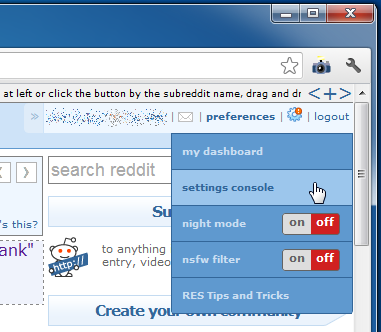
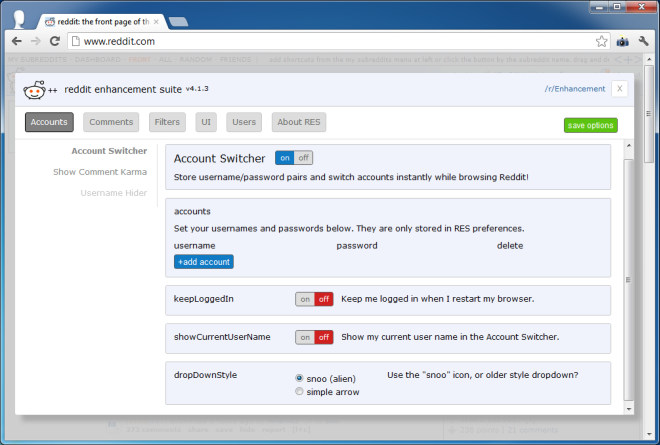
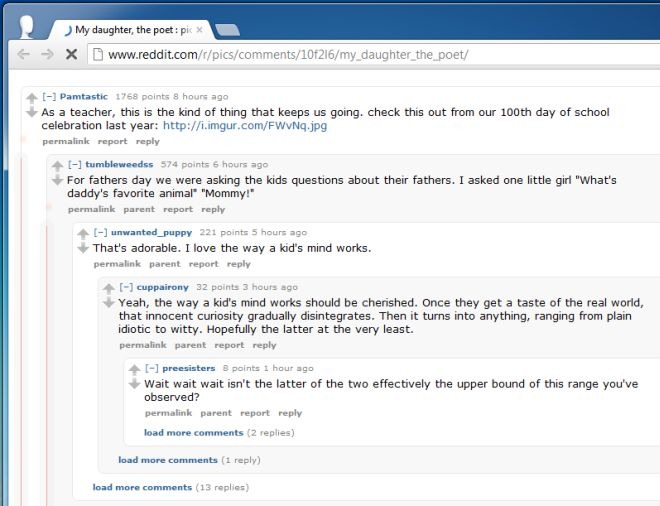
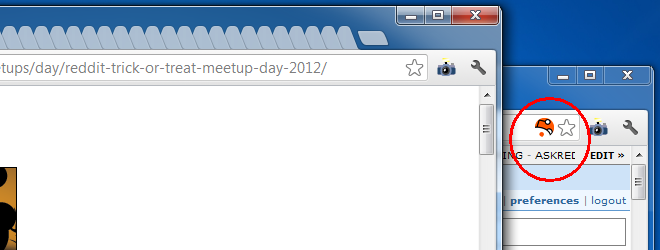
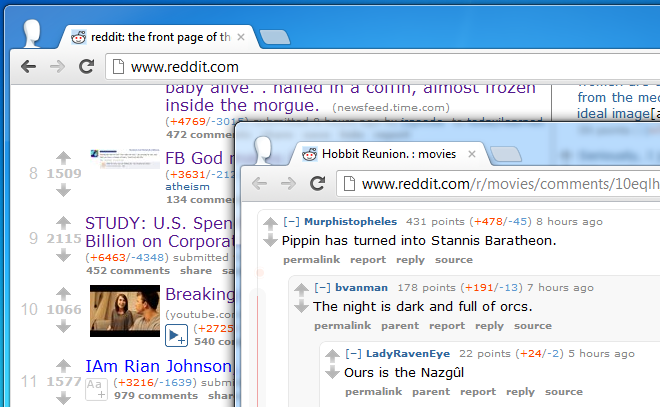
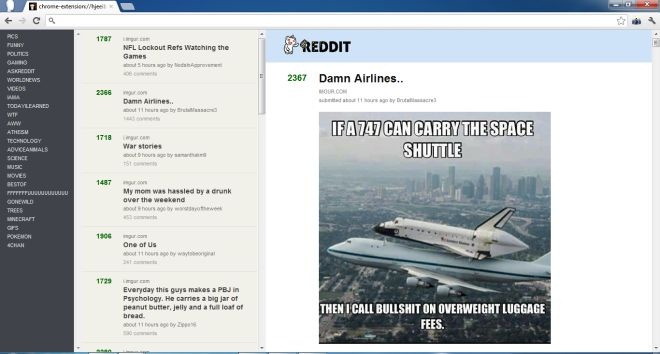
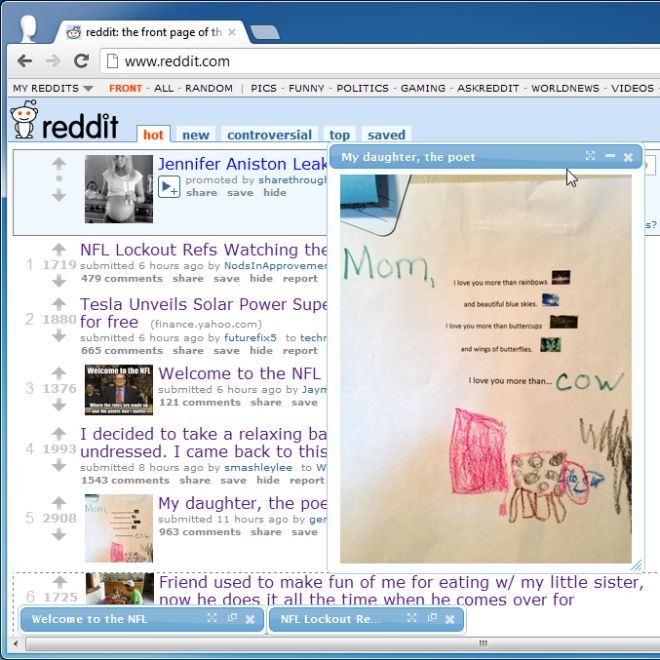
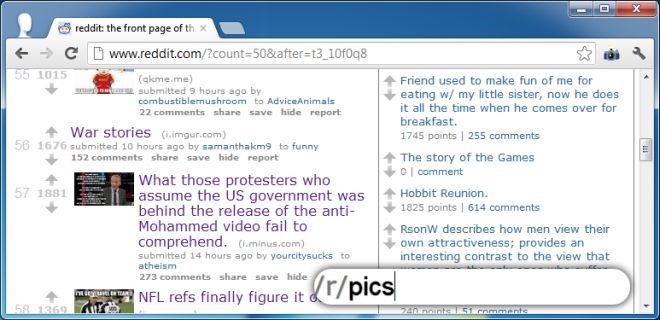
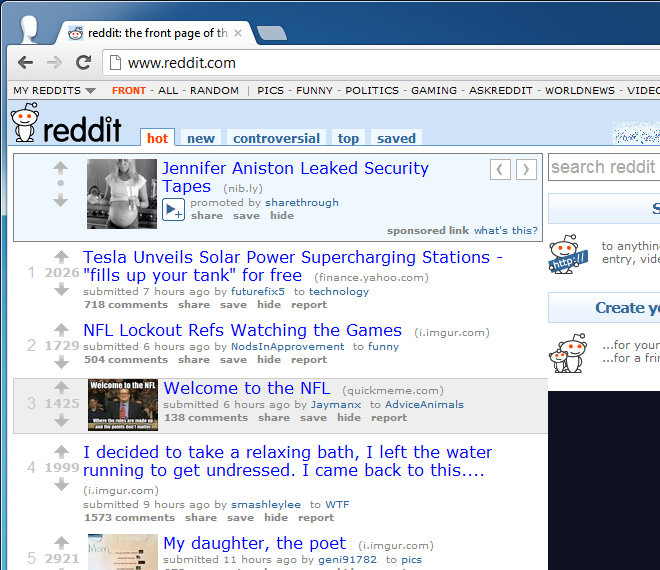
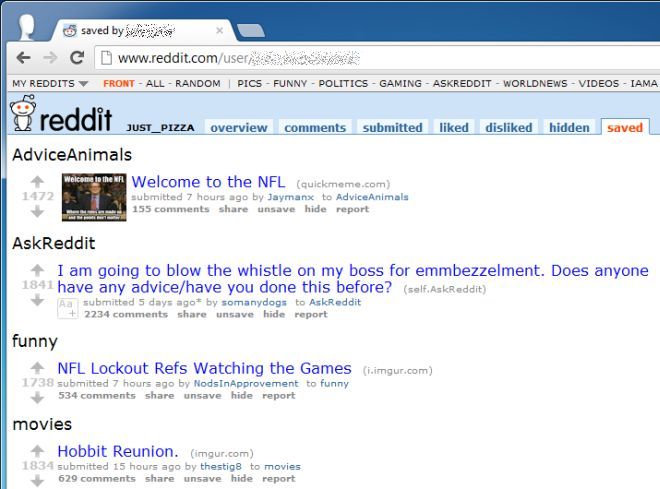

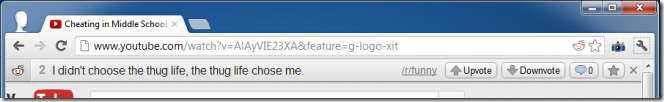
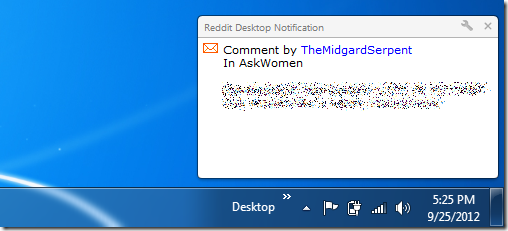

Reditr (Beta) is a nice application in Google Chrome. (http://reditr.com/)