Easily Capture Facebook Statuses, Blur Names & Share To Imgur From Chrome
Everyone has friends on Facebook who happen to post updates funny or ridiculous enough to warrant being shared with the rest of the world via Twitter or Reddit. No matter how you share what your friends wrote, it’s always smart (and is the norm) to blur out their names, profile pictures and any other information that might aid in identifying them. Status Snapper is a Chrome extension built solely for this purpose. It takes a screenshot of whichever update you select from your Facebook feed, automatically blurs names, places and profile pictures out, and uploads the resulting image to Imgur.
Status Snapper adds a newspaper-like button in the URL bar. Sign in to Facebook and go to either your news feed, or to a particular status’ page. Click the extension’s URL button and a ‘Snap’ button will appear above each update. Click it to start blurring.
Status Snapper will blur everything out; profile pictures, profile links and tagged places. Everything from the person whose status you want to share, to the people who left comments is blurred out.
You might want to keep some of this information visible at your own discretion. To remove the blur effect from any of the information, move your cursor over it once. Hover over it once again to blur the info again. Click ‘Finish’ to capture a shot of the status update.
A desktop notification will tell you when the screenshot has been captured and will ask you to wait while it is uploaded to the ‘clouds’.
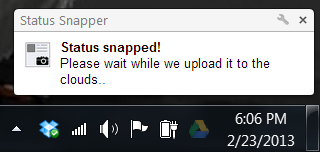
Try to keep the status in the center of your browser window before capturing it. You don’t have to worry about ending up with a half-cut screenshot, though, as the extension alerts you when the status update needs adjustment.
Status Snapper uploads the status screenshot to Imgur in PNG format, and once the upload is finished, the link to the image opens in a new tab. You can then copy this link to share anywhere.
The extension seems to work flawlessly and quite efficiently. We love how it integrates itself with Facebook and that it lets you choose what information to hide and what to keep visible.
Status Snapper isn’t exactly something you would consider essential; it’s more for your entertainment and that of others. A must-have for avid Redditors and thos who have a tendency to troll their Facebook friends and brag about it to the world.
Install Status Snapper From Chrome Web Store
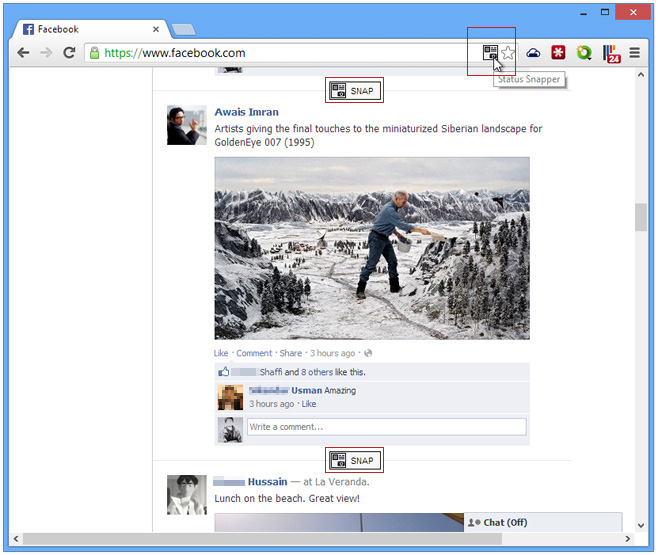
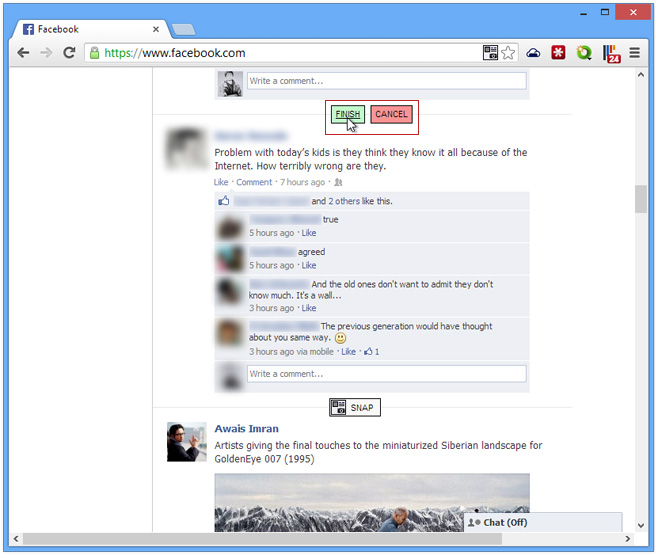


It taking lot of time to upload the pic…