Create A Shared Album In Google Photos That Others Can Add Photos To
Google has long been adding collaboration features to its app. We don’t have shared playlists on YouTube just yet but Google Docs is an excellent way to collaborate on documents, spreadsheets, and presentations. Google Photos is the latest app to get a collaboration feature in the form of Shared albums. A shared album is an album that you can invite others people to add photos to. You could always share your photo albums before but now other people can add their own photos to it. Here’s how to create a shared photo album and allow others to contribute to it.
Visit Google Photos and create a shared album, or select an existing one that you want to share.
Name your album, and then click Share at the top right to share it. A pop-up will appear with a link to the album that you can share. There is a new option in the pop-up that is On by default, ‘Let others add their photos’. You can turn it off, of course but the default setting is to let anyone you share the album with add photos to it.
When you’re given a link to a shared album, you’re asked if you want to join it or not. This is to prevent users from being invited to albums filled with spam.
Surprisingly, neither the owner, nor any of the contributors to an album receive an alert when the album is updated. If you go to the ‘Assistant’ in Google Photos however, you can see a feed of all contributions made to shared albums.
The feature is useful if say you attend a party or an event with friends and want to get photos from everyone. If the photos were taken on an Android, it should make it even easier and better to use.
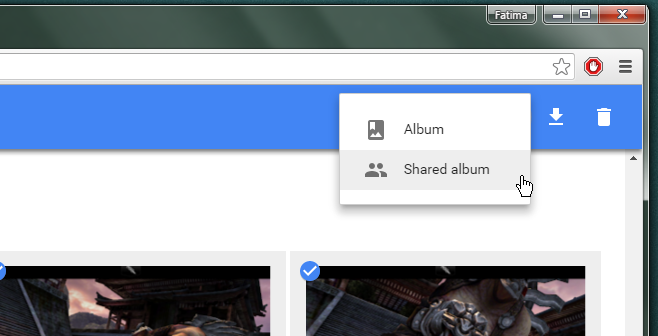
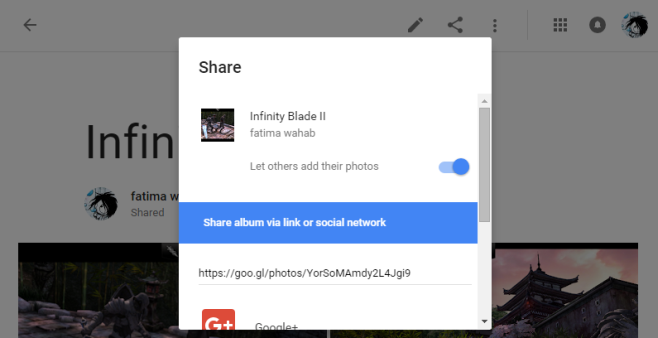
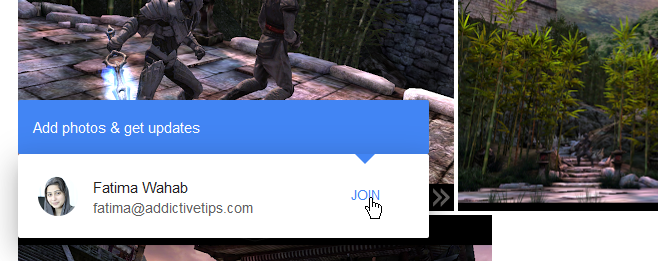
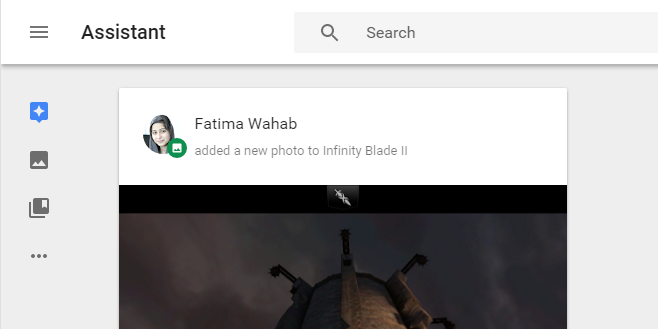

Here is a list of all the Shared Google Photo Albums that I have found.. Over 10,000+ wallpapers to choose from..
Enjoy the scrolling!!!!