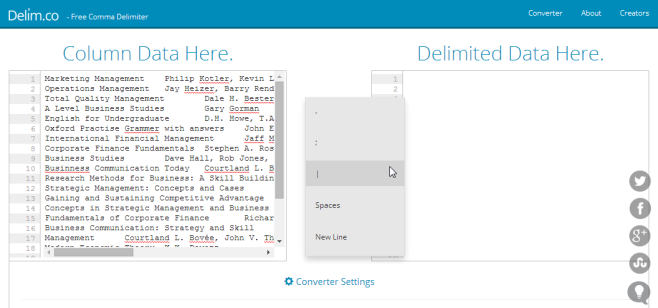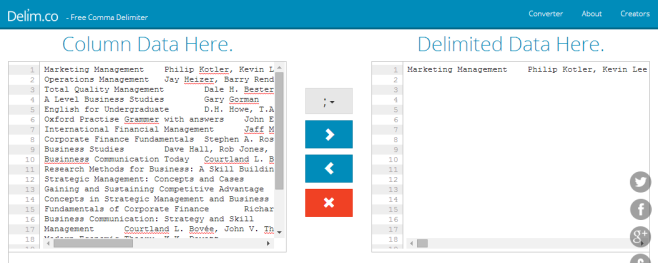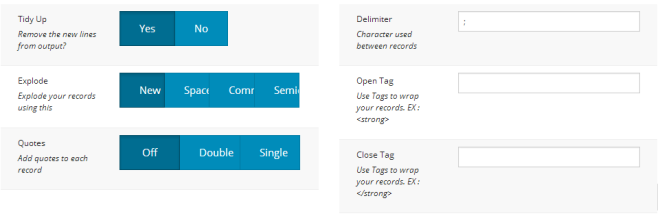Delimit Column Data Using Space, New Line, Colon, Semi-colon, Or Vertical Bar
Have you ever needed to delimit column data but wanted to do it in the quickest, easiest way possible that took no effort on your part other than just pasting the column data? DelimCo is a web app that does just that. It is a no nonsense app that you can paste column data into and select how you want to delimit it. The app supports space, new line, colon, semi-colon, and vertical bar delimiters. You can choose which character you want to use to delimit the data and convert it in your browser. There are no files to download; you copy the delimited data and paste it wherever you want to use it.
In the ‘Column Data Here’ box, paste your column data. You’ll see four buttons between the column data box and the delimited data box. Click the top button to reveal the different delimiting characters and select which one you want to use. It is set to comma by default.
Click the right arrow button to process the data which appears in the ‘Delimited Data Here’ box. If you hover the mouse cursor over it, a floating select button appears. Click it to select all text in the box. You’ll notice there is a left arrow button as well. Clicking it will not arrange the data back into columns but you can use it to delimit the text again using a different character. Click the red cross button to clear both data boxes.
Below the two data boxes, you’ll see converter settings. You can use them to tidy up the delimited text or make it more readable by adding quotes to each record or by exploding it when it’s converted.
If you have Microsoft Excel installed on your system, then it’s likely that you won’t need an app like this but even Excel has its limitations. It is, after all, a spreadsheet program and data delimitation is just one of it’s smaller features. DelimCo on the other hand isn’t just useful for data copied from a spreadsheet but also works for just about any data you might have such as SQL queries and code.
Apart from one or two page elements overlapping, there is nothing to critique about this app. It’s built to serve a single purpose and it does so exceptionally well. As for a feature wish list, perhaps users would prefer the ability to upload a file as well as being able to copy and paste the data. An option to download the delimited data as a file, in addition to copying it might be welcome too but we’re not implying the app is broken in any way. It’s apps like this that make the internet beautiful.