Feedient Lets You View Your Instagram, Facebook, & Twitter Feeds In One Place
Desktop apps that let you view feeds from different social media accounts aren’t rare but if you want something that can run in your browser, Feedient might be the answer. It’s a web app that connects with your Twitter, Facebook, and Instagram accounts (YouTube coming soon) and lets you view feeds from all of them. Apart from Instagram, you can also post to your account and interact with the content e.g. reply to a comment or tweet. The app gives you a nice column view for each account and the columns can be moved around to suit your preference. The interface is nice and clean and seemingly free of bugs. Feedient is currently in closed beta but you can sign up for the service and a code should be in your inbox in a week or so.
The first order of business is to add your accounts. Go to settings and click Add account. You will have to authorize Feedient to connect with whichever social media account you are adding. Once you’re done, click ‘Feeds’ to view your feeds.
Each account has it own column for feeds and you can drag the columns around to change the order. Scroll a column to view items in that feed and click to interact with it. You can like a picture on Instagram, reply to tweets, retweet a tweet, or favorite t, you can like a Facebook post and post a comment. Unfortunately, you can’t share a post just yet.
To post to Facebook and/or Twitter, click the Post button at the top of the left navigation toolbar and start typing. You can post to both Twitter and Facebook at the same time or to either one of them. Remember that if you’re posting to both, you will be limited to 140 characters on Twitter.
The service certainly has a nice and clean interface but it doesn’t seem like LinkedIn is a network they plan to support in the near future and that’s a bit of a let down. Most people have a more active LinkedIn feed than a YouTube feed. Apart from that, the service is fairly simple and at present it serves the purpose of being a reasonably good social media client in your browser as opposed to one installed on the desktop.
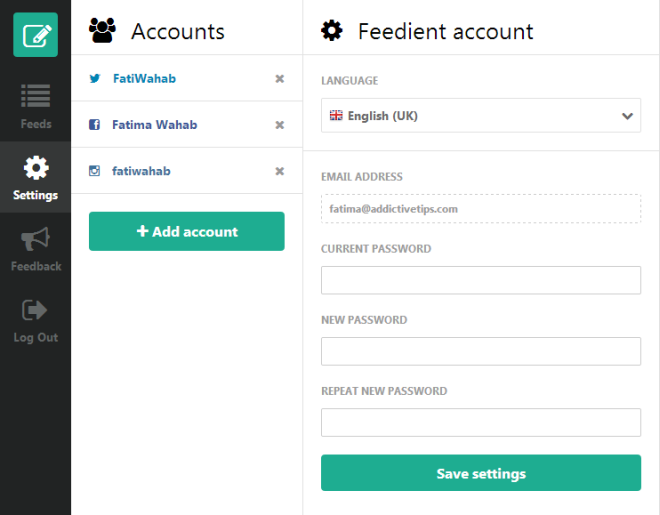
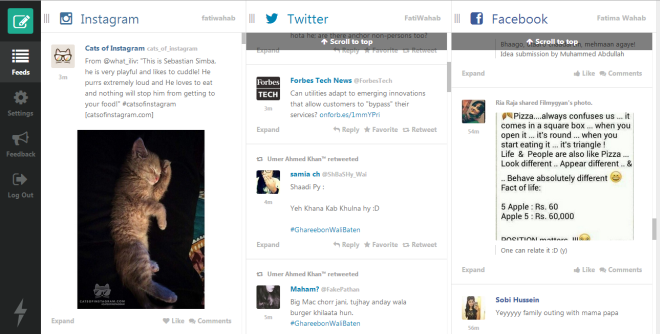
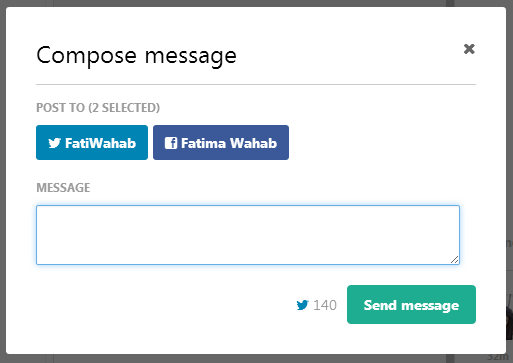

It adds youtube and tumblr accounts too!
Feedient no longer requires an invitation code to sign up. There are currently no news for a mobile version of Feedient.
I need an invitation please
Yup, invitation code needed :/
thx
Oh boy! It needs an invitation. -_-