Get A Dark Theme For Facebook Messenger In Chrome
A while back, Facebook introduced an independant web interface for its messaging service. For anyone who uses Facebook as a messaging platform but is often distracted by the news feed that’s constantly updating, the Messenger interface was very welcome. It allows you to exclusively send and receive messages, get a desktop notification for a new message, and mute alerts from a contact if you want. You can also start and follow group conversations. Facebook Messenger – Dark Theme is a Chrome extension that adds a dark theme to Facebook Messenger to help ease conversations that you might have at night, or in low light. You can easily toggle between the dark theme and the default white theme with a button embedded in Messenger’s interface.
Install Facebook Messenger – Dark Theme and go to Messenger. Select a contact and at the top right (next to the Information button) you will see a new ‘Dark’ button. Click it to switch to the dark theme.
Here’s what it will look like;
The bright white is all gone and replaced with a soothing dark grey that will make it easier to use Messenger in low light i.e. at night time. The stickers look pretty good too, and you can easily toggle the theme On/Off. The extension uses cookies to remember your last preference. If you decide to not let it use cookies, you will have to select the theme each time you open Messenger. It goes without saying that this is perhaps something Facebook should have included by default. I certainly would welcome it on the Messenger mobile app because the bright white background is enough to blind you should you look at it at night.
Install Facebook Messenger – Dark Theme From The Chrome Web Store
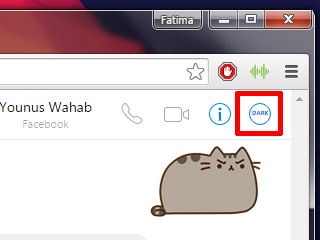
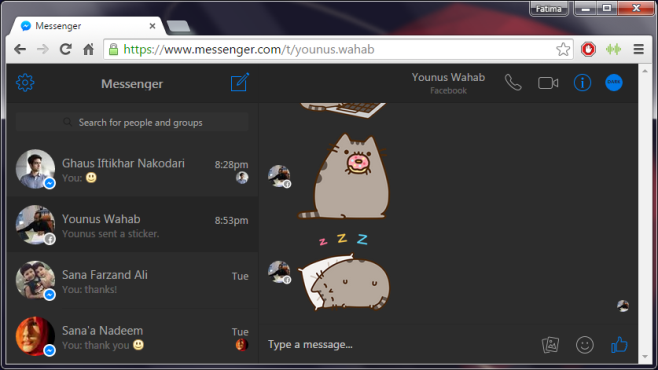

Is this extention removed?