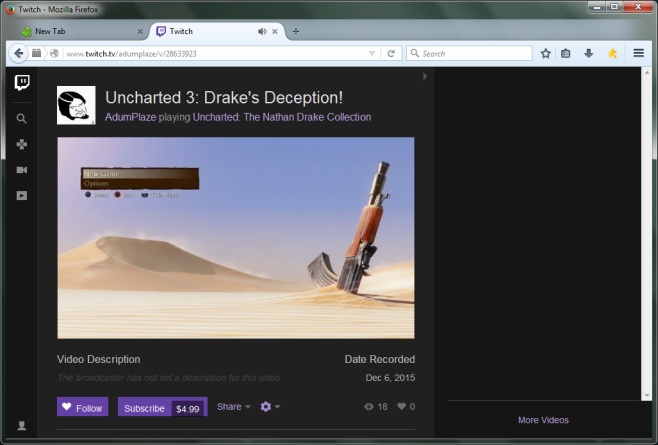Get A Lights-Out Dark Theme For Twitch TV [Firefox]
Watching people game is an incredibly popular way to pass time. It started with people just uploading videos of game play to YouTube and then evolved into something much bigger i.e. Twitch TV. Twitch TV lets people create gaming ‘channels’ where they can broadcast their game play to thousands of followers. Anyone looking to watch a live stream can search for their game of choice and view live broadcasts. People also have the option to view broadcasts archives. With Twitch TV, you not only watch players play games, you can also chat with other people who are currently watching the same stream. If you don’t like to watch in either full screen or theater mode, you are left with the normal mode which has a white background. It isn’t easy on the eyes and Dark TwitchTV is a Firefox add-on that fixes it. Install it and all of Twitch TV gets a dark theme.
The add-on has no settings. Simply install it and refresh the Twitch page.
Before:
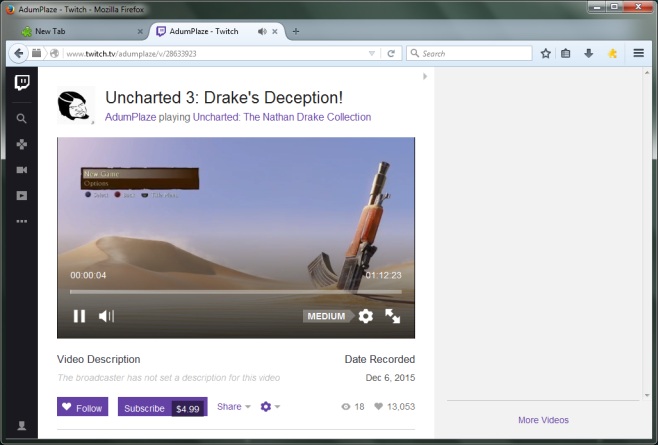
After:
The theme doesn’t just apply to a web page with media player. It will darken all of Twitch TV so that when you exit theater mode or fullscreen mode, you aren’t blinded by the very bright white background that all of Twitch TV has.
The theme colors the background a darkish grey, the buttons and linked text are an easily readable purple with most other text in white. The chat becomes a bit difficult to read though that might just be me. Overall, it makes the website exceptionally easier on the eyes.
Download Dark TwitchTV For Firefox