Gliffy Diagrams Is A Full-Featured Diagramming App Based On Chrome
Having trouble drawing the perfect flowchart for your software project, or the entity-relationship diagram for its database? Need to illustrate a scenario using a Venn diagram? Wanna make a network map for your LAN or a sitemap for your website? How about a floorplan for your dream apartment? Full-featured apps that support all these and more (such as Microsoft Visio) usually cost significantly, while free single-purpose tools don’t cut it for all these diagram types. Gliffy Diagrams is a Google Chrome app that makes the process of creating all such diagrams a lot easier. You can not only create a vast range of diagram types, but also modify them in plenty of ways, save the output as image files, and even export it to Google Docs, presentations, or web pages.
The interface looks awesome. It carries a toolbar at the top, a sidebar on the left comprising of different shapes, while the rest of the screen real estate is occupied by the drawing area. The app is designed to work in offline mode, runs in its own window, and can be launched from the Chrome App Launcher without even having to open a Chrome window. You can also link the app to your Google Drive for online syncing of your diagrams, though this feature is only available with a paid subscription.
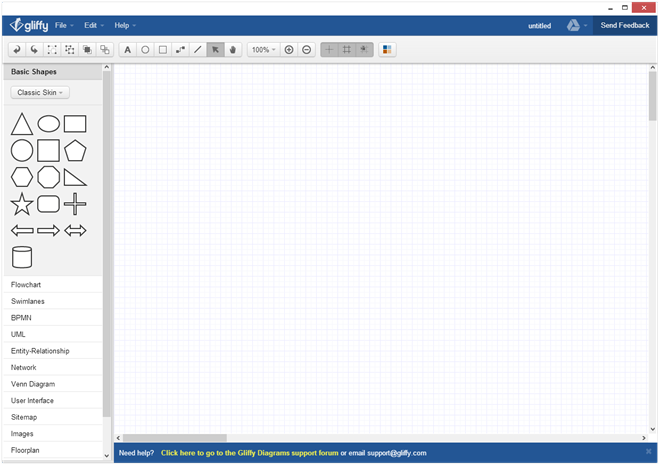
Gliffy’s power lies in the variety of available shapes that it ship with out of the box. You can insert basic shapes as well as those specific to flowcharts, networks, Venn diagrams, user interface, sitemaps, floorplans and a lot more. To use a shape in your project, all you have to do is click and drag it to the drawing area.
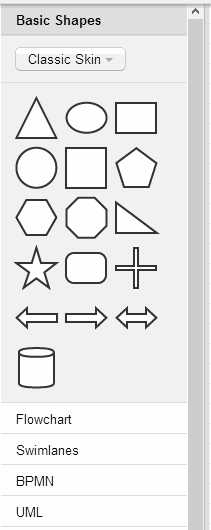
Images can also be inserted via simple drag and drop. The app also allows you to reshape images and objects using the tools it provides for the purpose. Furthermore, you can modify each shape to your heart’s content by filling in colors, changing outline width, adding shadows etc. Needless to say, you can add text to each object to illustrate what it is about.
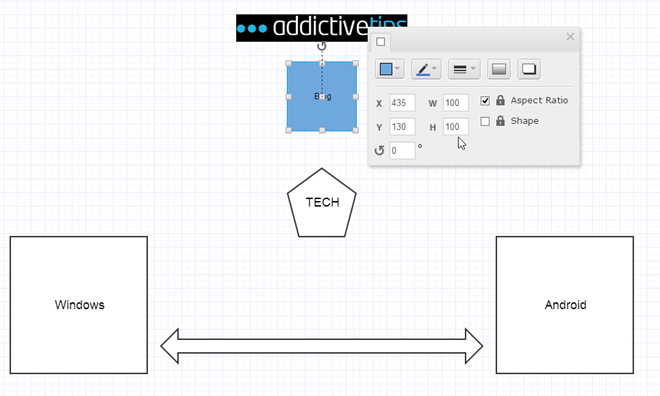
Many diagrams such as flowcharts and ERDs are incomplete without links between their shapes, and Gliffy Diagrams takes care of that with its Connecter Tool that’s available in toolbar. Connector enables you to relate your objects to one another, and create a flow in case of flowcharts. Besides the ability to manually modify aesthetics, the app also provides one-click cosmetic modification using a few pre-packaged themes. You can open the Themes pane by clicking its pertaining button on the toolbar, and then click your desired design from the available options in order to apply it to your diagram.
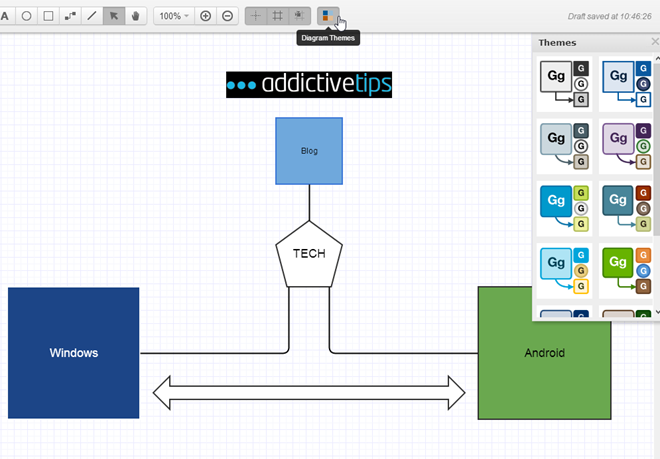
As stated earlier, the app lets you export the complete project into an image file. Click the File menu, followed by Save as JPG or PNG. You can also save your current project file and start editing it later right from where you left off via the Save option.
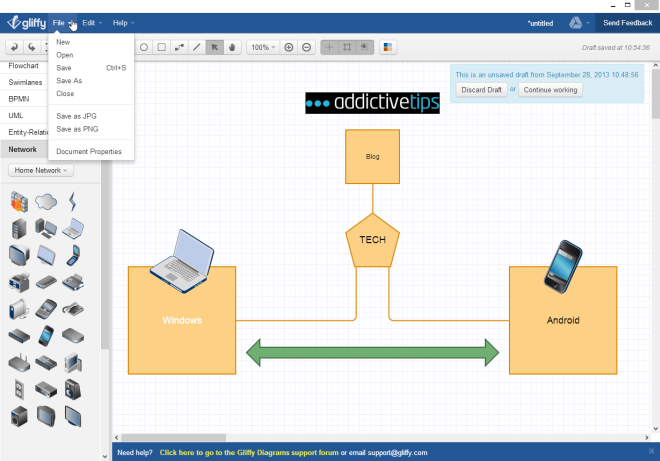
All in all, it’s a brilliant application for creating great-looking diagrams without having to buy an expensive software like Visio for the purpose. The free Gliffy subscription allows creating up to 5 diagrams, and provides 2 MB of online storage. Standard and Pro plans are also available for a small monthly fee and come with more number of diagrams and storage space, along with some additional features such as Google Drive support and more.
Install Gliffy Diagrams from Chrome Web Store
