PinTabAlt Restores Pinned Tabs From Multiple Closed Windows In Firefox
The tab pinning feature was initially introduced in Google Chrome, but after seeing its popularity among Chrome users, Mozilla didn’t waste any time in bringing the functionality to Firefox as well. However, as useful as it gets, the Pin Tab option of Firefox still has room for improvement. For instance, one major caveat with the feature is that when you have multiple Firefox windows open and you close one of them that has pinned tabs, all your pinned tabs in the close window are lost, and there is no way to bring them back even if you restart Firefox. Fortunately there’s now a quick solution to resolve this issue, thanks to a minuscule extension called PinTabAlt.
The ability to pin tabs is one of the most useful features in modern browsers that offers an easy way of keeping your favorite websites always available to you on the left side of the tab bar without actually bookmarking them. After moving to the left side, a pinned tab automatically changes to a smaller icon, only showing the favicon of the website. Not only does this tab take less space in the tab bar, but it also restores itself upon relaunching a new Firefox session from scratch, making it extremely useful in situations when a user wants to continue their browsing session at a later point in time without having to reload important websites themselves by clicking on their tabs first. Pinning a tab is quite an easy process in Firefox as all you have to do is right-click the tab that needs to be pinned followed by selecting ‘Pin Tab’ from context menu.
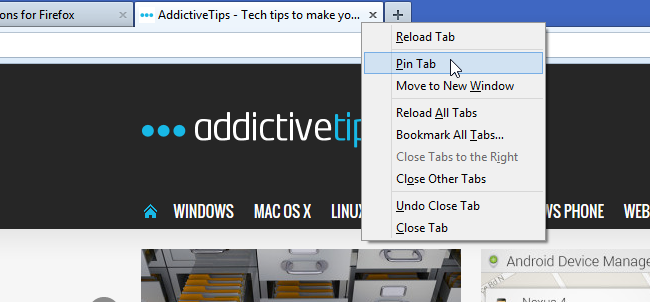
Every tab that is pinned automatically moves to the left side and restores back when you relaunch Firefox. But unfortunately, one cannot restore pinned tabs in a similar fashion from a secondary or recently closed window. PinTabAlt resolves the issue by automatically restoring pinned tabs from any last closed window, and require no user input or configuration for the purpose.
The usage of PinTabAlt is fairly simple. In fact, so simple that you will need not to do anything at all. Once installed on your browser, the extension prevents pinned tabs from being lost when you close a Firefox window. To restore the pinned tabs, all you have to do is restart Firefox, and your pinned tabs from all previously closed windows will be automatically restored.
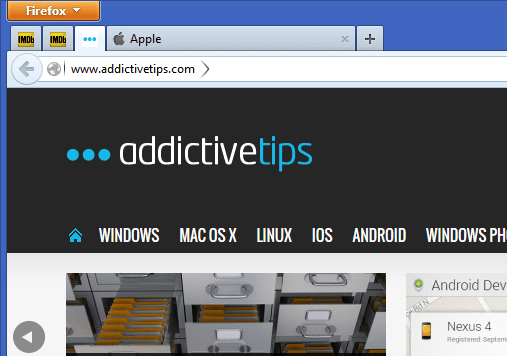
The extension works on all versions of Firefox. Testing was carried out on Firefox 24.

Forget pinned tabs! I want to restore all tabs in all closed windows.