Gravity Highlighter Shows Interest-Based Post Suggestions On Websites In Chrome
During the past few months, I’ve tried several news readers to keep a tab on daily tech stories from around the web. Feedly was a good start for me until I finally settled with AOL Reader. But both these aforementioned news aggregators rely on RSS technology to bring the latest content at my disposal. Lately I’ve been looking for a way to read the most popular or interesting content from websites that I visit daily – the content that is personalized for my taste and liking, and that’s when I stumbled upon Gravity Highlighter for Chrome. Digging further into it revealed that Gravity launched back in 2009 as a concept of conversations, later data-mining these conversations to build interest analytics, and eventually building a business based on these analytics. The service is used by web publishers to distribute personalized content to the users.
The developers behind Gravity have further refined this concept, letting users immediately read interesting stories from the same website they are viewing. How it does so is by learning about the articles you like to read, or usually the topics that catch most of your attention. For instance, if you read a lot about Google, Gravity will help you find all the interesting stories about Google on the same website. Gravity also claims to use other factors to determine personalized content.
Getting started with Gravity Highlighter is as simple as downloading and installing the Google Chrome extension. After that, it begins analyzing you internet history – the websites you may have visited, the topics that you find useful or read the most about etc., and then automatically highlights similar stories for you. As you surf the web, the Highlighter shows a miniscule tab to the left when it thinks there are stories on the current site that you’ll like. All you need to do is click this tab to view the whole feed of content.
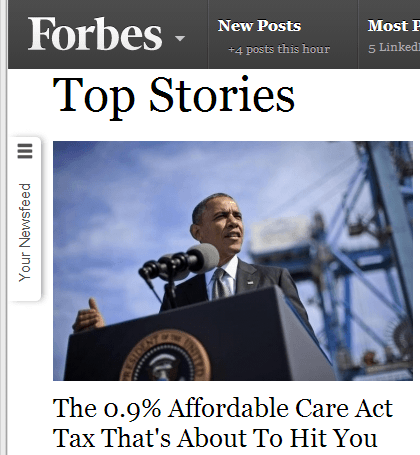
Once opened, you can view a list of articles that the Highlighter has picked. All you need then is click a story to open it. The extension also allows you to rate the story with thumbs up or thumb down buttons, which purportedly make it smarter to for future predictions of content you like.
A major shortcoming I noticed with Gravity Highlighter is that it doesn’t work with all websites. But since it’s in early Beta, we expect this issue to be ironed out after the stable release.
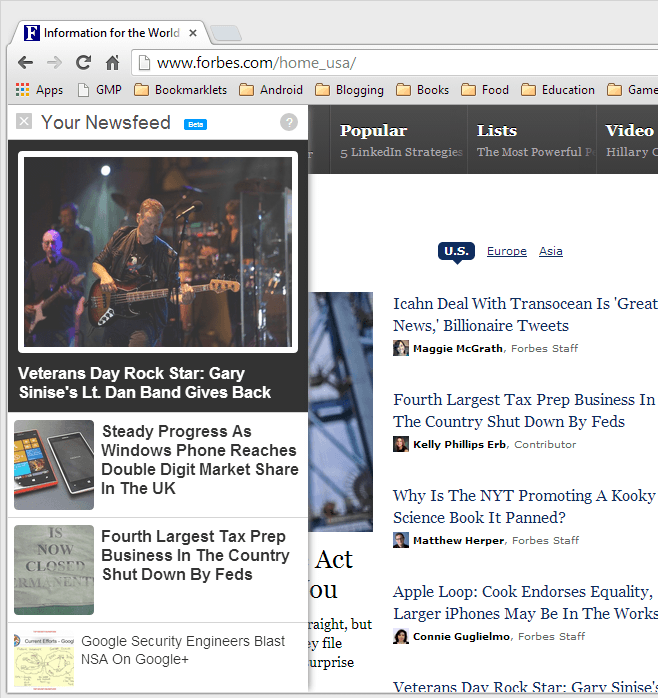
Gravity Highlighter is available on Google Chrome only and can be downloaded via the link provided below.
Install Gravity Highlighter from Chrome Web Store
