How To Find The Message ID For A Gmail Email [Chrome]
Gmail has quite a few management features for keeping track of important conversations. You can use labels, folders, and the star feature to make sure you don’t lose an email. Gmail’s robust search is another way to quickly find and retrieve a message. Every message you send or receive in Gmail has a unique ID. It’s what Gmail uses to differentiate messages. On the surface you see the sender, subject, and contents of a message. At the back end, this unique ID is what keeps track of everything and you can use it to keep track of emails outside of Gmail. Gmail message ID finder is Chrome extension that helps you find the message ID for a Gmail email.
Install Gmail message ID finder and open Gmail. Find the message you want to bookmark outside of Gmail. Open the drop-down button next to the ‘Reply’ arrow. At the bottom of the drop-down menu is a new option added by the extension, ‘Copy message ID’. Click it.
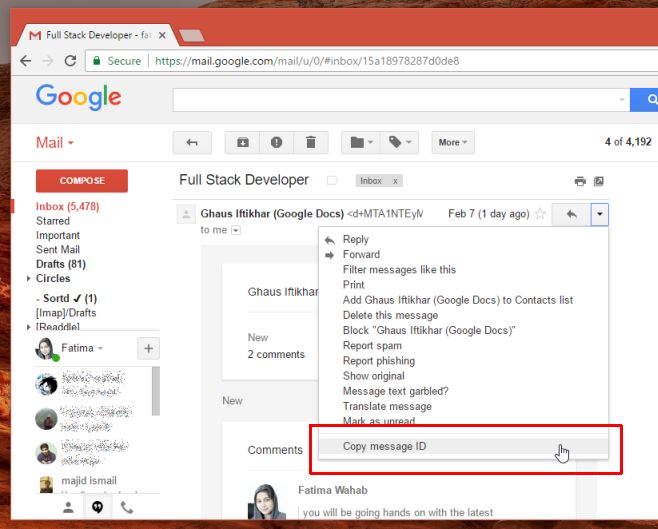
The message ID has now been copied to your clipboard. Here’s what it looks like;
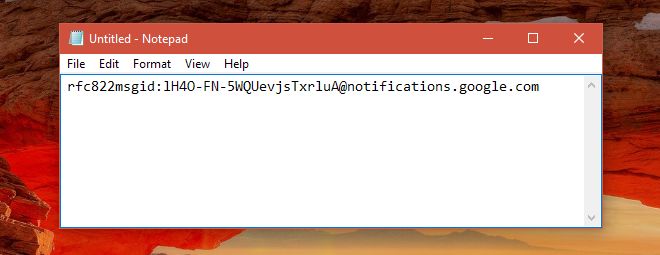
Now the question is, how do you use it and what good is it? Go ahead and paste this ID in the search box in Gmail. It will immediately find the message it’s for. This is the quickest way to find an email in Gmail. No search is involved and you never get more than one result.
If you’re working on a document; a report or a specifications list, and you have email conversations you need to refer back to while working on it, you can use the message ID within your document to keep track of things. The ID serves as a way to cross reference emails within documents. An ID is unique to a message and to the Gmail account it relates. This means an ID that’s useful to you will be useless to anyone else.
Install Gmail Message ID Finder From The Chrome Web Store

What’s the difference between this and the url of the message? Isn’t the url already unique? I sure hope so, because I have thousands of emails indexed in word documents using the urls.
I am presently trying to find a way to implement a backup of my gmail accounts, but I don’t know of any way to preserve the unique url.