How To Hide Facebook Suggested Posts From Your Feed [Chrome]
For many Facebook users, the amount of content posted by friends and family is usually enough to keep them either entertained or annoyed (or both). What’s slightly unnecessary in the whole Facebook feed mix is suggestions from Facebook on content that you might find interesting, i.e., sponsored stories in your feed that could have little or nothing to do with your interests. Since the stories are part of your feed, ordinary extensions like ad block or even some of the ones that hid the news ticker before the option to do so was added by default, will do you no good. Hide Facebook Suggested Posts is a Chrome extension that does what its name implies. Install it and forget you ever had it. The suggested posts in your Facebook feed will no longer appear. The extension works in the background without adding any observable delay in Facebook’s loading time.
If you have Facebook open in a tab, you will need to refresh it once the extension is installed, but other than that, there is nothing to using the extension.
Since Hide Facebook Suggested Posts does what it is meant to do without any problems, there’s nothing to complain about. Though, there’s always room for addition. It would be great if the developer added a few more features to address some of the more obscure annoyances people have with the social network that other extensions don’t address.
Since Hide Facebook Suggested Posts cleans up your feed, it could do with a little hide switch for temporarily removing updates from Facebook pages so you can stick to updates from friends and family when you are short of time. Perhaps a few additional filters like viewing status updates only or images that have been share in the last 24 hours.
The challenge with incorporating features like that is how to make them play nice with the interface. With the extension just blocking a certain type of post, there isn’t much to think about. When you add multiple filters, it gets more challenging.
Then there’s the fact that while some might find sponsored stories to be annoying, other might only find them to be at certain times. For instance, when they are checking Facebook early in the morning, right before work or just before going to bed. So a timer to control when to show and not show the sponsored posts could be a reasonable addition to the extension.
Install Hide Facebook Suggested Posts For Chrome
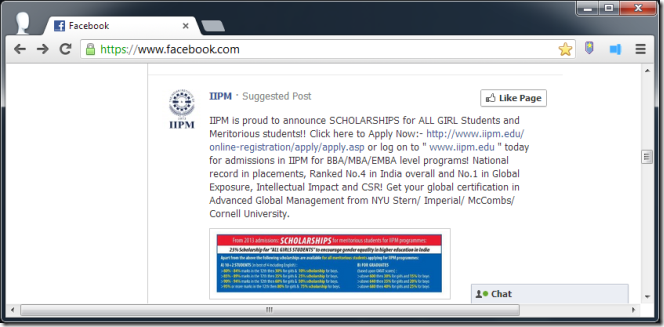

Thanks for the suggestion. Another option for hiding those annoying suggested posts is installing ‘Facebook Purity’. Its also a browser extension but its compatible with chrome, Firefox, opera and safari. As well as blocking suggested posts it also gives you many options for blocking other annoying story types in the news feed and also in facebooks interface too. It even blocks all Facebook ads. I highly recommend it.
You can try it out here : http://www.fbpurity.com