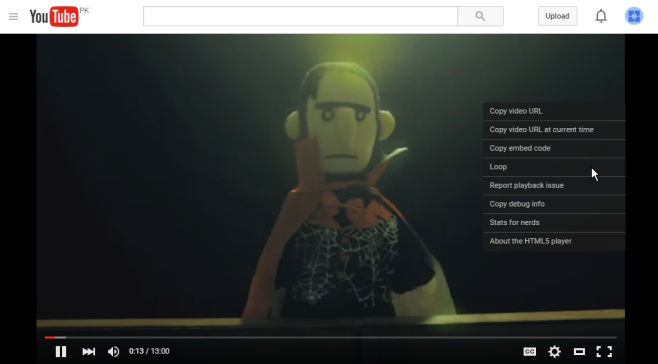How To Natively Loop Videos On YouTube To Play Repeatedly
If I ever have a song stuck in my head, my go-to solution for getting rid of it is to listen to it on repeat a million times. I normally use YouTube to listen to the song because I know it’s going to be there and it’s just super easy to find. What has been slightly less easy in the past is setting a video on YouTube to loop. It has an auto-play feature that will automatically start playing the next suggested video unless you disable it but up until yesterday, there was no option to loop the same video to play over and over. YouTube has just integrated the option in the right-click context menu that appears when you click inside the media player.
Open a YouTube video that you want to loop and right-click inside the video player. In the context-menu, you will see a new ‘Loop’ option just below the ‘Copy embed code’ option. Click the option to enable it and a check mark will appear next to it. The video will now loop until you navigate away from it.
The question is, does enabling loop enable it for all videos or just the one you’re watching, and can you set a playlist to play on loop? The loop turns on for only the current video and not all the others. It also doesn’t work for playlists. If you play a playlist and set the first video to play on loop, it will continue to play that one video repeatedly instead of going through the entire playlist, and then repeating the order.