How To Reorder Extension Icons On The Chrome Toolbar
When you install a new extension in Chrome, the extension’s icon is added to the far right of the toolbar just before the hamburger icon. Likewise, if you sync extensions across multiple Chrome installations, or enable a disabled extension, the icons are added to the far right in the same order that they’re added or synced. Other than enabling/disabling extensions, you have little control over when and where an icon is added. This is problematic because the difference in how the extensions are ordered on one Chrome installation compared to the other will often force you to look a little more closely at the icons before you click. As of a recent update to Chrome, this problem is easy to solve. Chrome now lets you reorder the extension icons on the toolbar simply by dragging & dropping them.
Open Chrome and make sure you’re running version 51.0.2704.63 on the stable release channel. If you’re on an older version, upgrade now. Left-click and hold a Chrome extension icon and drag it over to where you want to position it.
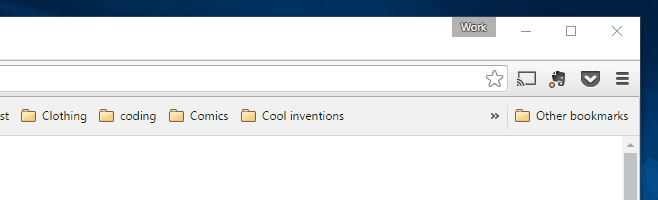
That’s not all though. An older update to Chrome made it possible for users to hide extension icons inside the hamburger menu. The feature was introduced after Chrome removed the option to hide icons of extensions that were installed and enabled. This kept users informed of which extensions, especially any malicious ones, were active.
To hide an extension icon in the hamburger menu, left-click to select it and drag it on to the hamburger button. Do not release the mouse button and wait for the menu to open. There’s an empty section at the very top before the ‘New tab’ and ‘New window’ option. Drop the icon here.
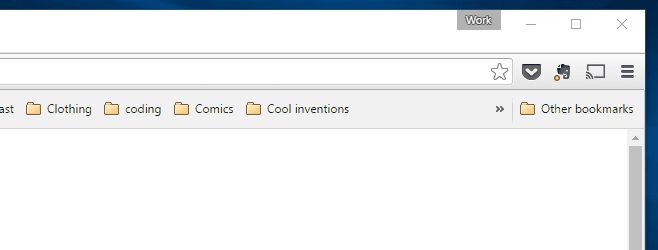
Chrome’s looking to keep its UI clean which is something its users like about the browser. After making it mandatory for all enabled extensions icons to be visible, this is a good way to still keep the interface clean. Also, we have to point out here that Firefox did this a while ago when it revamped its own interface.
