How To Retain The Formatting Of A Document When Publishing From Google Docs
Google Docs is a tool used mostly for collaboration and/ore creating documents when a desktop word processor isn’t available. They work exceptionally well and meet every single requirement and then some that you would have when using a word processor but the web app is also a publishing tool. You can use it to publish documents to the web. The only problem is when you use the ‘Publish to web’ feature, the document you come away with is less than appealing. The formatting is all but destroyed. Meet Google Doc Publisher, an amazing little app that will make sure any Google Doc file you publish retains its formatting and looks good to whoever opens it.
Google Doc Publisher is not a Google product however it is open source to anyone who is interested in taking a closer look. To use the app, simply paste the Google Docs link generated when you publish it in the indicated field. The app will give you a new link to share. This new link will be your document with the formatting intact.
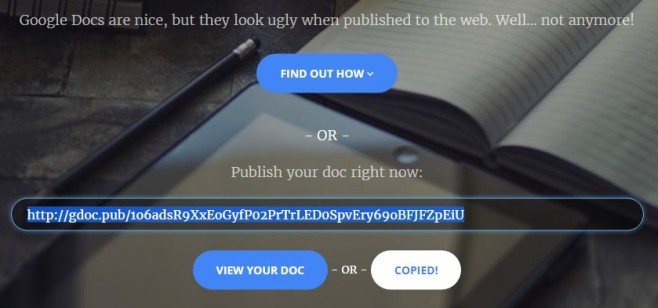
For test purpose, we used a simple word document that had an image as the first item on the page followed by text. The image was aligned to the left. When it was published to the web, the image retreated to the far right of the screen. The larger the window size, the further off it was to the right.
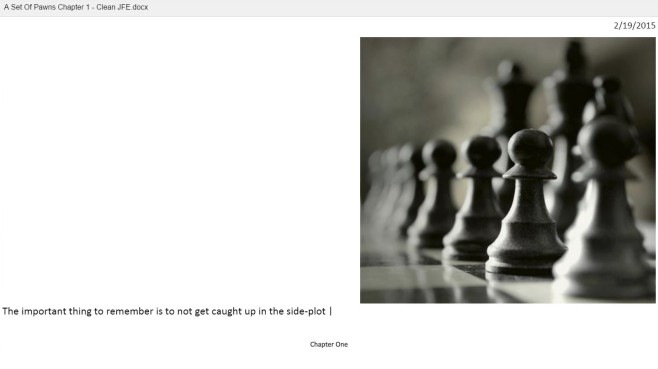
In stark contrast, the document retained its formatting much better after it was published with Google Doc Publisher. The image retained its position relative to the text and did not upset the line order in any way. This is the difference it made for a simple document with basic formatting and it will likely improve a complex formatted document just as well.
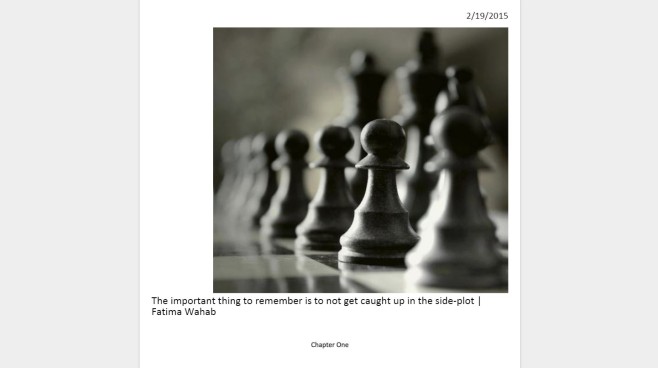
Google Doc Publisher also makes the document appear as a continuous page much like a web page would. It’s definitely an excellent tool for anyone who uses Google Docs to publish anything.

I tried it and it’s better than what I get just from google, but still not what I would publish. Too bad.
Biased article “They work exceptionally well and meet every single requirement and then some that you would have when using a word processor but the web app is also a publishing tool”
Apart from the fact Google Docs isn’t even capable of allowing landscape and portrait in the same document. It’s one orientation or the other, you can’t have both.
broken (application error)