Instagram for Chrome: A Light, Elegant Viewer For The Photo-Sharing Giant [Extension]
iPhone is popular for a lot of reasons; it practically pioneered the design, technology and feature concepts we see in today’s smartphones, but the apps that are available for download are also a huge part of the user experience. Once insanely popular app for the iPhone is Instagram. Although it is now available for the Android platform as well, it was made popular on the iPhone. Even with the Facebook acquisition, the service has yet to have a web interface and the large database of pictures can only be accessed from your phone. If you’ve been using an iPhone long enough, chances are high that you, yourself, might at some point have used Instagram, either to share your own masterpieces with the world, or to view those shared by others. Smartphone-only apps like Instagram are cool, but they end up breaking the experience when we want to check our feeds through our desktop. Imagine someone who just wants to browse through, say, Instagram’s most popular feed, and doesn’t want to be bothered with comments, likes, or the whole ‘Instagram package’, for that matter. That is where Instagram for Chrome comes in. It is a handy Chrome extension that lets you view Instagram photos and the likes and comments on them right from the Chrome toolbar. Unlike previously reviewed InstaBrowser for Chrome, this extension is lighter, better-looking and closer to the original Instagram interface.
Once installed, you will have to allow the extension to connect with your Instagram account. If you ever want to disable the extension, you will have to uninstall same as you do with any other extension, however, you will have to manually revoke its connection with your account by signing in to Instagram from your desktop.
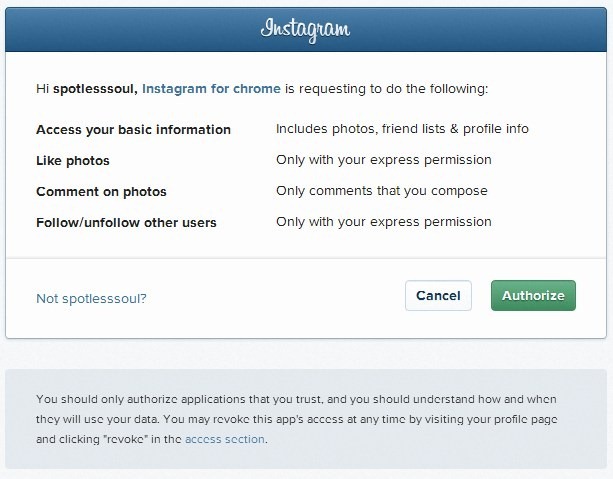
After authorization, click the extension’s button and wait. It takes some time for it to fetch your feed the first time around. The interface is simple; images appear in the window that pops up, under each image are buttons for liking, commenting and printing a picture. The name of the user who uploaded a picture can be clicked and it will take you to their personal stream. The three dots at the top left of this little window expand to reveal additional options (just like in the iPhone app) for viewing your own feed, your profile, popular images, images uploaded by users close by and for viewing a list of your followers. A refresh button at the top right lets you refresh your feed. As you hover your mouse over an image, it is lit up with a soft light effect so you know which picture you’re on.
All-in-all, Instagram for Chrome is a good-looking Instagram viewer that not only matches the original Instagram look, but is a lighter and faster alternative to most web-based viewers out there.
Liked this extension? You might also want to take a look at the other Chrome extensions we’ve reviewed so far.
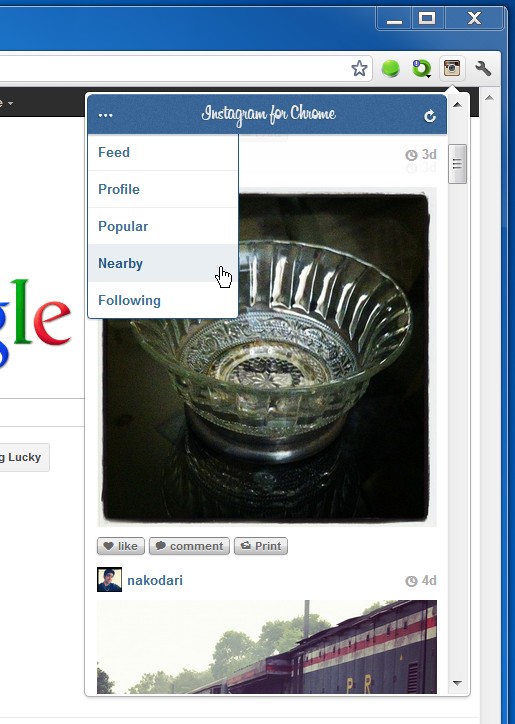

How do you post pictures on instagram for chrome ????
the disadvantage of using this u can’t upload pictures -_-
not sure if I’d even consider this as remotely a disadvantage, because a) the title clearly states it’s a VIEWER for Instagram, and b) Instagram API does not allow image uploading from ANY platform except iOS and Android.
can we post a picture with instagram for chrome?