Keeeb Offers A Softboard For Bookmarking & Organizing Web Clippings
We often find loads of interesting content on the internet that we want to bookmark for later. The bookmarking feature found in almost every web browser is handy enough for saving websites links and URLS, but if you want bookmark certain pieces of information such as videos, photos or even a famous quote, the browser bookmark cannot be of much help here. That’s why services like Clipboard was created to get the job done but unfortunately, this immensely useful service was discontinued when Salesforce acquired it in early May and shut it down it for good. Since then, Keeeb has been cited by many as one of the better alternatives to Clipboard, as it has picked up the gauntlet and allows you to save any piece of content on the web. Lets take a closer look at it after the jump.
Keeeb boasts a special import function that allows users a smooth transition from Clipboard by migrating their existing clips. The hassle-free browser integration of Keeeb after installing the appropriate extension or add-on for Chrome, Firefox or Internet Explorer means you can easily use Keeeb no matter which of these popular browsers you are using.
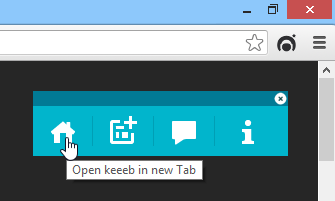
Once you’ve installed the required extension or add-on (I tested the app on Google Chrome, on which is worked like a charm), you need to create an account with the service. You can either use your email credentials for the purpose, or your Facebook, Twitter or Google+ profiles, making the signup process quick and painless.
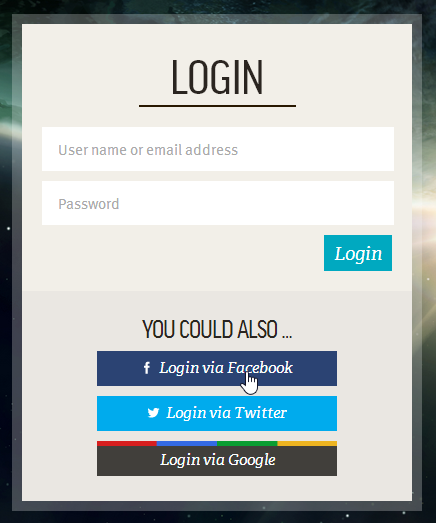
Once setup, you’re ready to start keeebing. Now this is where the fun part really comes into play: you can easily save any particular bit of information rather than saving the whole webpage. So, for instance, if you want to save a photo from a website, just hover the mouse pointer over the image, click keeeb and then hit the Save button. Keeeb also allows you to create different pages in order to keep your content well organized. For example, you can easily create separate categories for videos, photos and text, or for different projects.
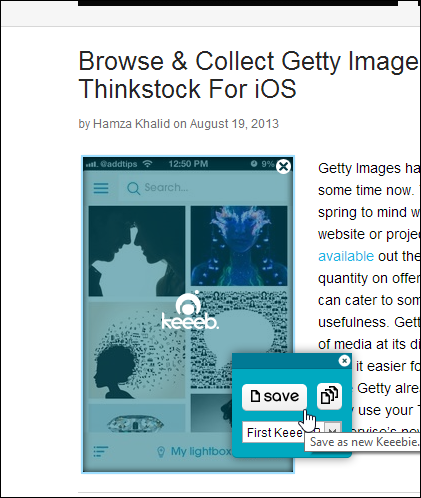
Text is also saved in a similar fashion; all you need to do is highlight the piece of content you want to keeeb, and then click Save in the resulting popup to pin it to your keeeb profile.
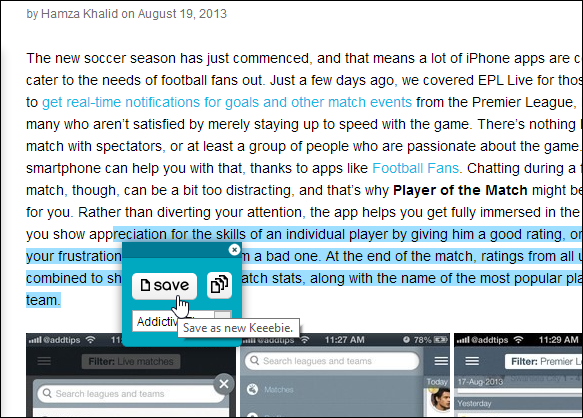
The extension’s interface looks quite simple and compact, and allows creating different keeeb pages to categorize your content. In addition, it provides access to your keeeb account, which opens up in a web interface.
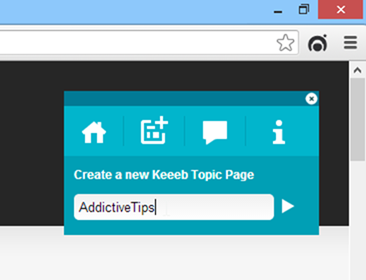
You can log on to Keeeb’s webpage to not only access your own keeebs but also explore those discovered and shared by other Keeeb users. The web UI also sports an impressively clean and flat design.
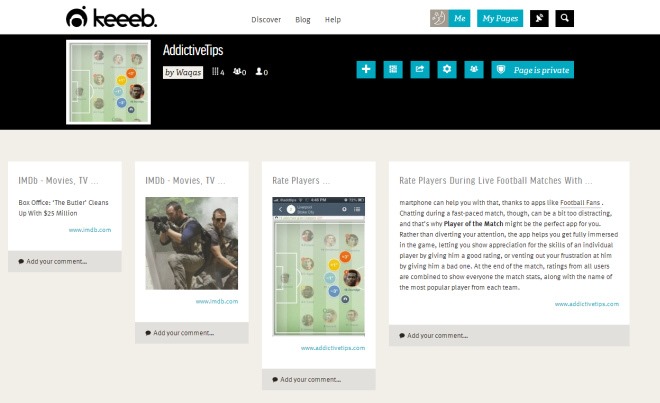
All in all, Keeeb is a great free service to instantly save and organize bits of information from the web.

Great post! We adore this blog and This information is very good.Fortune Infosys is not only hiring and be the interface of high-technology.
Hire .net developer new jersey