Loop Part Of A YouTube Video For Set Number Of Times In Chrome
Whether it’s a Photoshop tutorial, a viral song or a baby laughing hysterically, we all have come across a bunch of addictive YouTube videos that we can’t help watching again and again. But when it comes to YouTube’s way of letting users repeat the same video, well, it’s rather unintuitive, to say the least, as one has to hit the Replay button in the YouTube player to reload the same video, and it doesn’t provide a way to loop the video repeatedly. Previously, we’ve covered a handful of Chrome extensions that let you loop YouTube videos infinitely or for a specific number times. For instance, YouTurn is a great app to auto replay YouTube videos, eliminating user intervention of repeatedly hitting Reply. One option it doesn’t offer, however, is the ability to replay only a specific portion in the video, and this is where Looper For YouTube comes into play. This Chrome extension allows you to auto-repeat / loop an entire video or only a selected portion of it, as many times as you want.
To get started, install Looper for YouTube via the link at the end of this post. Now open the YouTube video that you want to loop. and you will notice a new Loop button on the left. This is what you will be using to repeat your desired sequence. While Looper allows you to repeat the whole video, it also gives an option to loop only specific video portion. To do that, click ‘Loop a portion’, followed by specifying the start and end points of the video portion that you want to watch repeatedly.
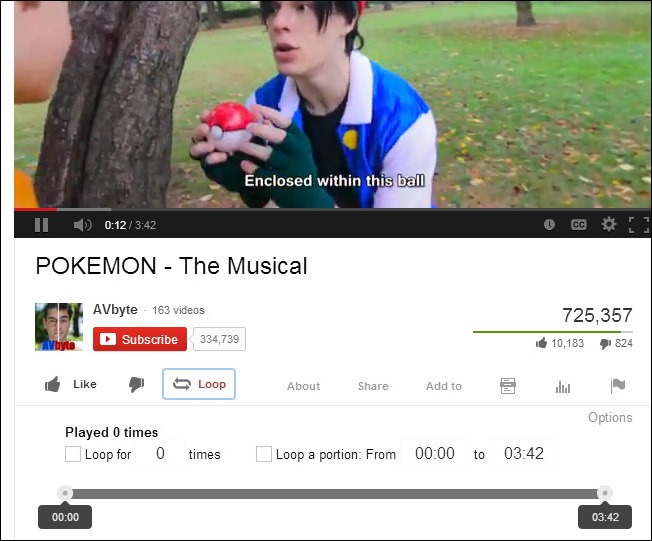
You can also alternatively use the GUI sliders to adjust the looping video length. Another interesting bit about this app is that you can specify the total number of times a video must be repeated; just mark ‘Loop for’ and then enter your desired repeat value in the pertaining field. Changes are applied to the video on the fly, meaning you won’t need to hit any apply button or reload the video for the purpose. That’s pretty much all there is to Looper For YouTube.
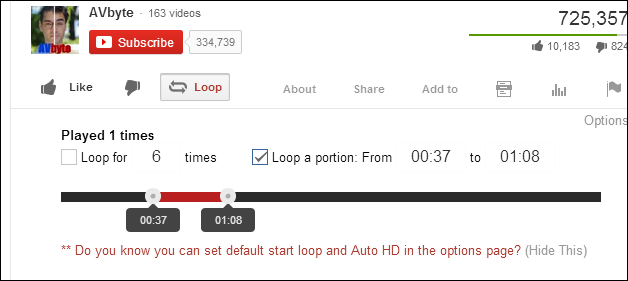
So if you’re annoyed of clicking the replay button again and again, or just want to repeatedly loop only that hysterical laughter part from your favorite video, Looper For YouTube is an excellent solution. The extension can be downloaded for free from the following link.
Install Looper For YouTube from Chrome Web Store
