Manage Dropbox, Google Drive, SkyDrive & More From One Place With MultCloud
Using a large number of cloud storage services can lead to the nuisance of not being able to manage each of them efficiently. That’s where services like MultCloud aim to offer a handy solution by letting your control and manage your cloud accounts from one unified interface. Based entirely online, it lets you create a MultCloud profile, to which you can connect your other cloud storag services for easy access and management. The service currently supports most major cloud storage providers including Dropbox, SugarSync, Google Drive, SkyDrive, Box and Amazon S3.
MultCloud is quite easy to configure, and takes only a couple of minutes for setting things up. It doesn’t require you to enter a lot of details – just your email address, name and password would do. Once you visit the website (via the link provided at the end of this post), you can click the ‘Create An Account’ button to get started. Once an account has been created, just make sure to verify your email address with the service from the link provided in the confirmation email that’s sent to your inbox.

Next, you just need to enter your email address and password at the login screen after the verification to finally log in to your account – it’s simple as that.
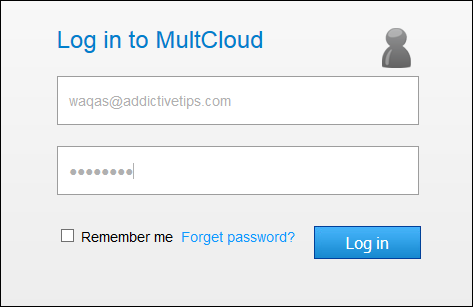
While design isn’t the main focus of the app, but it’s still pretty well crafted. The fine-looking interface of the dashboard makes the service fairly intuitive to use. From the dashboard, you can add the cloud drives of your choice to the service. To do that, simply choose one of the services from the available options, specify a display name for it, and click Add. After that, you will need to sign in to the service with your account (if you aren’t signed in already) and authorize MultCloud with the appropriate permissions when prompted.
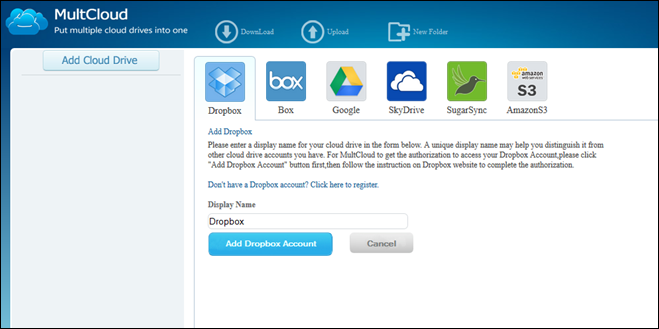
Once a cloud service account has been added, you can do pretty much everything from it that could possibly be done from a dedicated client or web interface of that service. For example, you can easily view contents of your cloud storage, upload files to it, download existing cloud files to your local storage, and create new folders. MultCloud also offers a preview feature for some files such as images. Other than that, you can rename your files and copy and move them between different cloud folders.
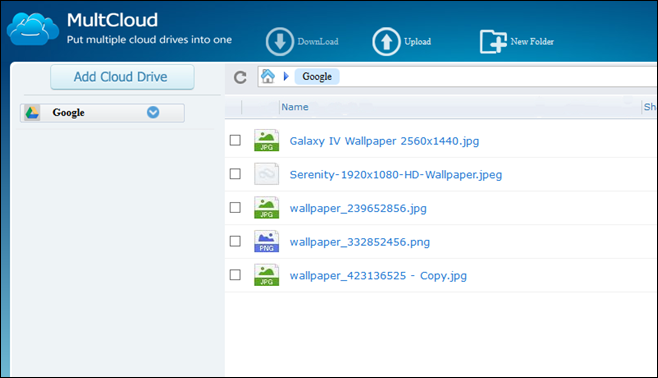
Overall, MultCloud is a great service that keeps things simple while taking the hassle of controlling all your cloud accounts from different browser tabs or desktop clients out of the way. The service is currently available for free.

I received an email from one of the AOMEI folks asking if I would review this product. After looking it over, I couldn’t see any way the company plans to make money, which like many of you, made me wonder if my privacy/personal information is safe. I replied asking about their business model and the response was that she (who had contacted me) just didn’t know. What? Now, that doesn’t mean this isn’t a good product or a good company, but it really makes me wonder. To give some credit to the company, I can say that I have used their backup software (offline product) and it is really quite good. So, right now I am withholding judgment and will wait to see but the company definitely needs to provide more information.
Multcloud is a joke, and is HOSTED by DreamHost.
I’m willing to bet 10 BTC that “Multcloud” is a typo when they registered the domain name. Expecting “Multicloud” and thought to themselves “Oooh its available!!11!!1!11”
10 BTC, prove me wrong.
Who would take this seriously? How do reviews like this even exist when I can’t get any articles written about something I own?
Man, the world has gone awry.
Had a quick look at the front page – they can’t even spell search correctly – Serach – which takes me straight back to spoof emails with typos. No trust in this unknown company!
Great app, Multcloud, help me to manage multi-cloud drives.
If you want us to really be able to respect your reviews you need to include information about how such a service might use the users information. Start reading the privacy policies and such and let us know what you find, are there policies to be respected or not, do they respect us as the end user or do they want to collect everything they can and sell us out.
If you haven’t the time or interest to do this research then let me know and maybe we can work something out.
Ciao
So I simply give a company I have never heard of the keys to… everything? Nope, thanks.
What about privacy? You’re posting so many software, services reviews but never care how companies, developers are using user’s data… I wouldn’t use such serivce not only because i don’t find it useful but because also it smells fishy.
I like Jolidrive better. It has more options to add more services.
it’s like jolidrive but i will try it!