Nextly Is A Fast & Elegant Reddit, Twitter, Facebook & News Aggregator
We’re always looking for a better way to browse the internet; websites redesign their interface to make content easier to read, apps are developed to assist reading and bookmarking, and then there are all the extensions that allow us to improve our browsing experience with just a tap of a few keys. Nextly is a web app designed to help you read content streams. It is presently limited to your Twitter and Facebook streams and a few choice websites including Reddit, Cracked, Time Magazine, etc. You can save your favorite streams, bookmark stories from them, and add tags and comments to your bookmarks. You will have to create an account with Nextly in order to use the service.
Sign in to Nextly using either your Twitter or Facebook account and proceed with creating a Nextly account. Depending on whether you used your Twitter or Facebook account to log in, Nextly will load and display your feed from that account. Nextly is heavy on keyboard shortcuts, so you will be able to move to the next or previous item using the back or forward arrow keys, and bookmark items using the ‘b’ key. You can also share items in your feed. The ‘n’ key opens a link from your feed in a new tab.
As we mentioned earlier, Nextly is confined to some specific streams at the moment, which means you can’t really add your websites or other blogs to it yet, but it has some popular media sources available to choose from. Expand the ‘Explore Streams’ tab and select a feed from one of the categories. The feeds are all explored in Nextly’s interface. Navigation is restricted to the left bar and the right pane is wholly dedicated to browsing links. You will notice that as you move through your Twitter feed, any links in the tweets load automatically in the viewing pane.

The news item currently being viewed can be shared or bookmarked. Both buttons appear on a news item when it is selected. Once bookmarked, you can add comments and tags to it from the left sidebar.
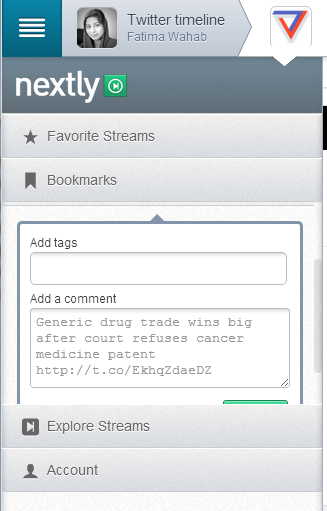
If you click the little keyboard icon at the bottom of the left sidebar, you will get a popup detailing all the keyboard shortcuts that the service supports. Interface wise, we really like it. The news ticker bar at the top is a nice way to scroll through feeds. The service is still in its infancy but we see great potential for it should users be allowed to add streams of their own. Nextly can also become a viable alternative for Google Reader if it gave users the freedom to add their own RSS feeds.
