OneTab Lets You Save & Close All Chrome Tabs To Restore, Export Or Import Later
We’ve covered quite a few extensions for backing up your open tabs; Sesh is one excellent Chrome extension we reviewed a couple of years back that saves your session as well as the tabs you have open across multiple windows. Each of these extensions have one unique feature or the other to offer. OneTab is a Chrome extension that is a similar backup tool for the tabs you have open in a window, with the added benefit of being able to import and export saved tabs. Although it lacks a sync feature, its import feature will allow you to transfer tabs between browsers on different systems. You can store as many different sets of tabs as you like, and each exported set is marked by the date and time it was saved. Apart from restoring tabs, you can remove all tabs, or selective ones from a session.
OneTab adds a funnel-like button next to the URL bar that triggers the extension to save all tabs open in the current window. When clicked, the open tabs will close one by one and a new page will open listing each of the saved (and now closed) tabs. The page separates groups of tabs not only based on the date/time they were saved, but also based on the window they were saved from. You can see a tab count for the number of saved tabs in one group, and each tab is listed with its page title. Move your mouse over a tab and a cross will appear at the left. Click the cross to delete that tab from the group.
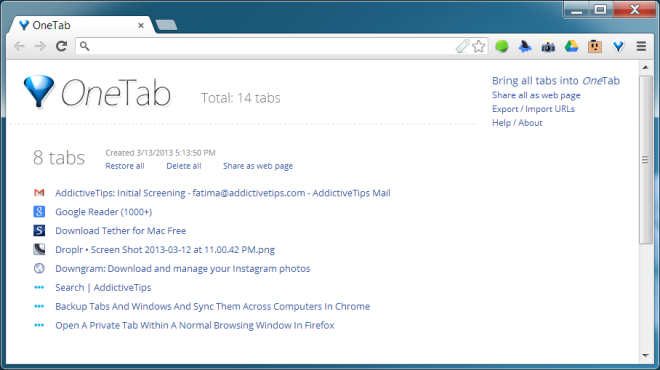
At the top-right of this page, you will notice an Export/Import URLs link. Click it to open the import/export page. In the Export filed, all URLs saved by the extension are listed, and you can remove one by imply selecting it and hitting the delete key. When you click the Import option, you’re asked to paste URLs. When pasted, they are imported as a group and will appear as if OneTab had saved them itself. The links can all be restored with a single click.
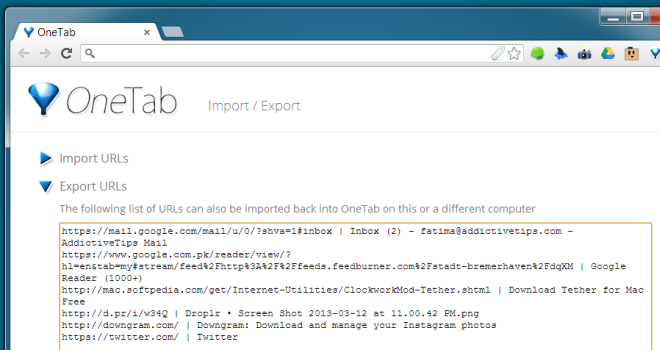
It’s worth mentioning that there is no way to export just a single group of saved tabs; it’s an all-or-nothing deal, which isn’t the best way to go. The developer should think of a way to let users select the group they want to export. The extension is fairly good otherwise, and can be useful if you want to relive your browser’s load of countless open tabs. If you prefer not to have the tabs closed for the purpose and just want them to be unloaded to reclaim their memory, give The Great Suspender a try instead.
Download OneTab From Chrome Web Store

A universal hub for saving and shopping online any time of the day. With Join Clipper, shop all you want from the realm of online stores, brands, retailers, and merchants. Furthermore, earn rewards like Clipper Coins and redeem them as cashback and more rewards.
> It’s worth mentioning that there is no way to export just a single group of saved tabs;
> it’s an all-or-nothing deal, which isn’t the best way to go.
> The developer should think of a way to let users select the group they want to export
It’s worth mentioning that exactly this is available in a more interesting extension – TabsOutliner. Which has all the same features + dozen more. And actually allow to automatically save sessions on crash, close-save separate tabs or windows as selectively as you want, and export for sharing (through GoogleDoc, so you can control with whom) only some windows, just by drag & drop.
the link dont work 🙁 and if i search for the extension name in chrome store i got nothing
Have been waiting for such app/extension for soooo long !
Will test it right now, haha! ^^