Set Firefox To Auto-Delete Site Cookies On Closing Tabs Or Browser
Cookies can be scary. When you turn the lights off at night and get into bed, they quietly climb out of the cookie jar and scuttle across the kitchen to spy on you. Some can even get through a closed door, and their browser-based brethren are no exception either. Micromanaging every second site’s tracking methods can simply be too tedious, and hard to do without help. What you need is a voracious sentinel that can detect and remove cookies without being asked, defend against incessant black-hat tracking techniques, prevent account hijacking when you forget to log out from a site, and even protect against non-cookie CSRF attacks. And what if it also gave you a real chance of beating those relentless evercookie zombie-cookies? Self-Destructing Cookies for Firefox is that Cookie Monster we’ve all been waiting for.
Self-Destructing Cookies (here on referred to as SDC) acts swiftly to destroy all cookies and trackers that are not currently in use, as soon as you add the extension. From now on, every time you close a tab or end a browsing session, you’ll see a notification bubble informing you that a particular site’s tracking cookies were found and deleted.
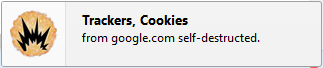
These messages can also be viewed by hovering your mouse cursor over the add-on’s icon, present either in the toolbar or the Add-on Bar below.
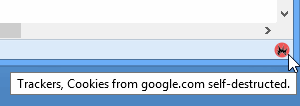
The icon doubles as a quick-change access point, as shown below. Clicking it will open a panel where you can customize a particular website’s cookie self-destruct policy; do you want the cookies to erase themselves after you close the site’s tab or window, when you exit the browser itself, or not at all? The icon will change in color accordingly. If you select ‘never’, the site will be added to a whitelist of your trusted domains. You can also temporarily stop the self-destruct process, and even undelete a site’s cache of cookies if you change your mind.
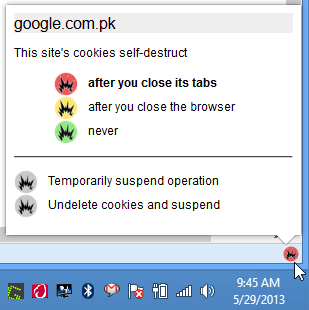
Dealing with cookies can be a greasy task, so it never hurts to have a few more options here and there. SDC willingly obliges, with a few neat tweaks accessible via its Settings in Firefox’s Add-ons Manager.
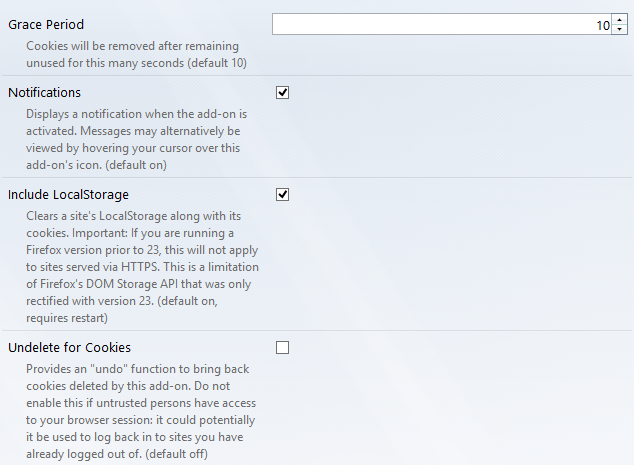
You can specify a ‘Grace Period’ for the number of seconds you want the plug-in to wait before removing unused cookies. The ‘Notifications’ checkbox enables you to switch those notification popups on and off. By selecting ‘Include LocalStorage’ you’ll clear a website’s LocalStorage as well as its cookies. ‘Undelete for Cookies’ adds the undo option to your quick-access panel.
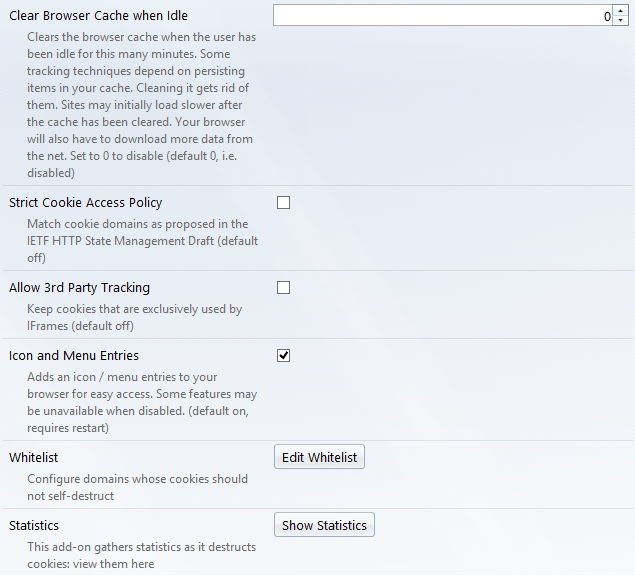
In order to eliminate the threat from ETag and other cache-based tracking techniques, you can set a timer to automatically clear your browser’s cache every time you’re not active, via ‘Clear Browser Cache when Idle’. ‘Strict Cookie Access Policy’ will only keep the strictly necessary cookies for the website, while the ‘Allow 3rd Party Tracking’ option will keep cookies exclusively used by iFrames for embedded content from 3rd-party sites. You can also edit the complete whitelist for your trusted domains from here.
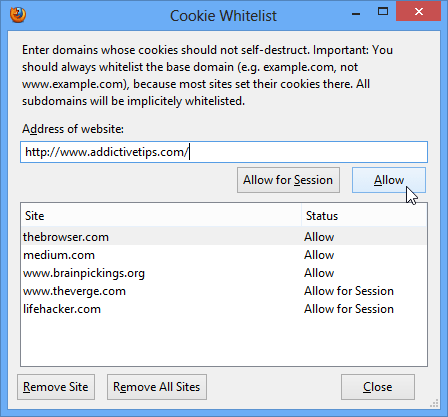
‘Allow for Session’ means SDC will keep a site’s cookies alive until you end the browsing session itself, regardless of whether you have the website open in a tab or not. This option, also available on the quick-access panel, is meant for users who temporarily need to keep cookies while they are browsing to quickly open and close a website multiple times, but don’t want them around after they’re done browsing.
You can also view SDC’s cookie-destroying statistics by clicking ‘Show Statistics’ from the options page.
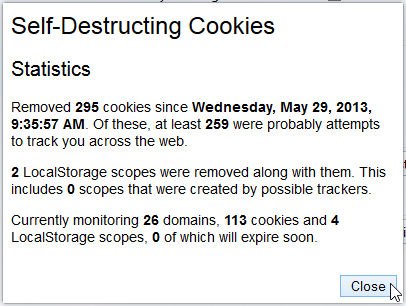
To sum it up, Self-Destructing Cookies is quite simply the best cookie destroying extension out there, and it’s a real pity Chrome users don’t have access to anything as comprehensive, proactive or loyal as this Cookie Monster.
Get Self Destructing Cookies for Firefox

Hey, I am happy to see that there are people concerned with that. I have OT question, hoping that here someone might know the answer..
I would really like to have feature of cookie which would be limited on certain tab.
I see two huge benefits of this. Much less spying and ability to use two different accounts for same service at once, in one window and without a need to log in every time I open my browser.
functionality would be very similar to having it open in private tab, but without the need to log in with browser reopening.
Specificaly gmail / youtube thing is on my mind…
So the question is.. is there addon that do that?
Preferably for Opera browser 🙂
Thanks guys
Adam
We
The only thing Cookie Culler does is delete all but your whitelisted cookies upon browser start. This thing is totally different.
Cookie Culler has been doing the same for years.