Silent Tab Delays Page Loading In Firefox Until You Switch To The Tab
Firefox has tons of great features but the tab browsing interface remains its indispensable asset. Generally when you open a link in new Firefox tab, it automatically starts loading the webpage right away. This is fairly useful for opening multiple links in conjunction but if you have a slow internet connection that might create a few issues. This is where the new Firefox add-on Silent Tab comes to the rescue. It aims to delay the loading time until you manually click on the opened tab(s) again. The Firefox add on allows you to suppress the tabs to avoid browsing speed fluctuation, for instance, when multiple links are opened together. This can also prove handy if you have a slow system that can’t handle multiple page loads simultaneously. Let’s take a closer look.
The best bit about Silent Tab is that, unlike many other Firefox add-ons, it doesn’t require browser restart. So it will be ready to serve its purpose right off the bat.
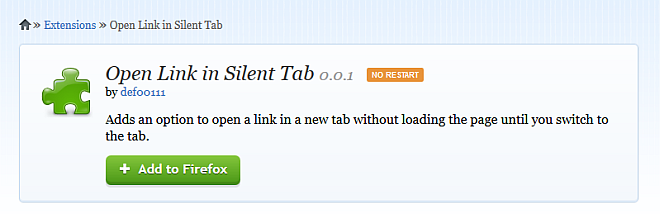
Whenever you need to open a new link in silent tab, right-click on it followed by clicking the ‘Open Link in Silent Tab’ option added by the extension to the context menu. This will immediately open that link in a new tab but the webpage won’t begin loading until you navigate to its tab. Another interesting thing is that you can open as many new silent tabs as you want. You can simply use the same process to open more silent pages from the current webpage.
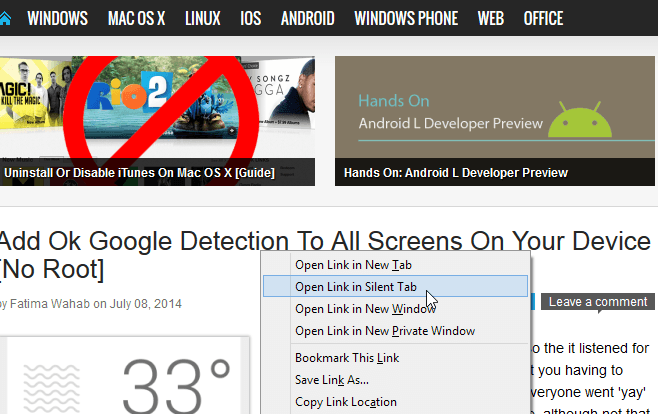
Another crazy thought: the title of the Slient Tab will display the URL of the page and not its actual title due to the reason that Firefox won’t fetch page title until you will click on the silent tab. Selecting that tab will load the page normally as it should.
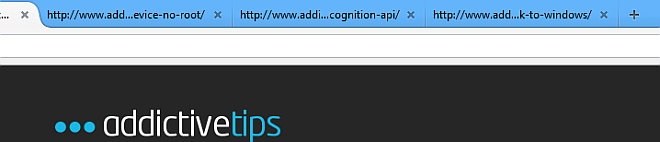
In a nutshell, if you need to open a boatload of links in new tabs without bogging down your internet connection, Silent Tab can prove extremely handy. You can download it for free via the link below.
Install Silent Tab for Mozilla Firefox

Why would anyone need this?Not to mention it already exists in Tools -> Options -> Don’t load tabs until selected, for the Windows version, or Edit -> Preferences -> Don’t load tabs until selected for other OSes.